Lever
This article will take you through the steps to setup a Lever integration and connect your first Lever account.
There are two ways of setting up a Lever integration in Truto.
[RECOMMENDED] Setup an OAuth application in Lever and use it in Truto. Please mention that you are going to use Truto as your integration provider in the partnership interest form.
Use API Key based integration, where the end customer keys-in their API Key. Ideal for PoCs and supporting one or two customers.
Going with the OAuth application approach has added benefits
- Customers can enable your integration in one-click.
- No sensitive data transfer; no manual steps; and much less chance of error.
- Official partnership opportunities are available to integrators who have built OAuth-based integrations to Lever.
Setup Lever OAuth Integration in Truto (Recommended)
- Create an OAuth application in Lever and note down the client_id and client_secret for your OAuth application. The redirect URL you have to use is https://api.truto.one/connect/lever/callback.
- Open up the Lever integration in Truto.
- Click on the Clone button in the integration details page.
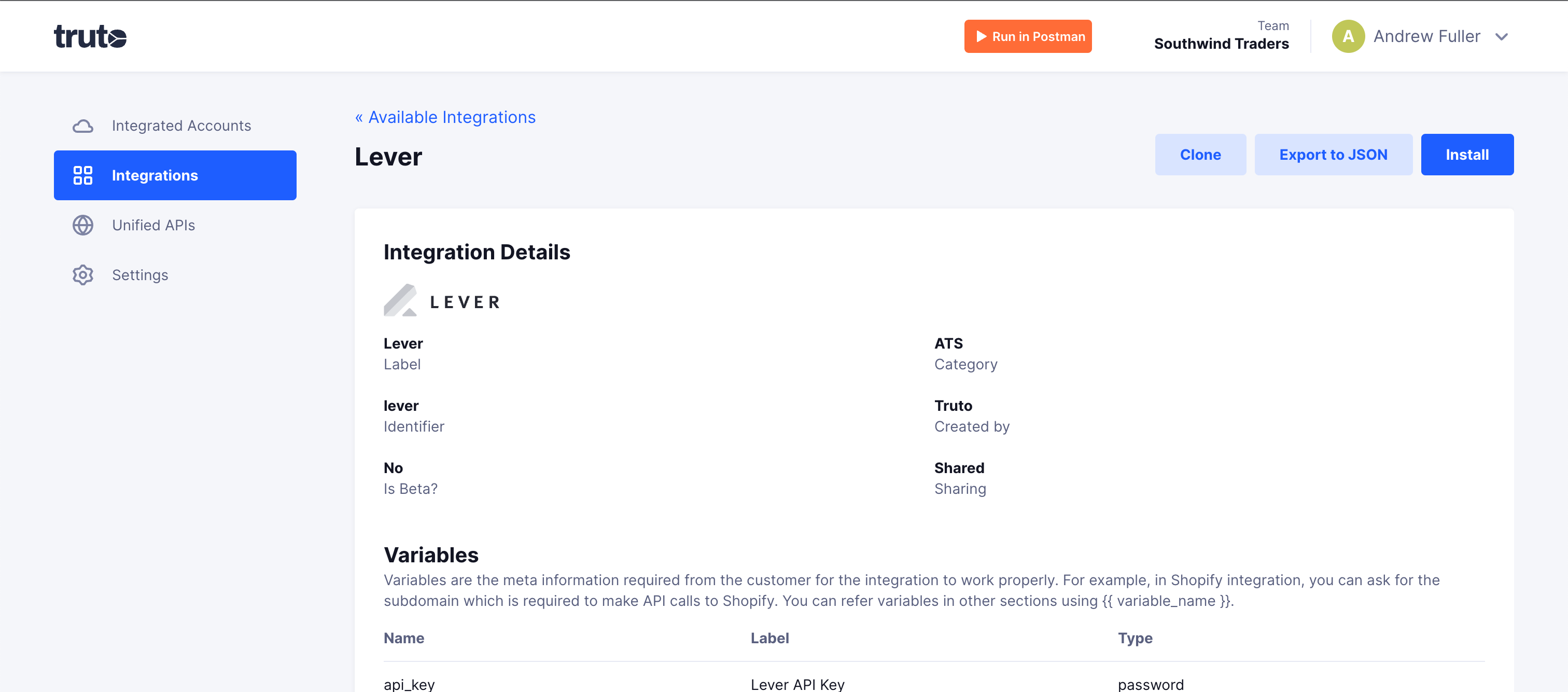
- Scroll down to the Authentication section and change it to OAuth 2.0
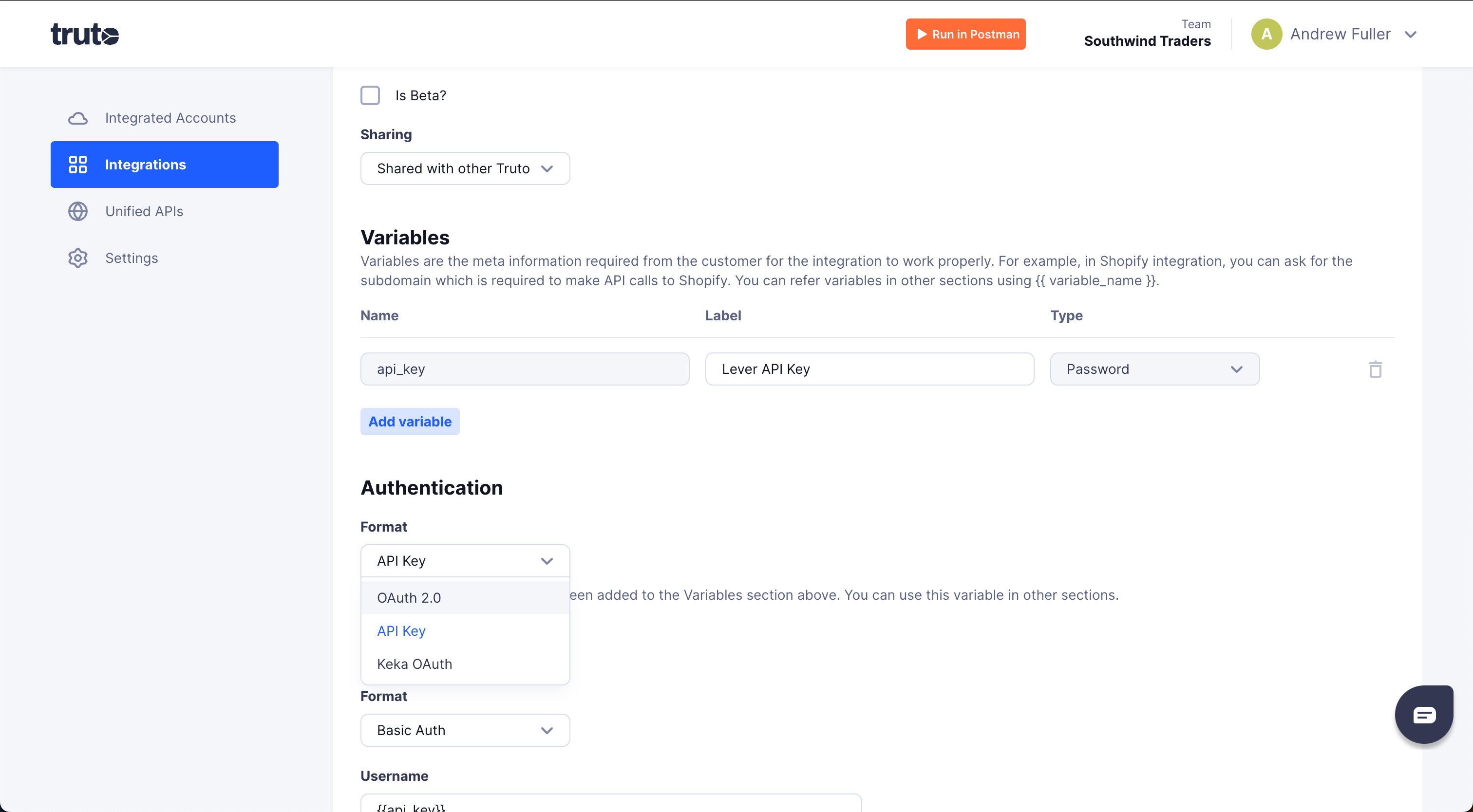
- Key in the following details
i. Client ID
ii. Client Secret
iii. Authorization Hoste (only the host part, e.g. https://api.lever.com)
iv. Token Host (only the host part, e.g. https://api.lever.com)
v. Scopes
vi. Authorization Path
vii. Token Path
viii. Audience (via the Add authorize URL params button)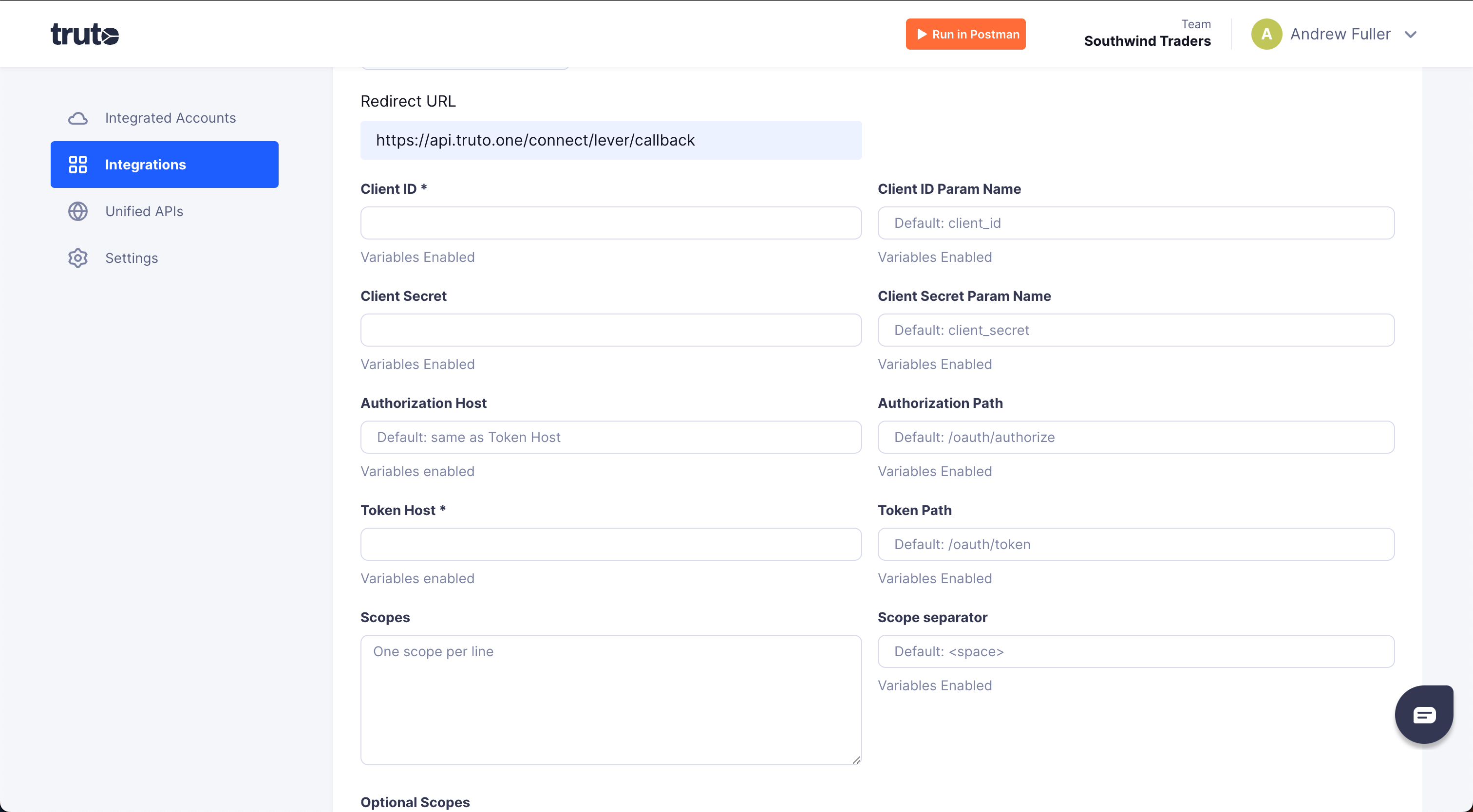
- Scroll down to the Authorization section and select Bearer Auth in the Format dropdown and enter the following in the Bearer token field - {{oauth.token.access_token}}.
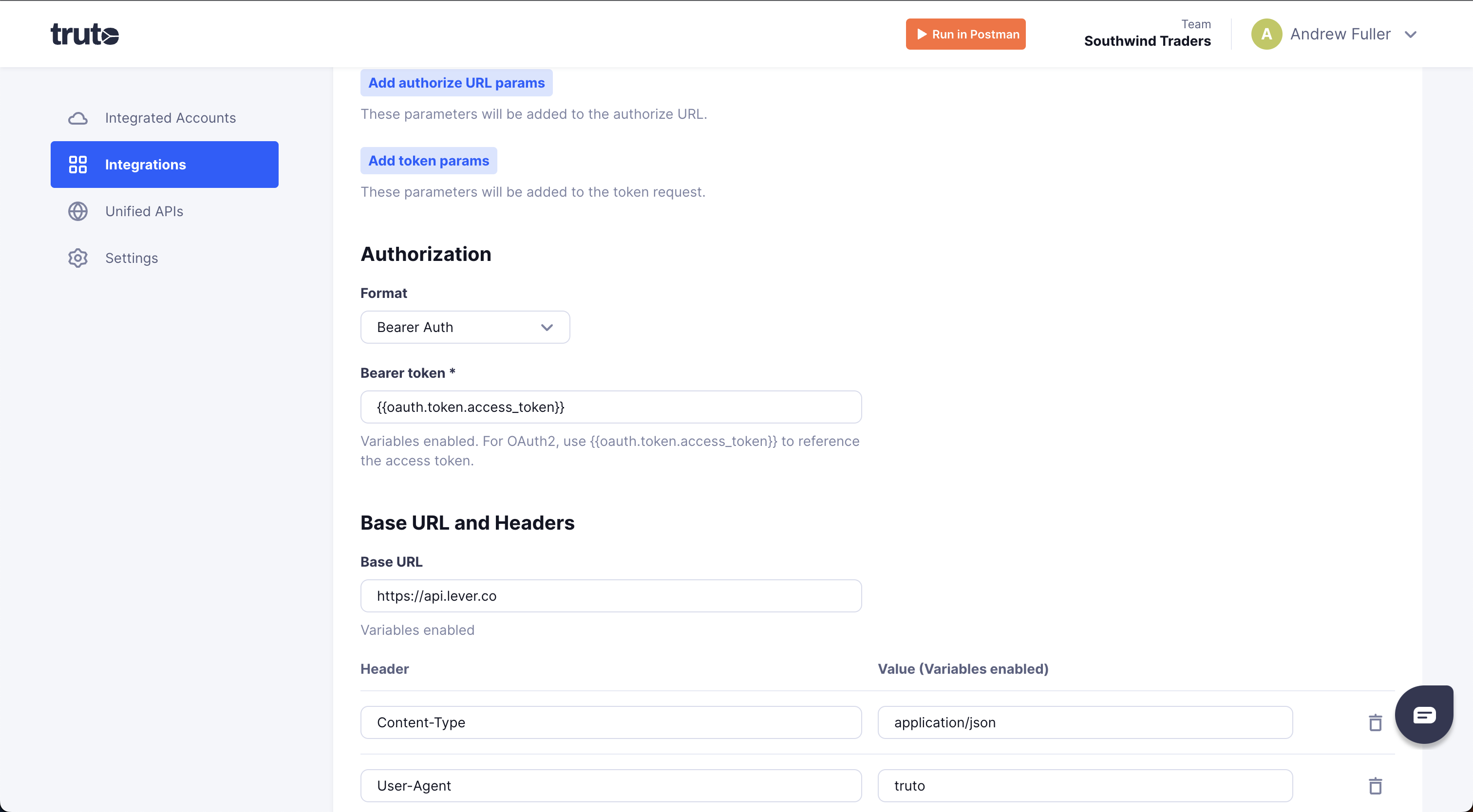
- Scroll to the top of the page and click Save and then Install to install the integration.
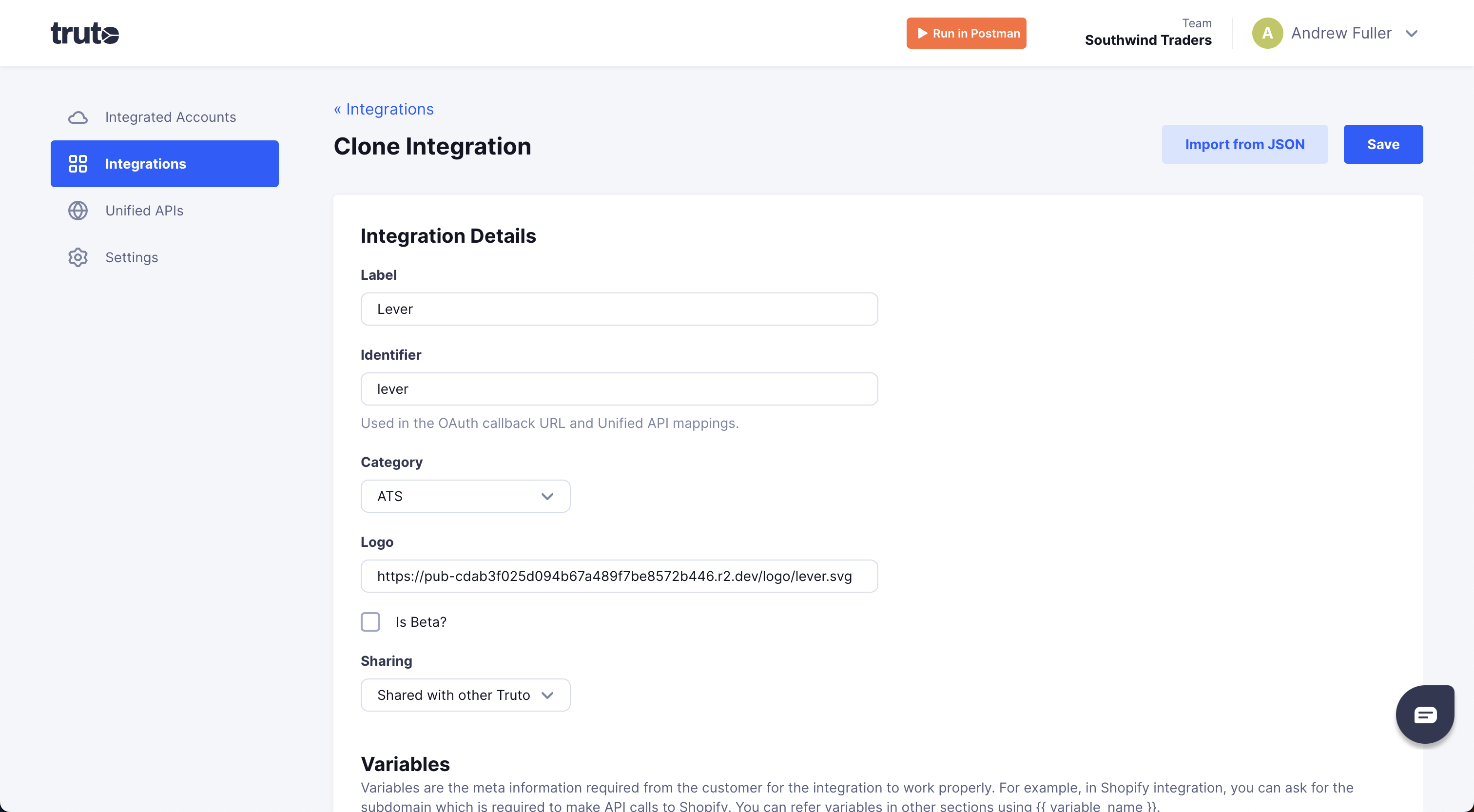
API Key based integration
Ignore this if you have already setup an integration using the recommended OAuth based flow.
This integration flow is recommended for PoCs and supporting one or two customers. You just have to install the Lever integration and proceed with the steps to connect Lever accounts below.
Connecting a Lever account
Click on Connect Account
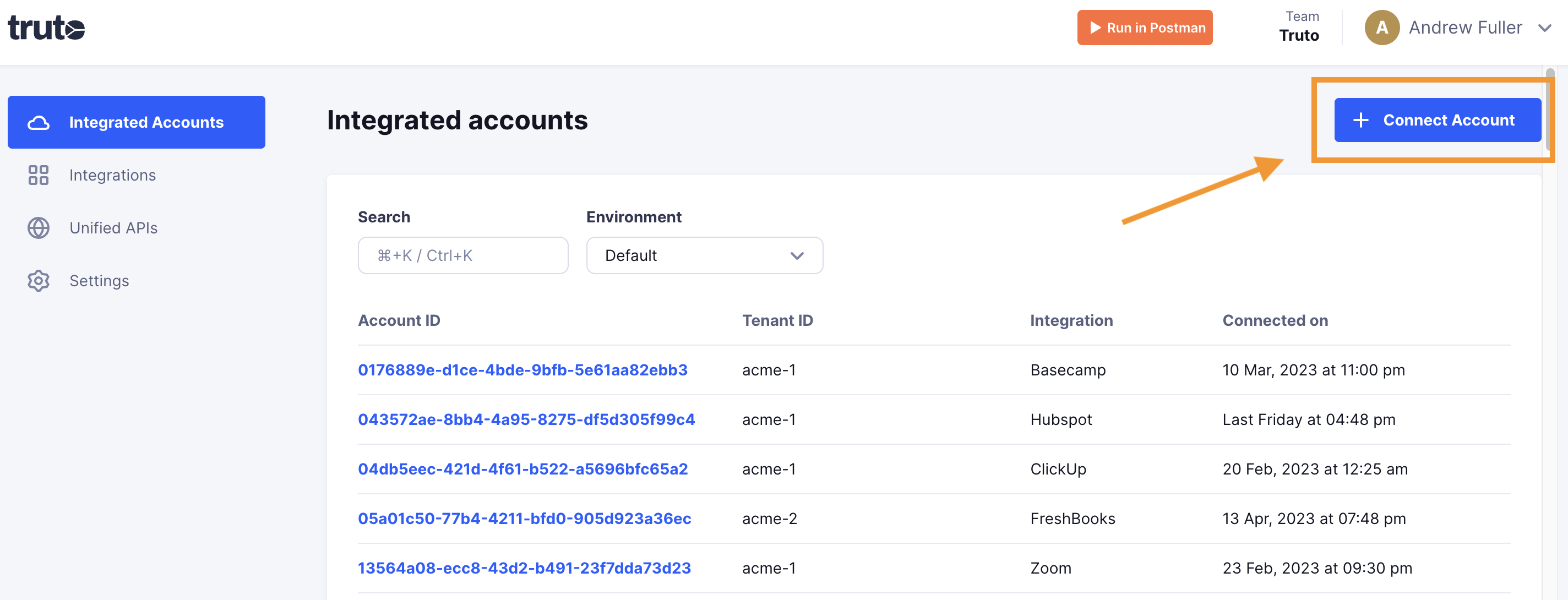
Type in a value for the Tenant ID. This can be any ID of your choosing. And then click on Get connection link
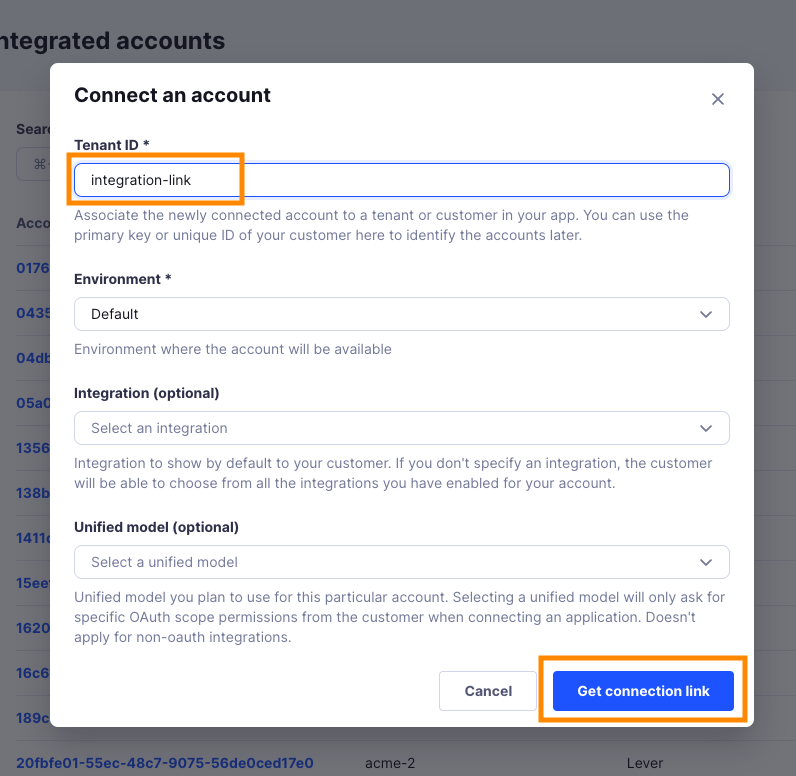
A new link will be generated. Clicking on the link will open a new tab with the list of integrations. You can share this link with your customers too, and they will be able to connect their Lever account.
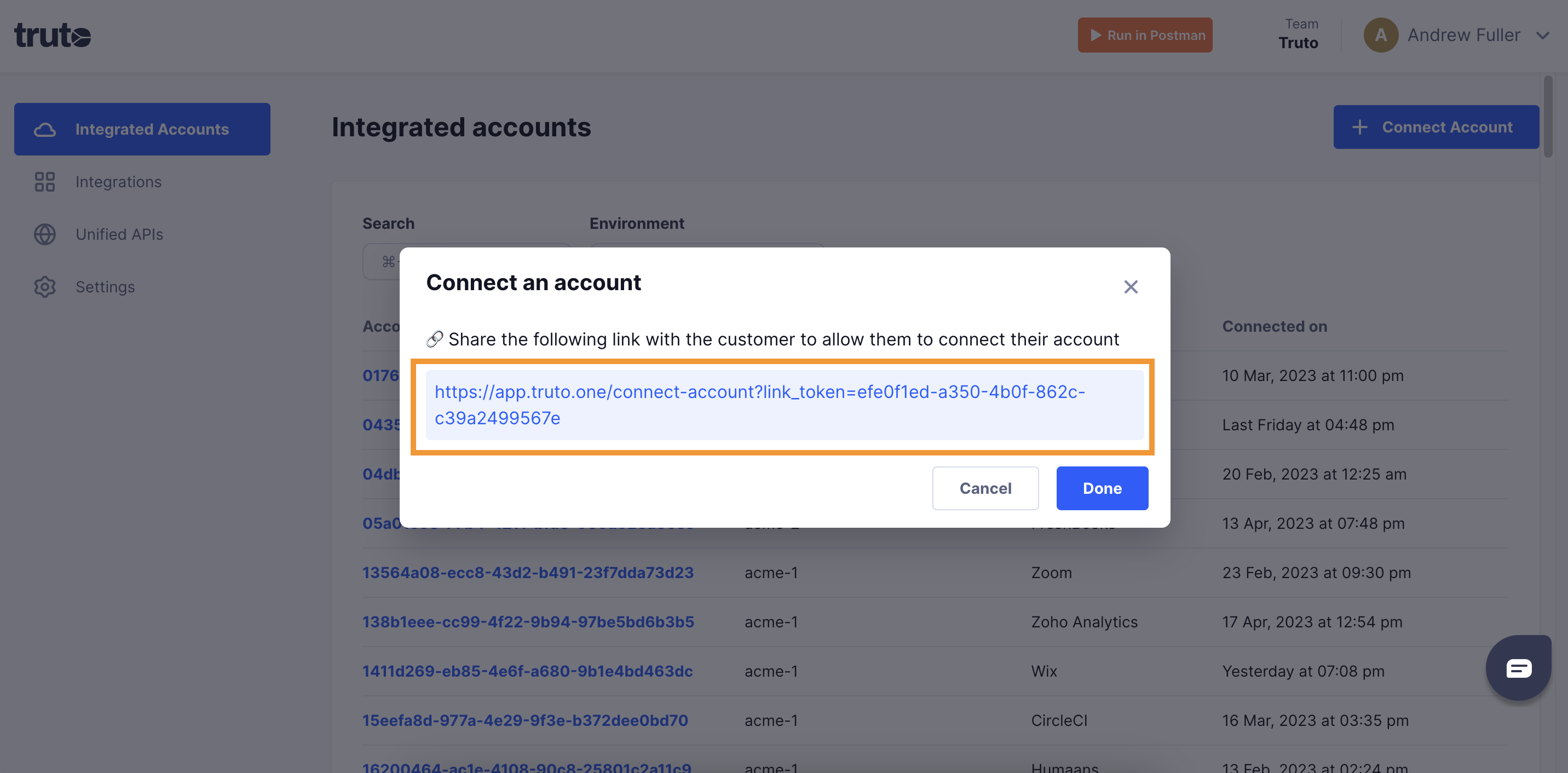
Select Lever
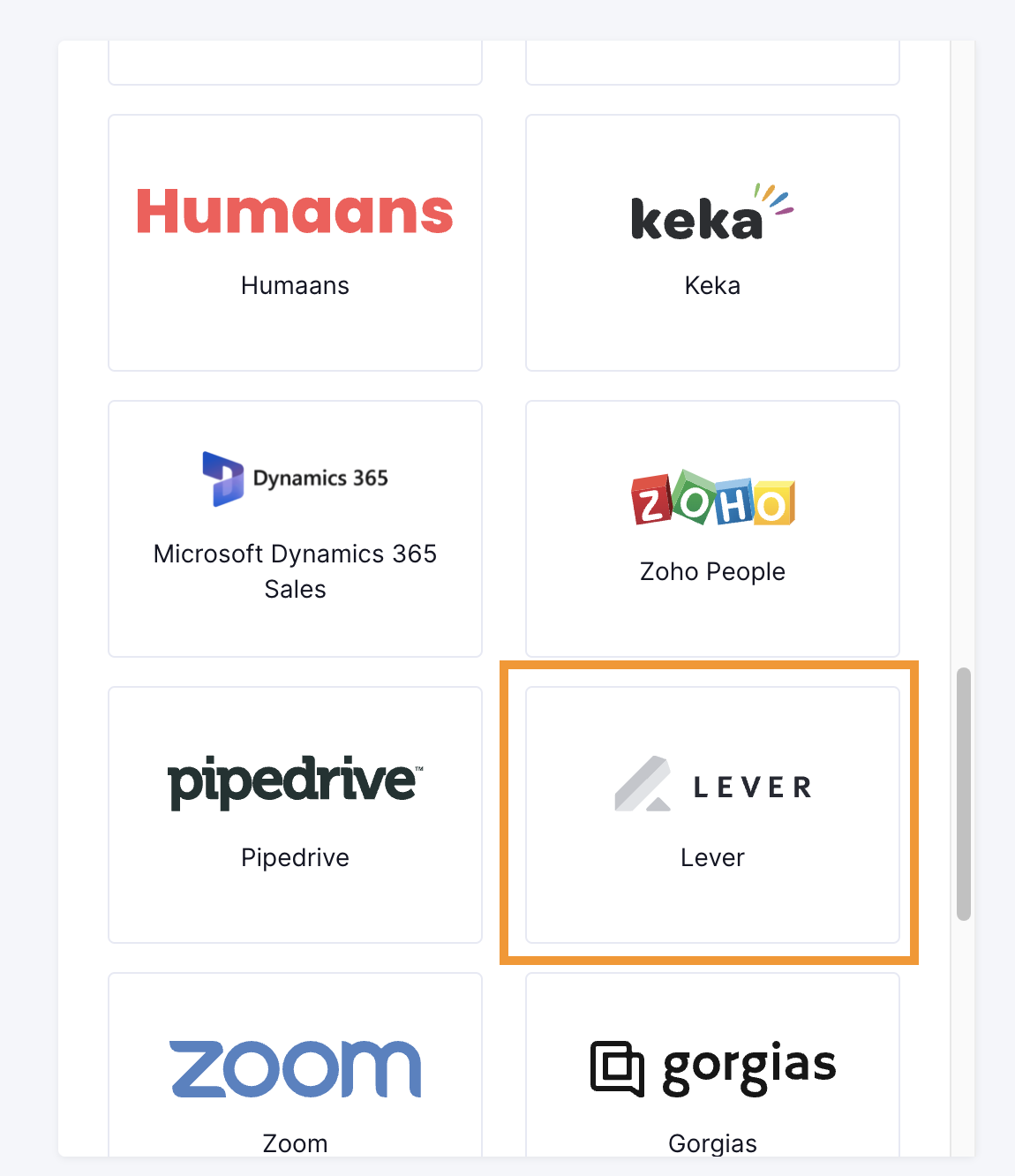
You'll now be asked to log in to your Lever account and allow access to Truto. Go through the steps.
Voila! You should now see a connection successful message. You can now close this tab.
Go to your Truto account, and you should see the new Lever integration under Integrated Accounts. Click on the Account ID to view the details and initiate API calls.

