Adobe Sign
Install Adobe Sign integration
The Adobe Sign integration can be found here. Please install it in your environments before proceeding with the steps below.
Connecting an Adobe Sign account
Click on Connect Account
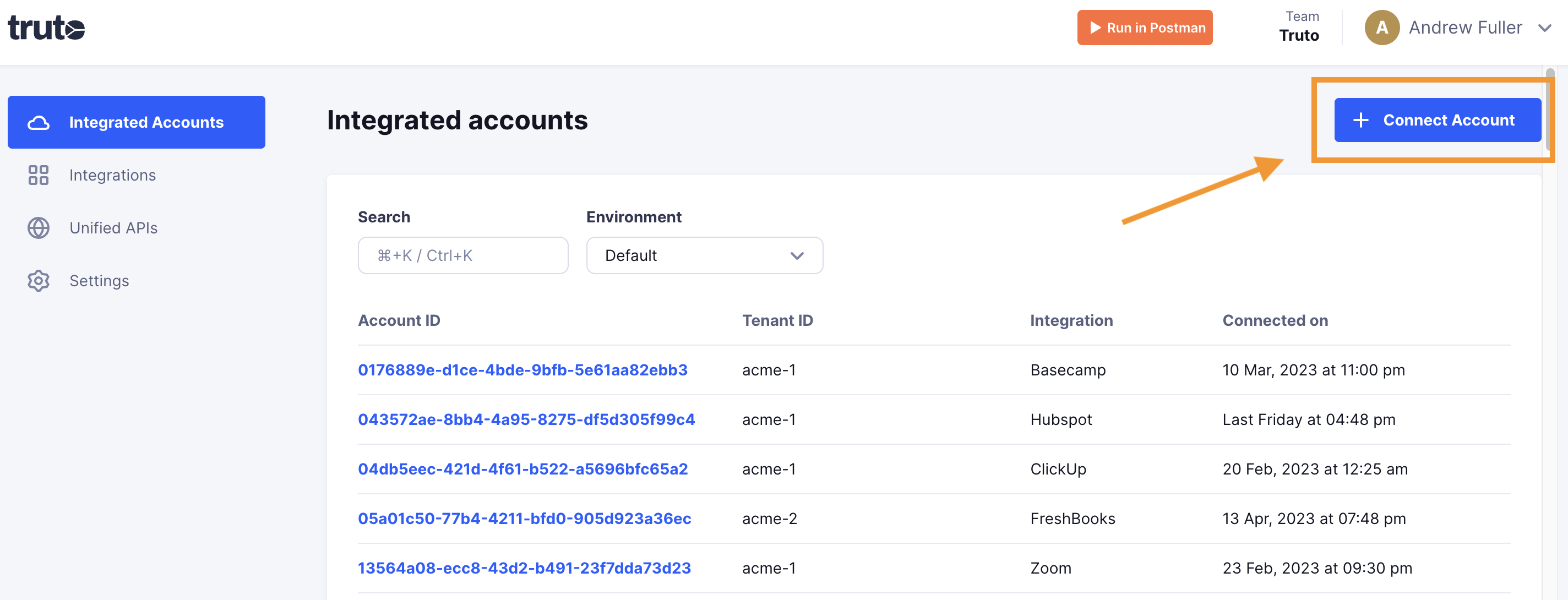
Type in a value for the Tenant ID. This can be any ID of your choosing. And then click on Get connection link
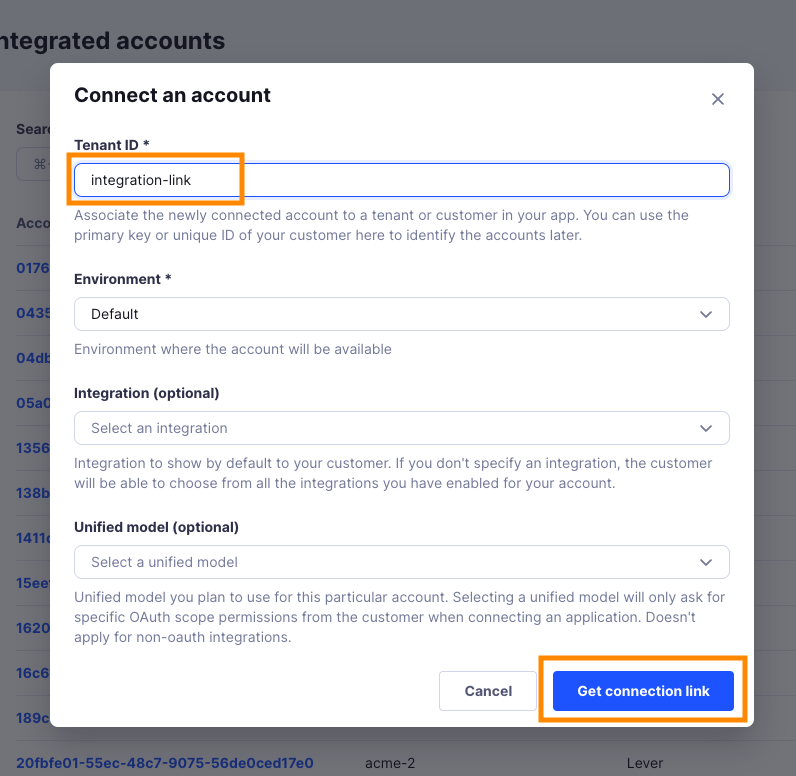
A new link will be generated. Clicking on the link will open a new tab with the list of integrations. You can share this link with your customers too, and they will be able to connect their Adobe Sign account.
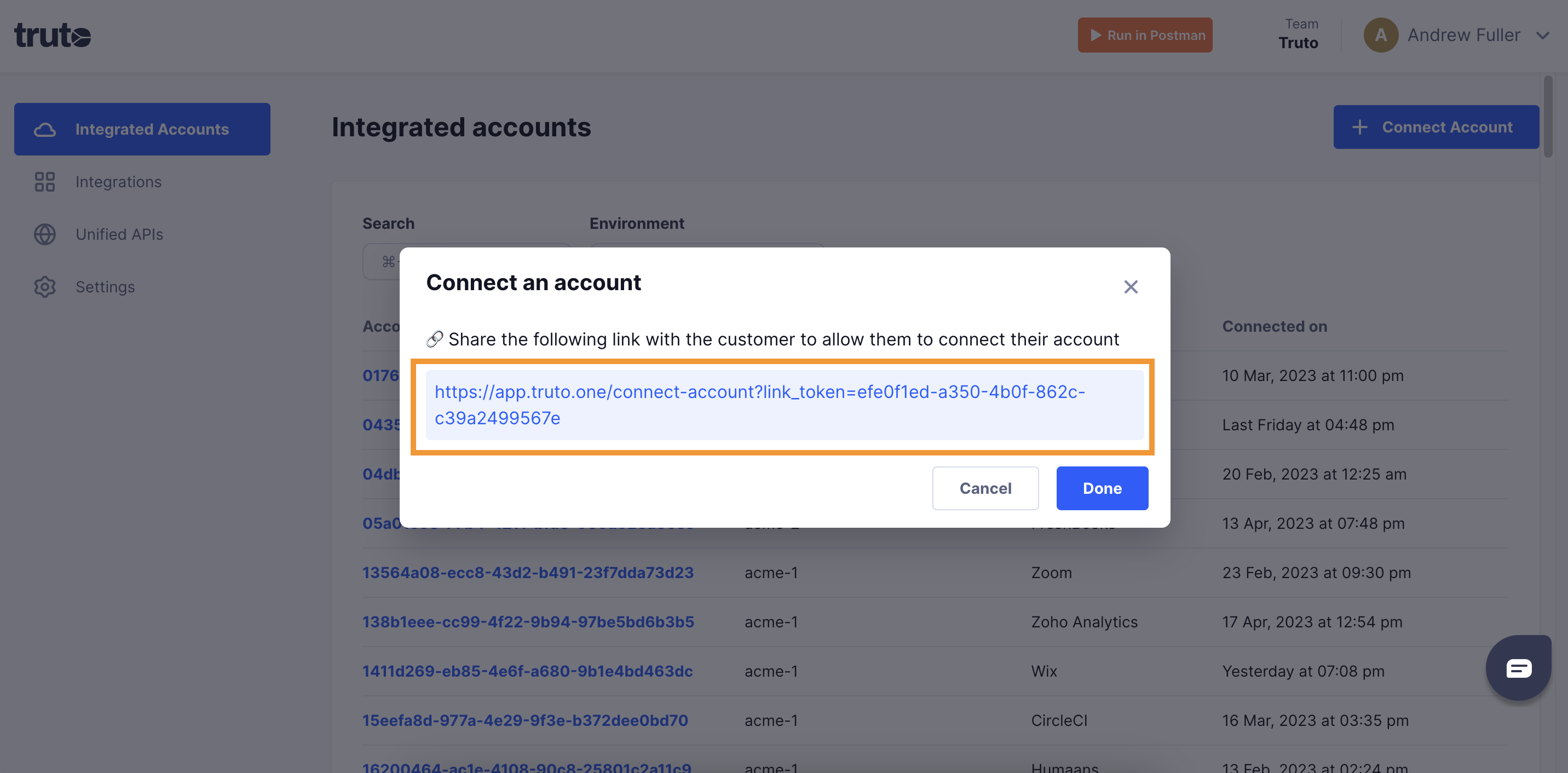
Select Adobe Sign
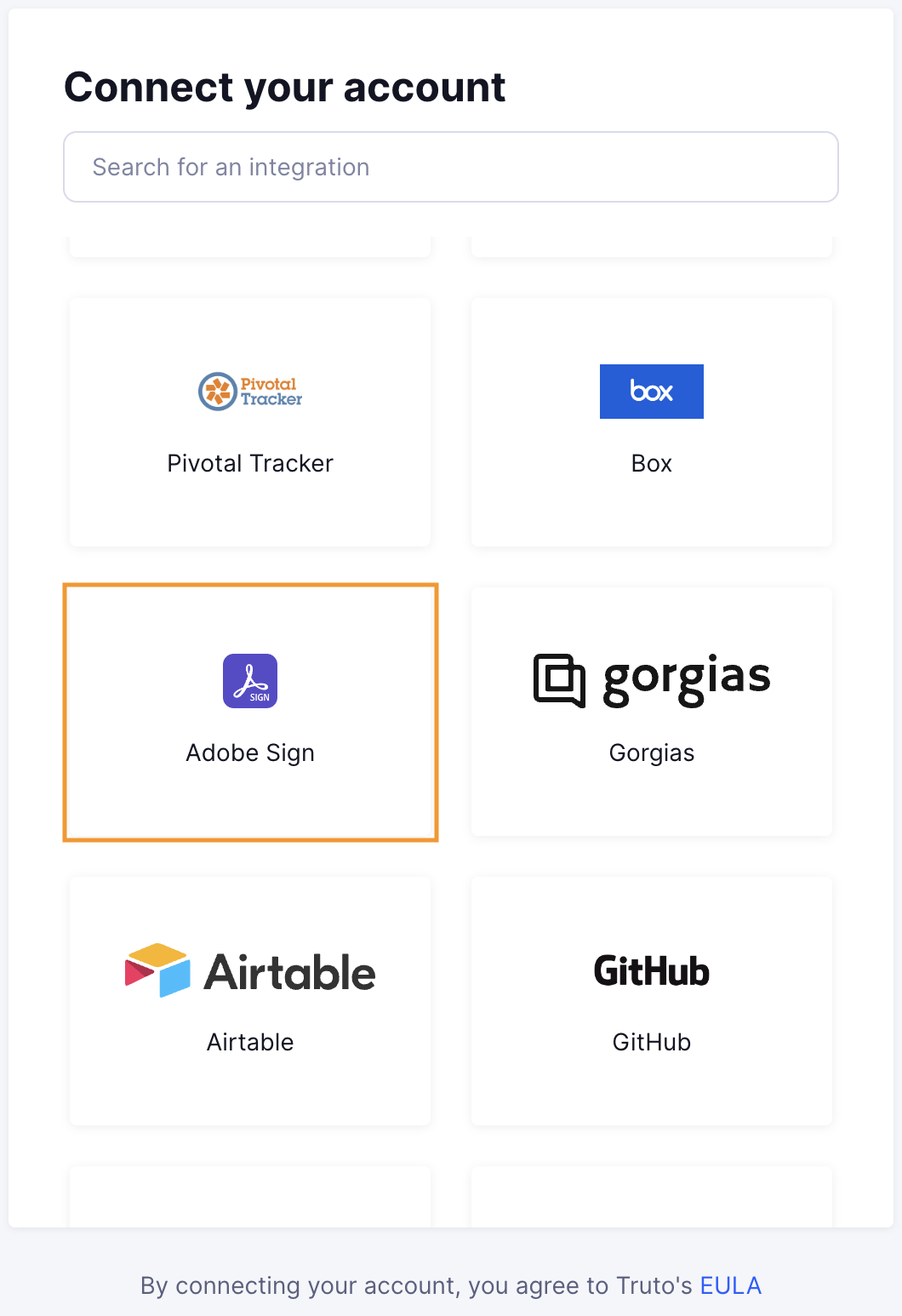
You'll now be asked to log in to your Adobe Sign account and allow access to Truto. Go through the steps.
Voila! You should now see a connection successful message. You can now close this tab.
Go to your Truto account, and you should see the new Adobe Sign integration under Integrated Accounts. Click on the Account ID to view the details and initiate API calls.

