Registering webhooks in Truto for Customer.io
If you have not already, register a webhook in Truto. Follow this guide to create a webhook in Truto. Please make sure it is subscribed to the following events
record:createdrecord:updatedrecord:deleted
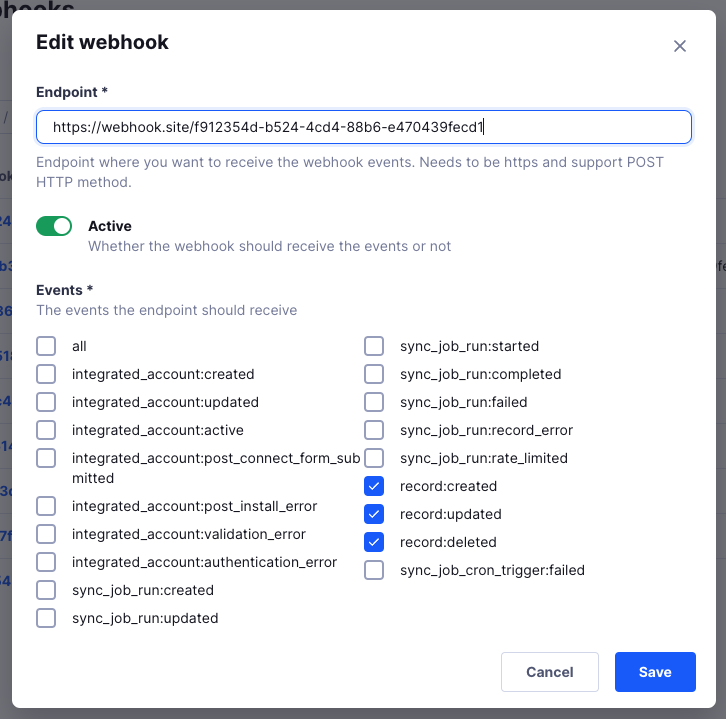
Please make a note of the integrated account ID of the Customer.io account you'd like to register the webhook for. Next, head on over to the Customer.io interface to create a webhook. You can find it under
Journeys > Data & Integrations > Reporting webhooks. Click theAdd reporting webhookbutton.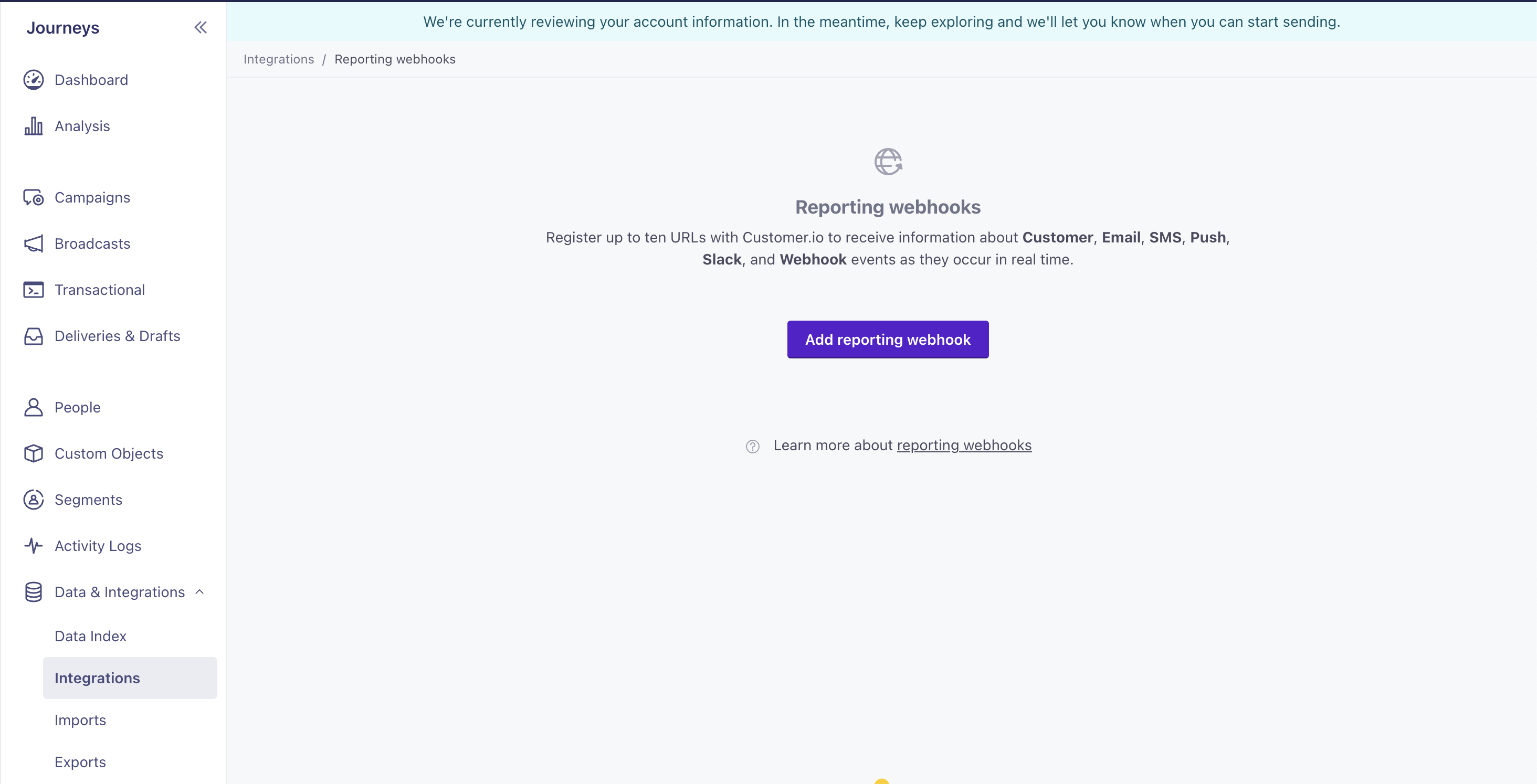
Enter a name for the webhook and paste the following URL into the
Webhook URLfield. Replacewith the integrated account ID you noted in step 2.https://api.truto.one/integrated-account-webhook/{{INTEGRATED_ACCOUNT_ID}}Select the events you'd like to receive notifications for.
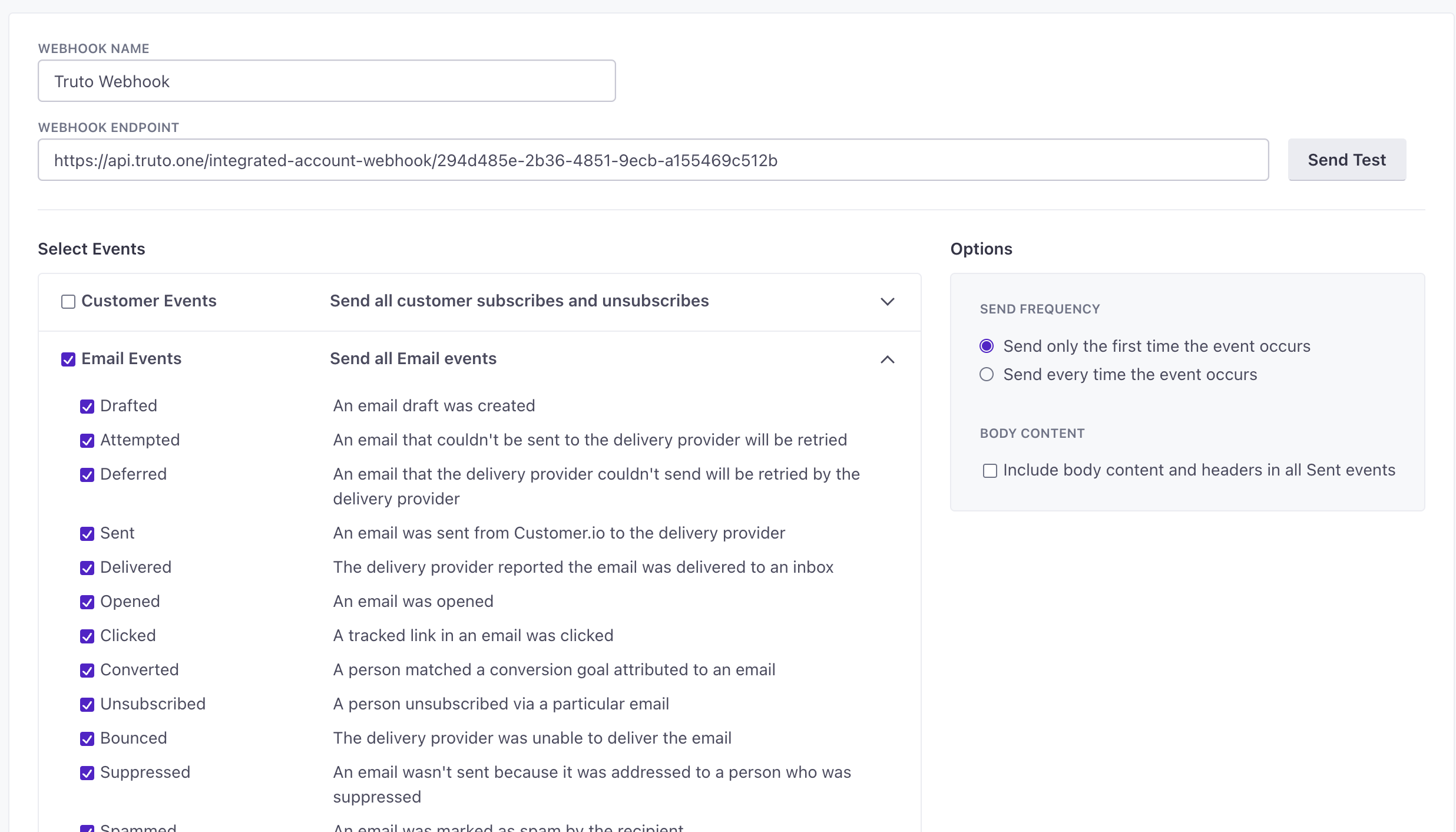
Save the webhook.
In the webhook list screen, click the 3-dots icon for the webhook you just registered and click
Copy signing key.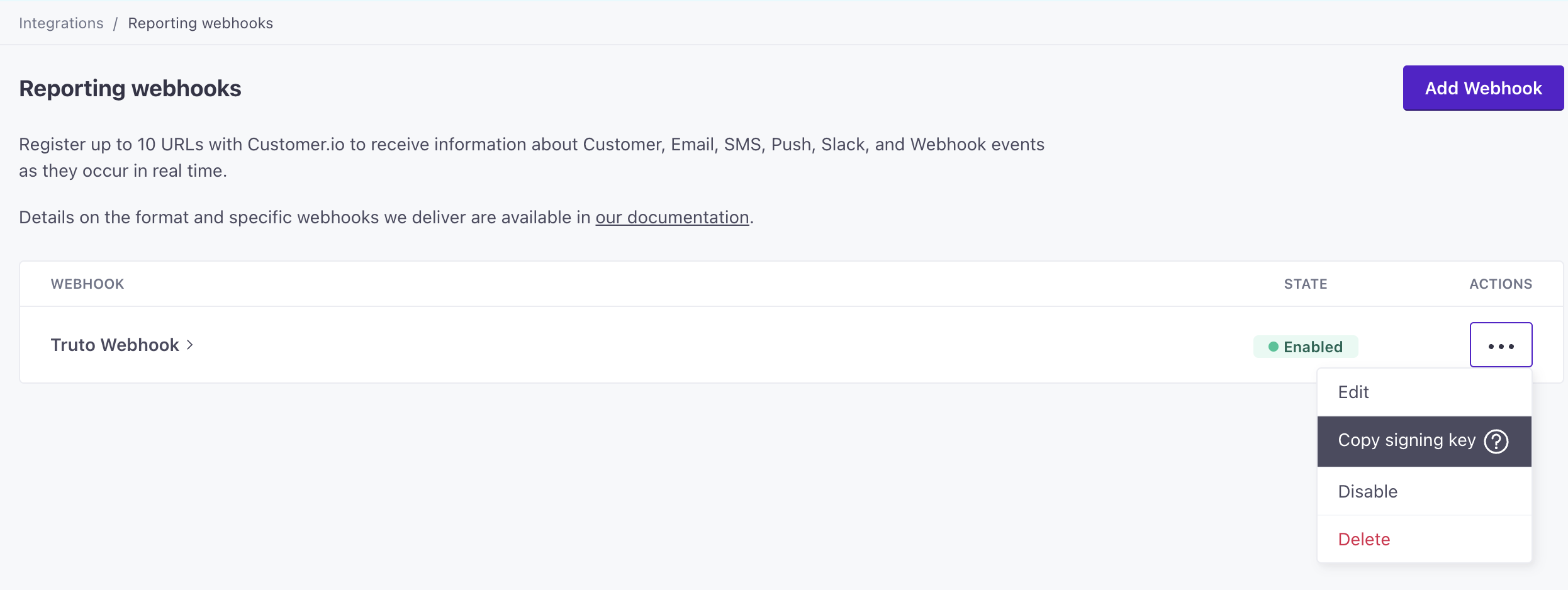
Head on over to the integrated account details page in Truto and click
Edit varaiblesbutton in the Variables section of the Details tab. ClickAdd variableand enterwebhook_secretunder theNamefield and paste the signing key you copied in step 6 under theValuefield. ClickSave.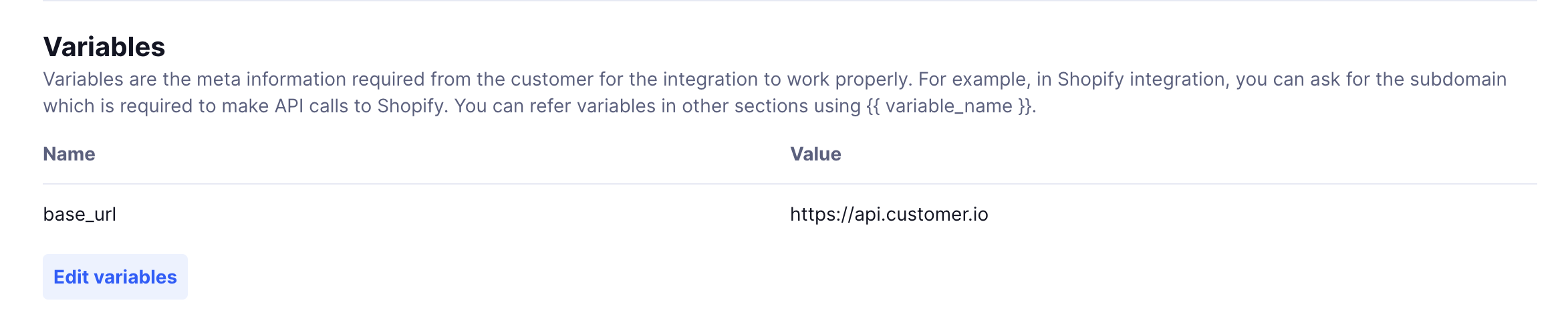
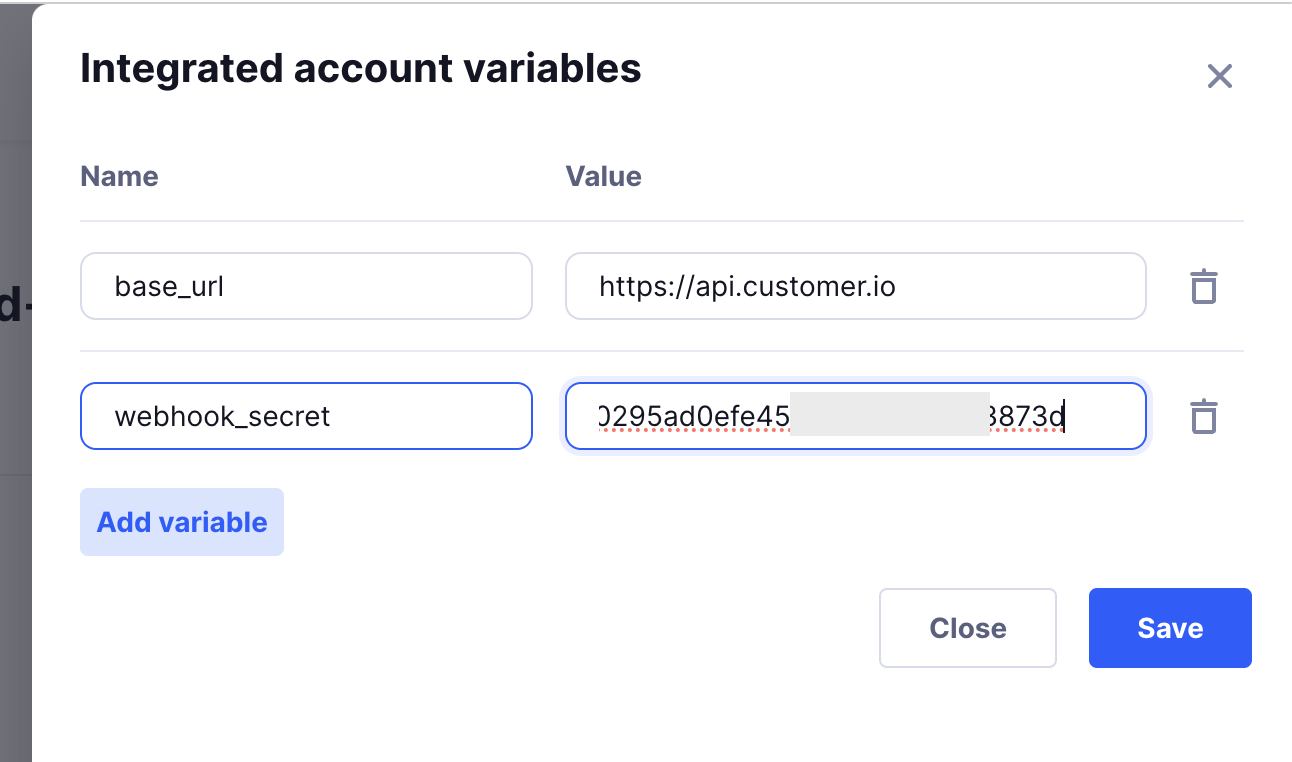
You're all set! Truto will now send notifications to the webhook URL you registered in Customer.io whenever a record is created, updated, or deleted in the integrated account.
Example webhook event
{
"id": "64fbf363-7ba3-4745-8c7b-730c0fdbf40d",
"event": "record:created",
"payload": {
"resource": "customerio/events",
"records": [
{
"data": {
"action_id": 42,
"campaign_id": 23,
"content": "Welcome to the club, we are with you.",
"customer_id": "user-123",
"delivery_id": "RAECAAFwnUSneIa0ZXkmq8EdkAM==",
"headers": {
"Custom-Header": [
"custom-value"
]
},
"identifiers": {
"id": "user-123"
},
"recipient": "test@example.com",
"subject": "Thanks for signing up"
},
"event_id": "01E2EMRMM6TZ12TF9WGZN0WJQT",
"metric": "sent",
"object_type": "email",
"timestamp": "2024-02-16T14:27:36.000Z"
}
],
"integrated_account_id": "37440f42-0e20-442e-a98d-04b2766247cc",
"raw_event_type": "email.sent",
"raw_payload": {
"data": {
"action_id": 42,
"campaign_id": 23,
"content": "Welcome to the club, we are with you.",
"customer_id": "user-123",
"delivery_id": "RAECAAFwnUSneIa0ZXkmq8EdkAM==",
"headers": {
"Custom-Header": [
"custom-value"
]
},
"identifiers": {
"id": "user-123"
},
"recipient": "test@example.com",
"subject": "Thanks for signing up"
},
"event_id": "01E2EMRMM6TZ12TF9WGZN0WJQT",
"metric": "sent",
"object_type": "email",
"timestamp": 1708093656
}
},
"environment_id": "ac15abdc-b38e-47d0-97a2-69194017c177",
"created_at": "2024-02-16T14:27:36.805Z",
"webhook_id": "15d12ab3-64a8-450e-a185-ead081cee0e4"
}
