Uninstalling
Truto is all about flexibility and ease-of-use, and that includes giving you the power to remove integrations that you no longer need. This process is called 'uninstalling an integration'. Let's simplify this for you.
What does Uninstalling an Integration mean?
Uninstalling an integration is a bit like deleting an app from your smartphone. When you uninstall an integration in Truto, you're removing that specific API connection from your environment. It's as if you're telling Truto, "I don't need this one anymore."
What happens when you uninstall an Integration?
When you uninstall an integration, Truto also removes all the integrated accounts associated with that integration. It's like doing a thorough cleanup of everything related to that particular integration.
This means that once you uninstall an integration, you and your customers won't be able to access any of the features or data associated with it, until you decide to install it again.
Steps to Uninstall Integration
Click on
Integrationsand select the integration you want to unistall inInstalledintegrations.
Click on Settings and
Uninstallbutton under Uninstall integrations section.
Click on
Uninstall, after this the integration will be uninstalled from the environment you were in.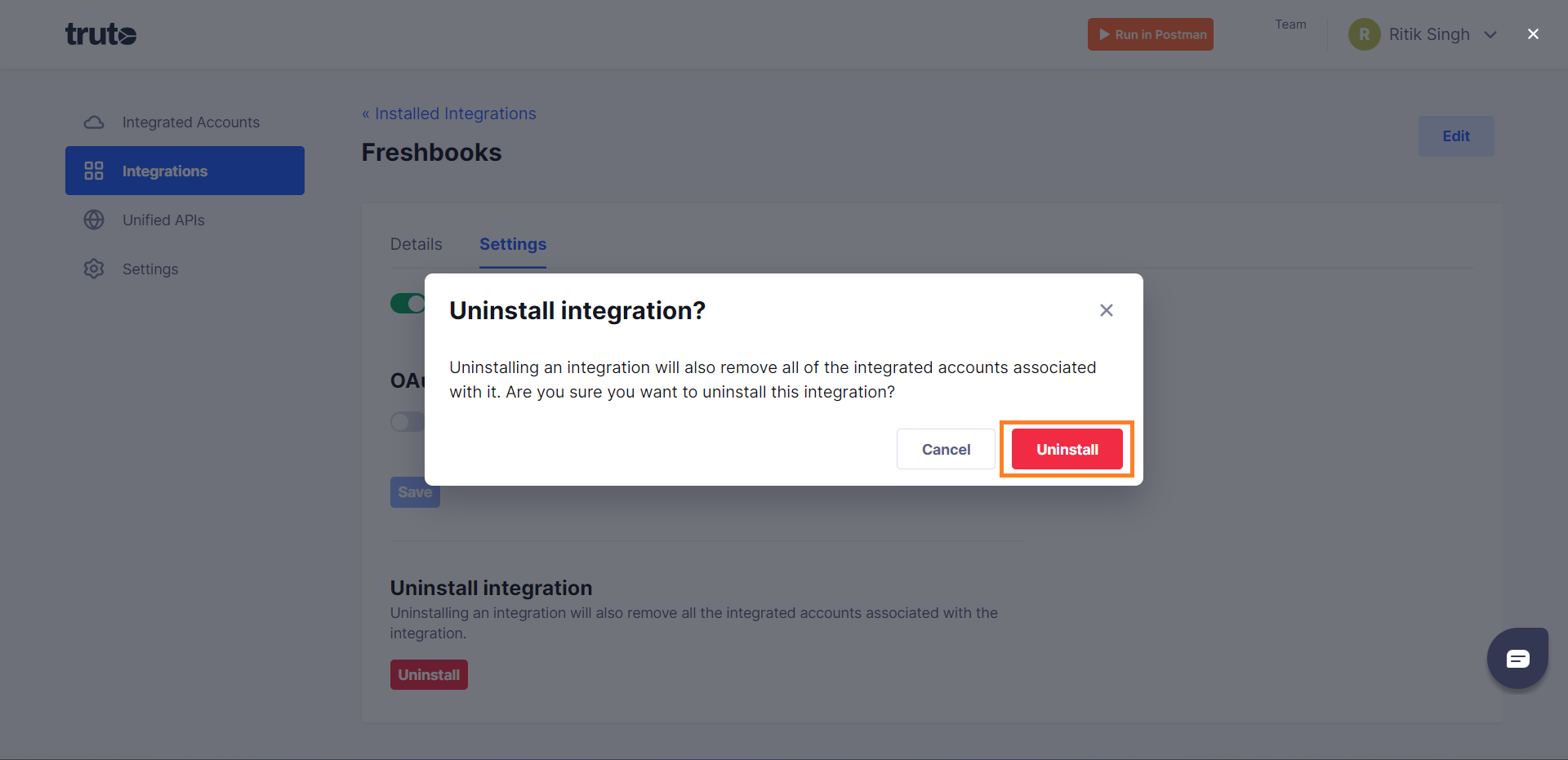
Voila! You will now be redirected to Integrations section and integration has been successfully uninstalled from the environment.
To Summarize
Uninstalling an integration in Truto is like removing a tool you no longer need from your toolbox. It helps you keep your work environment tidy, organized, and free from clutter. And remember, you can always reinstall the integration if you need it in the future.

