Uninstalling/Deleting an Integrated Account
If you no longer need an integrated account in Truto, you have the option to uninstall or delete it. Uninstalling an integrated account will remove the account from your list and delete all associated data, including logs and context variables.
Uninstall/Delete an Integrated Account
- Sign into Truto and navigate to the
Integrated Accountssection or click here.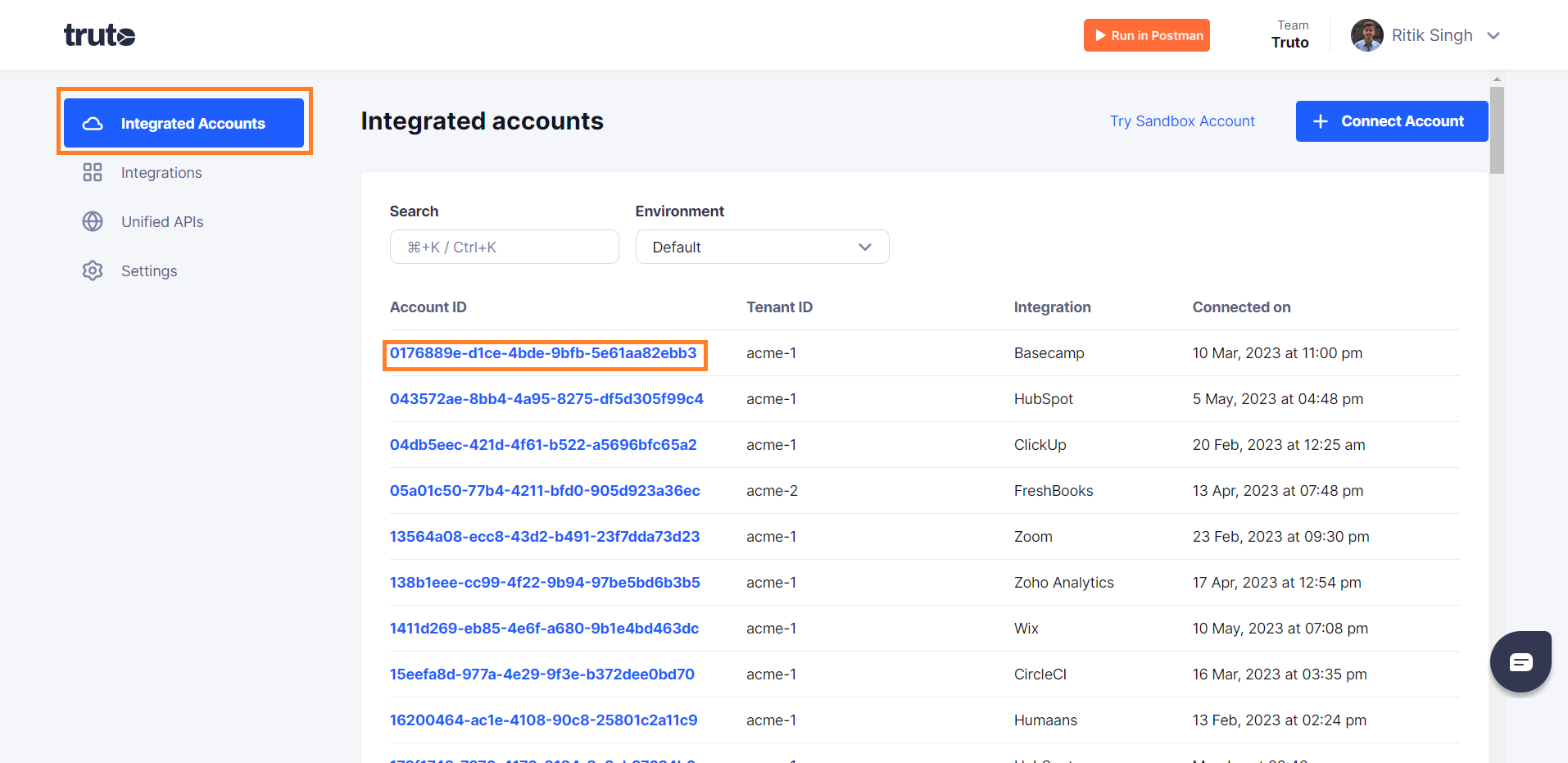
- Select the Integrated Account you want to uninstall/delete.
- Click on
Delete integrated accountbutton. You will be prompted to confirm this action because this process is irreversible.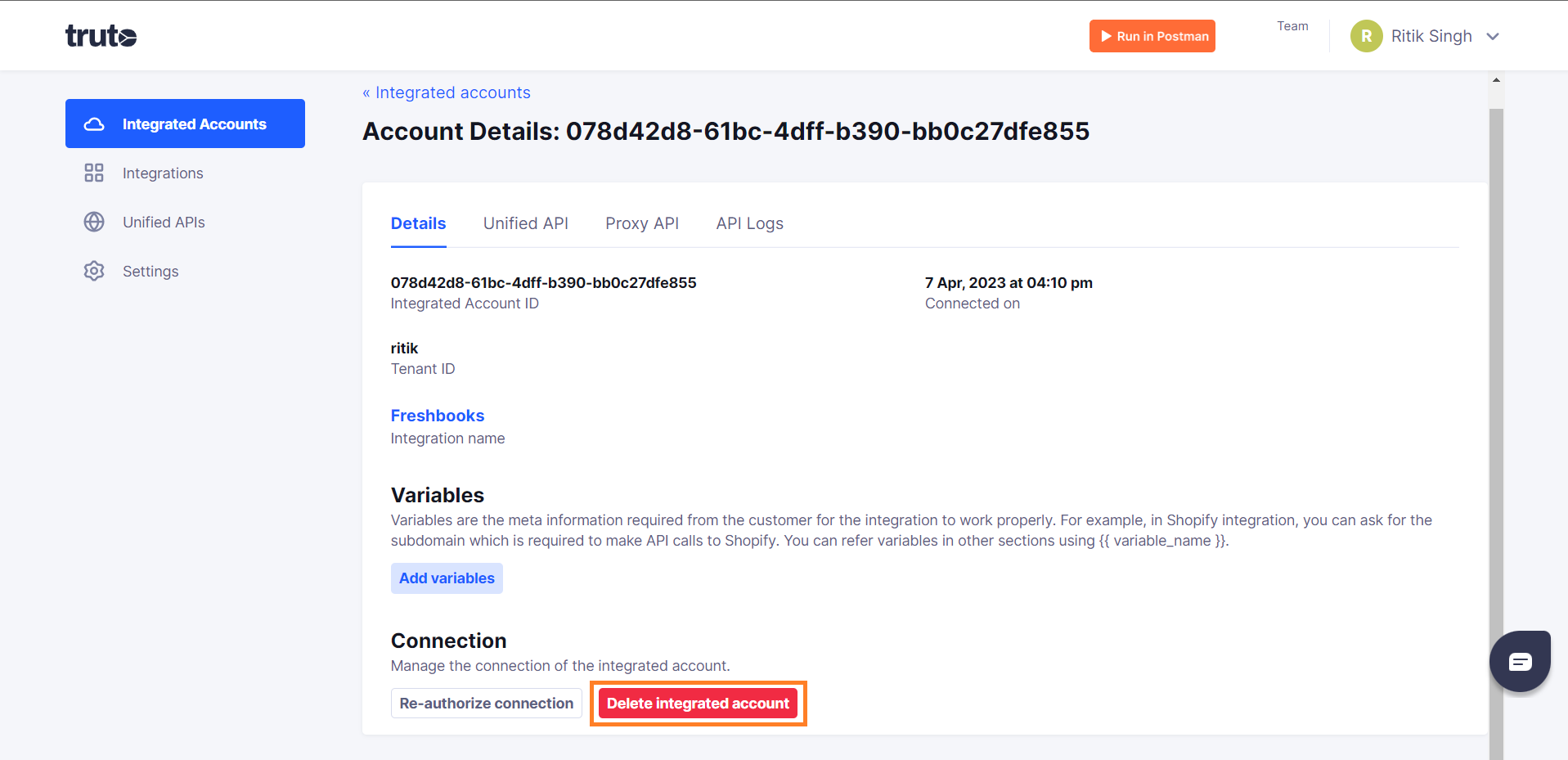
- Click on
Deletebutton.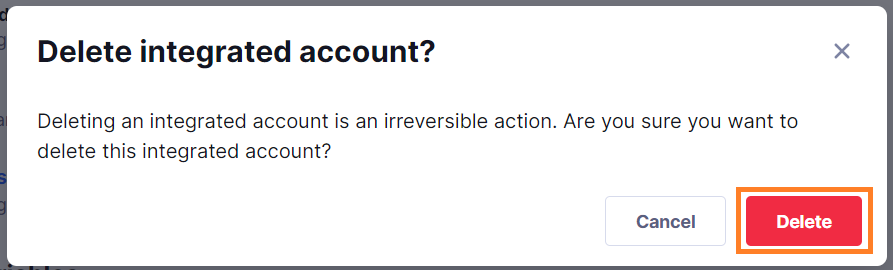
- Voila! You will now be redirected to
Integrated Accountssection and integrated account has been successfully uninstalled/deleted from the environment.
Note: Please make sure you're certain about this action. Uninstalling/deleting an integrated account is a permanent action and cannot be undone. All associated data, including logs and context variables, will be permanently deleted.

