Overview
We use a system known as 'environments'. Think of these environments like different workspaces or rooms where we can build and use integrations without disturbing each other. There are three such environments in Truto: staging, development, and production.
What are Environments?
Environments are like separate containers or spaces where you can work on your projects. It's like having three separate workshops for different purposes - maybe one for planning (development), one for testing things out (staging), and one for the final product (production). Each of these environments is separate from the others, so what you do in one does not affect the others. Here is a flowchart depicting how it works
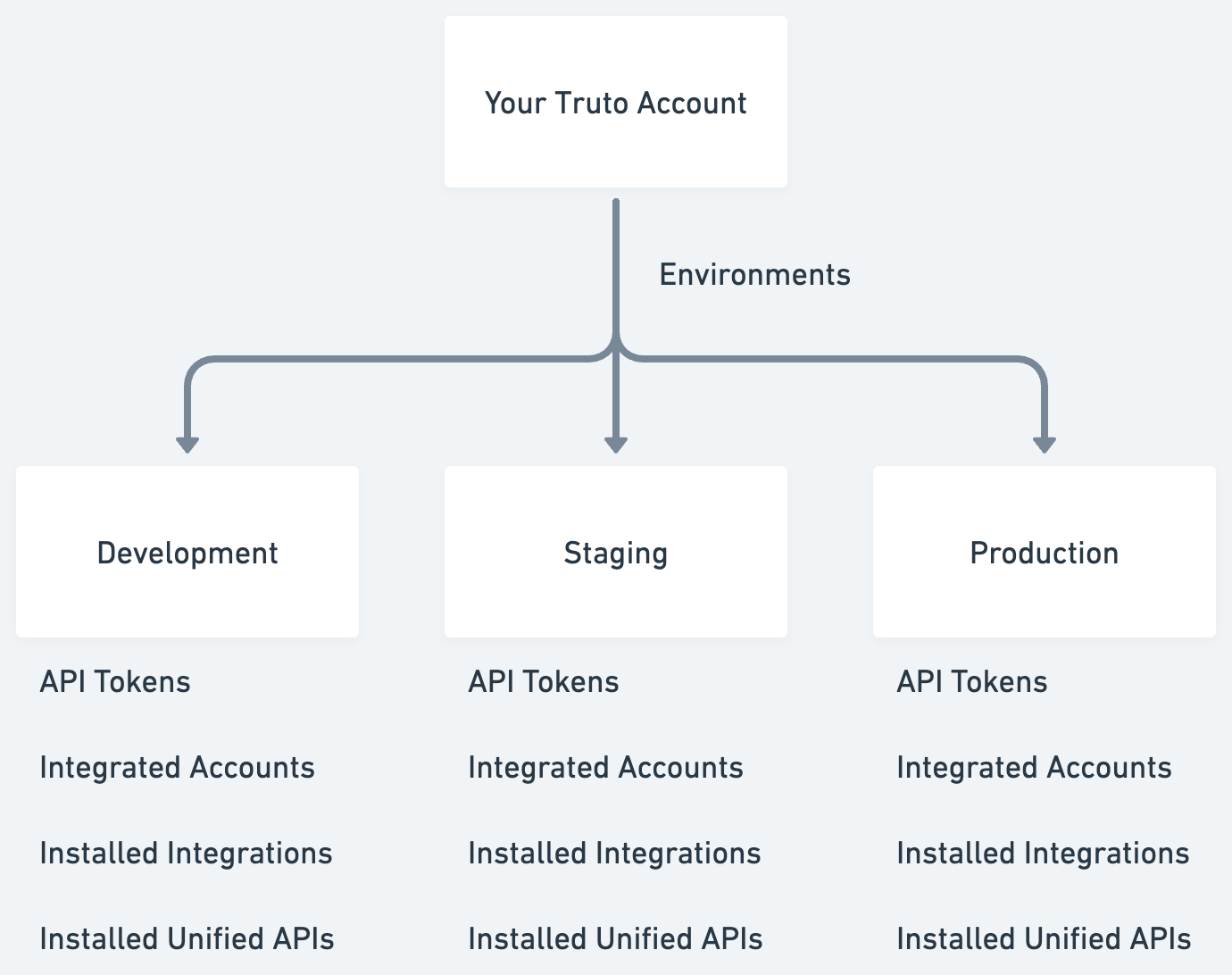
API Tokens are specific to an environment
Each environment in Truto has its own unique set of API tokens. An API token is like a special key that can unlock certain features and services. However, these keys are specific to the environment they were created in.
So, if you have a key (API token) created in the 'staging' environment, you can't use that key in the 'development' or 'production' environments. It's like how a key to one room won't work on the doors to other rooms.
Integrated accounts are specific to an environment
The concept of environment-specific access also applies to integrated accounts. An integrated account is an account that you've connected to Truto to use a specific service.
But like the keys, if you've connected an account in the 'development' environment, you can't see or use that account in the 'staging' or 'production' environments. It's like having a separate locker in each room - what you store in one locker isn't available in the others.
In Conclusion
Environments in Truto are separate spaces for you to work on and use different services, without any overlap or interference. They help keep things organized and separate, so you can work more efficiently. Just remember that what you do or create in one environment (like API tokens or integrated accounts), stays in that environment and isn't accessible in the others.

