Overview
One of Truto's key features is 'Integrations'. In the world of Truto, Integrations represent the variety of online APIs we support and enable you to interact with. Let's delve deeper into what Integrations mean within the Truto platform.
What are Integrations?
In Truto, 'Integrations' refer to the wide array of online APIs that we support. These are essentially different online platforms and services that you can connect with using Truto.
Available Integrations
Under the Catalog section, there are two tabs - Integrations and Unified APIs. Under Integrations, you'll find a list of APIs that Truto supports and that you can integrate with. Some of these APIs are immediately accessible for integration, you can find an install button in those, while others can be made available upon your request. If you don't find the API you're seeking, don't worry – just reach out to us and we'll work towards adding it for you.
The available integrations can be found here.
Installing an Integration
Once you choose an API from the available integrations list and install it, it moves to your 'Installed Integrations'. These are the APIs that you've actively chosen to work with. Each Installed Integration comes complete with all the necessary details and resources needed for you to connect your account and start using the API. The installed integrations can be found here and to Install an integration, you can simply follow below given steps!
Head over to the Catalog and click on
Integrationstab on the left. After this search for integration you want and then click onInstallbutton (If the integration is listed but not available, you can click onRequest accessor otherwise you can reach out to us and we'll work towards adding it for you.)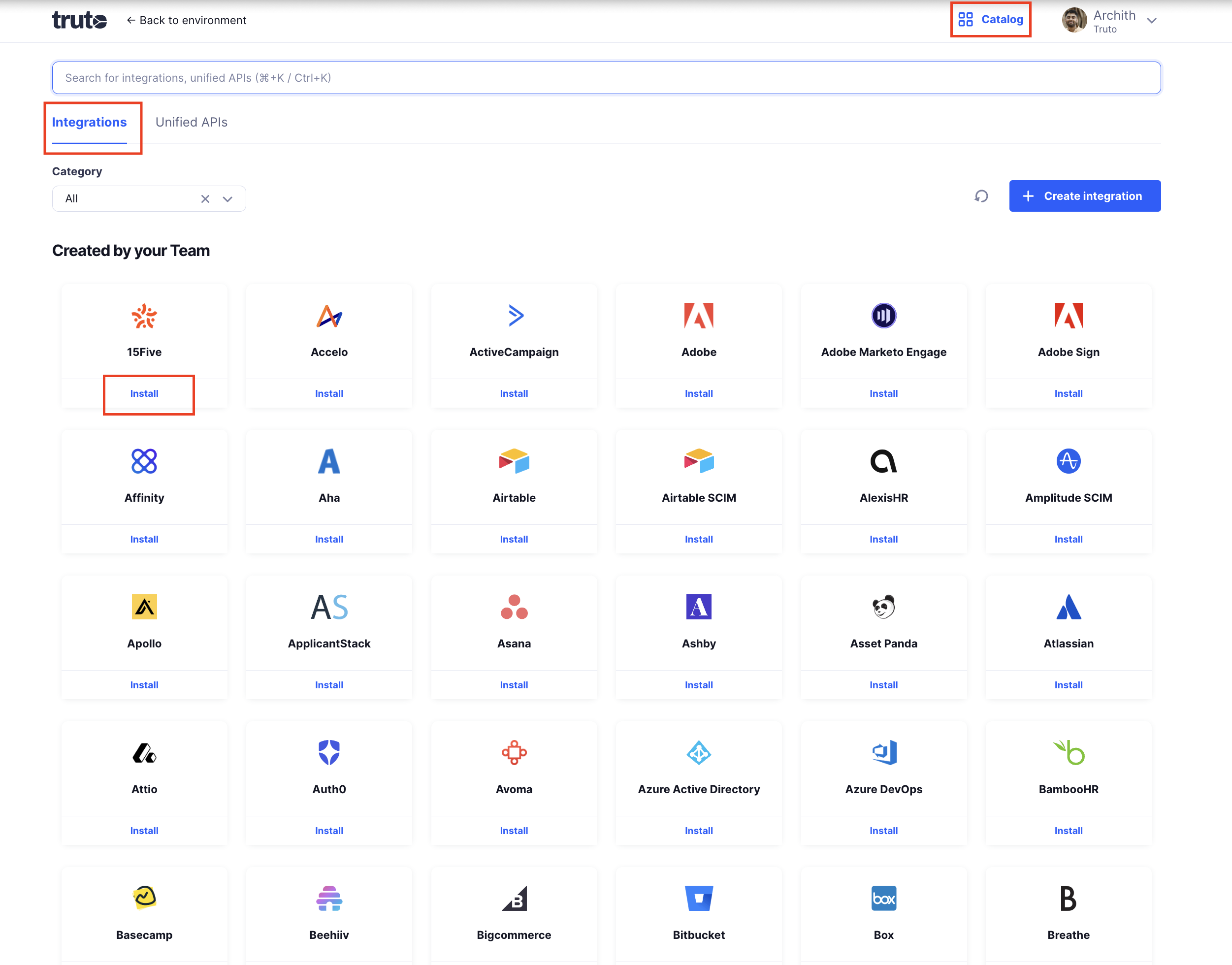
Select an environment out of staging, development and production where you want to install this integration and then click on
Install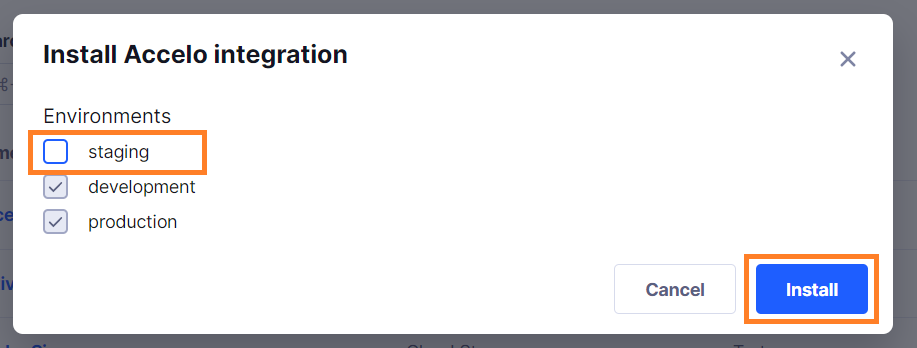
Voila! You should now see a installed successful message. You can now go to
Installedin Integrations and you should see the newly installed integration there.
To Summarize
Integrations in Truto provide you with a diverse selection of online APIs. With 'Available Integrations', you get to choose from a range of APIs, while 'Installed Integrations' represent the APIs you've chosen and are ready to use. At Truto, our aim is to offer a broad choice of APIs to cater to your unique needs and facilitate your work efficiency. Enjoy the seamless interaction with various online APIs through Truto!

