Connecting an Integrated Account with Connection Validation
You can connect an integrated account by following the steps available in Integrated Accounts.
Connection Validation Outcomes:
- If Successful: The test API call succeeds, the connection is validated, and the account is successfully connected.
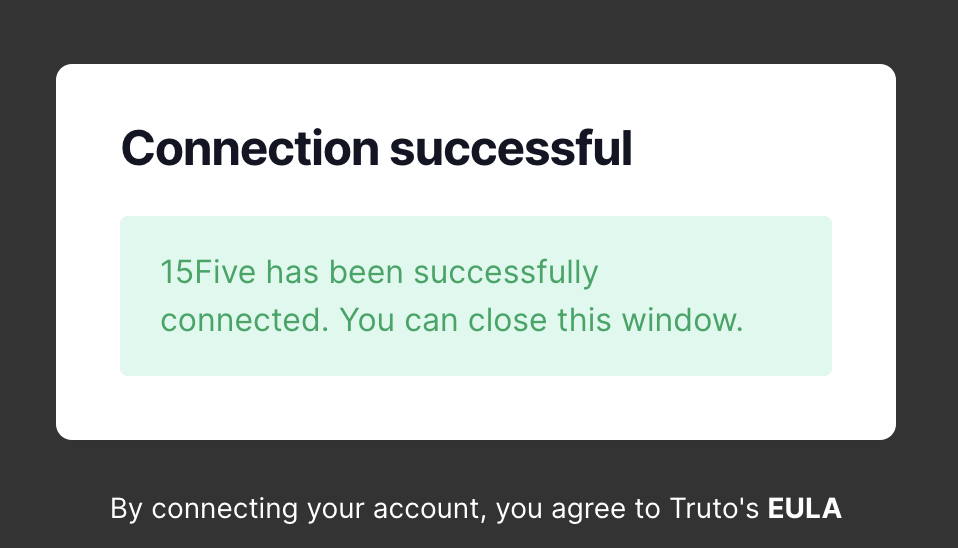
- If Unsuccessful:
- The test API call returned a 403 Forbidden error because the provided authentication credentials are not correct.
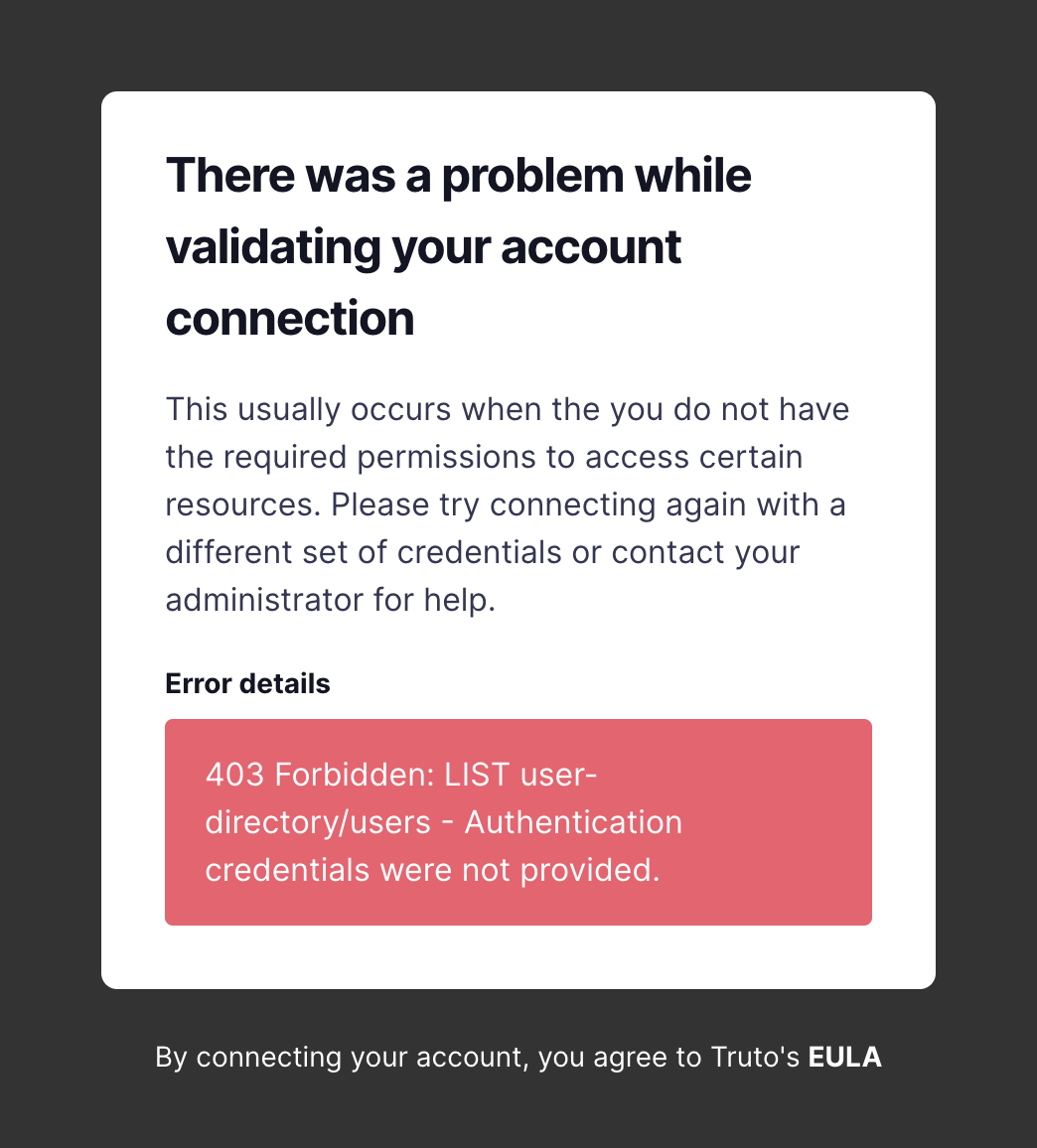
- A Validation Error label is added, helping users understand the issue and fix it. This type of error label is not displayed for successful connections.
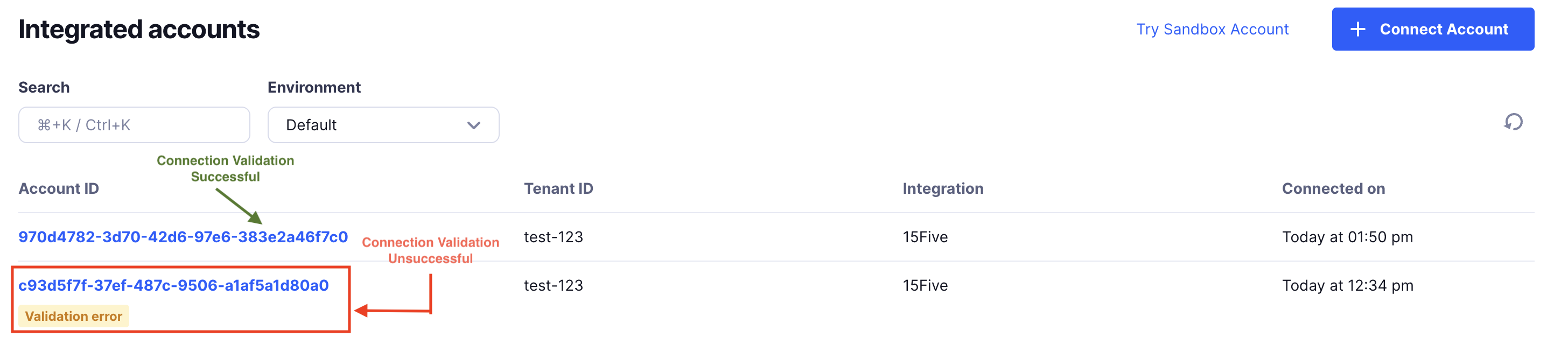
- The test API call returned a 403 Forbidden error because the provided authentication credentials are not correct.
If using Truto Link SDK:
If you are using the Truto Link SDK to handle your integration flows, a validation_error will be thrown after the integrated account is created and while running the validation requests setup for the integration fail. This error informs you (and possibly your front-end application) that the credentials you provided could not be validated.

