Adding/Editing Context Variables in an Integrated Account
In Truto, you can add or edit 'Variables' within an Integrated Account. But what does this mean and why would you want to do it? Let's break it down.
What are Variables?
'Variables' in Truto are bits of information needed for an integration to work properly. They are specific details unique to your account that Truto uses when communicating with the integrated API. For instance, in an integration with Shopify, you might need to provide your Shopify subdomain.
Add and Edit Variables
- Sign into Truto and navigate to
Integrated Accountsor click here.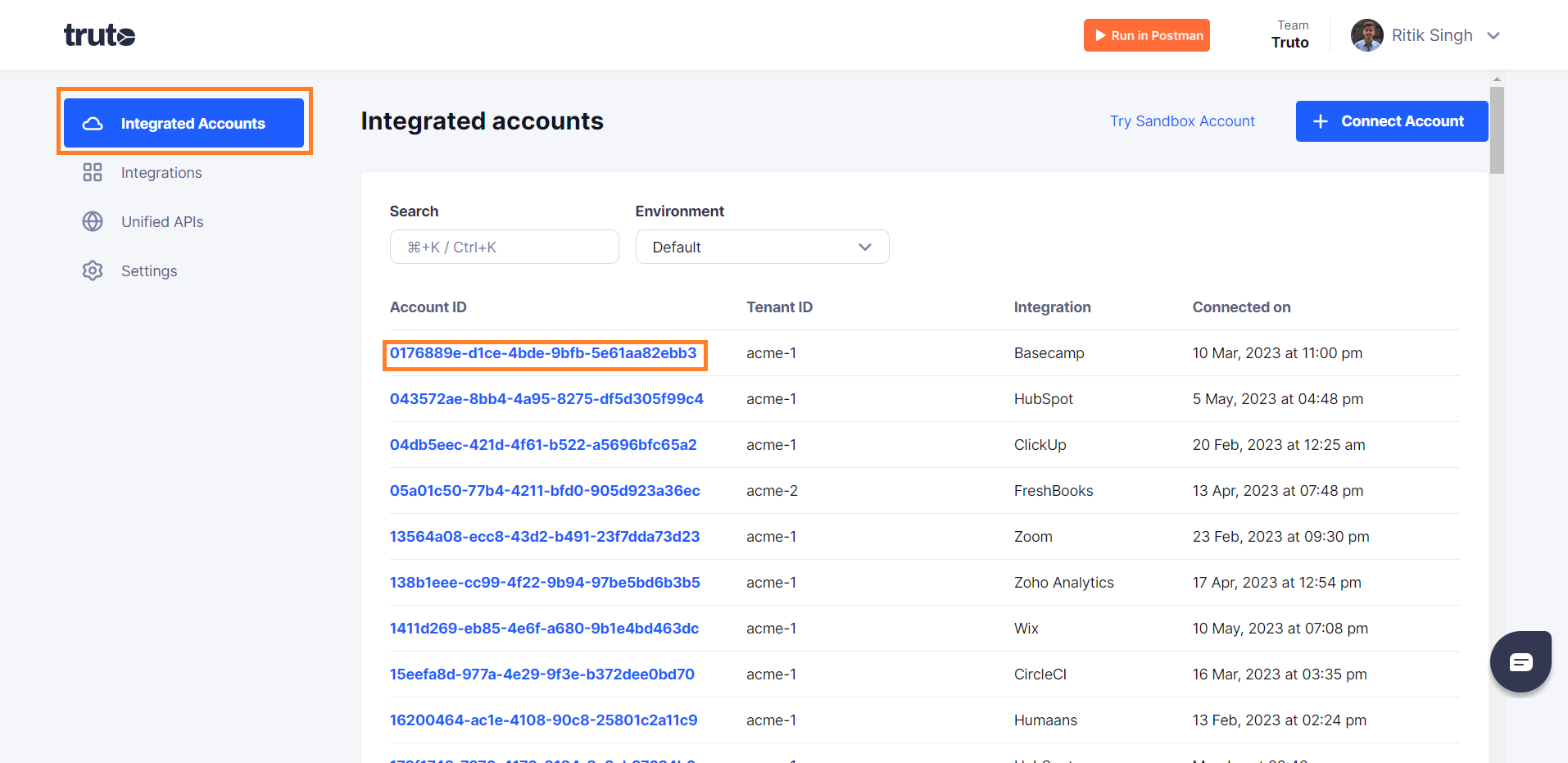
- Select an Integrated Account. You'll find a section labeled
Variables.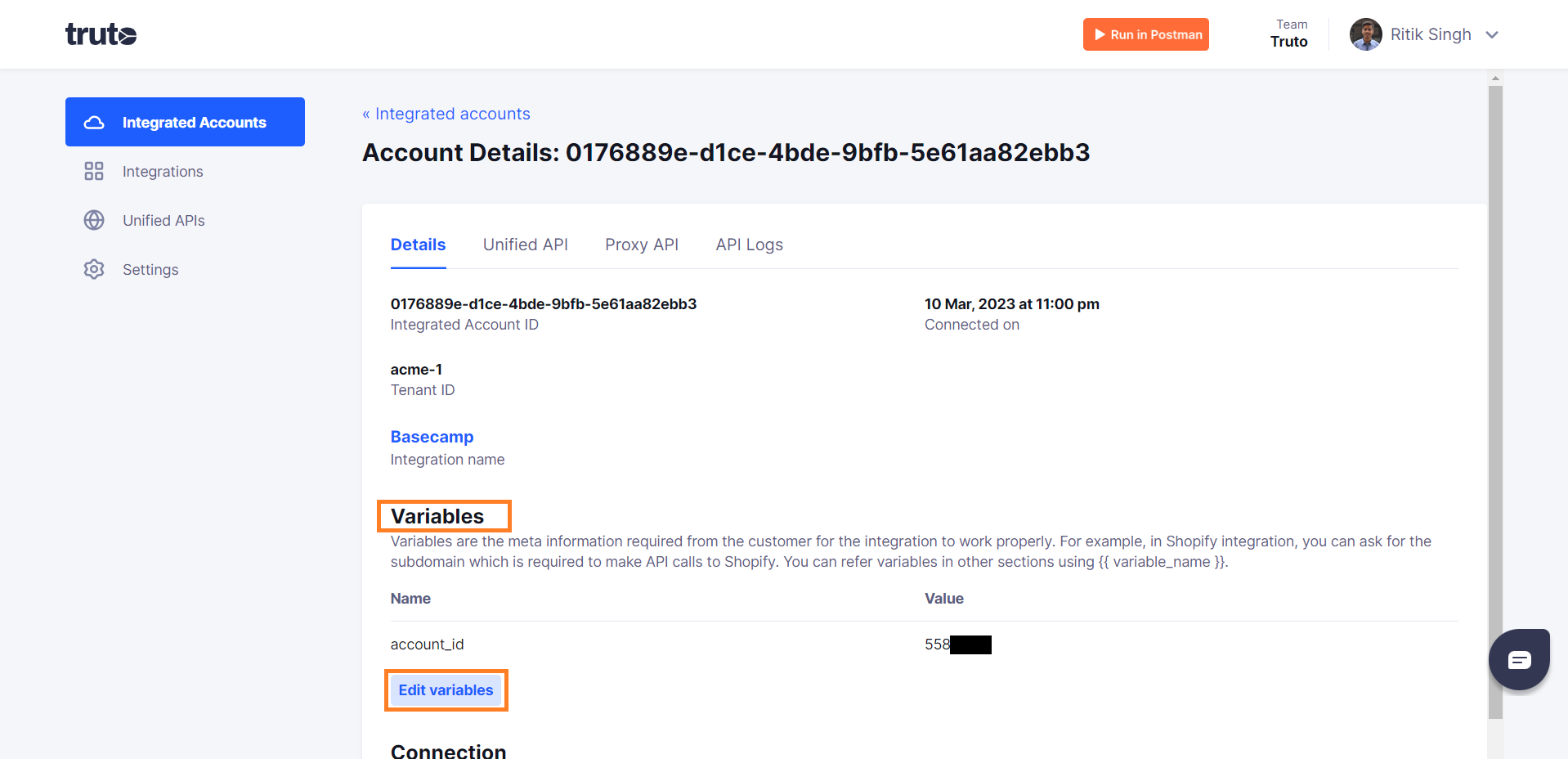
- Click on
Edit Variables. A new window will pop up where you can add new variables or edit existing ones.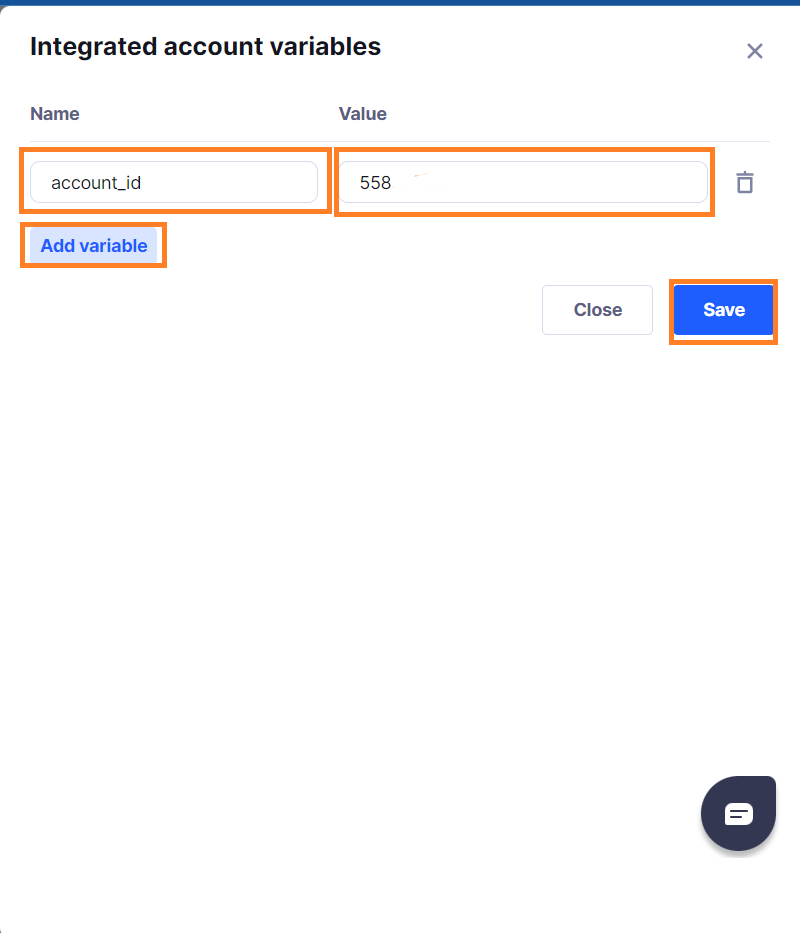
- Save your changes. After you're done, make sure to hit the
Savebutton.
How to Use Variables?
Once you've set up your variables, you can use them in other sections by referencing them with:
{{ variable_name }}Important note: After updating or adding new variables, you may be required to reauthorize your connection to ensure the updated variables are recognized and used correctly.
And there you have it! Now you know how to add and edit context variables in an Integrated Account in Truto. It's an easy and efficient way to customize and manage your API integrations.

