Overview
The Connection Validation feature in Truto ensures that API connections are configured correctly with valid credentials and required permissions. It is set up directly on the Integration Details page. You can define specific API calls for validation by configuring relevant fields under the Connection Validation section.
The Connection Validation steps run as described in the Connection flow for an Integrated account during the connection of an integrated account to check that the connection is valid by making an API call after the customer or user is entering their API credentials.
Getting Started
Setting up the connection validation is important because if the integrated account connects without verifying it, users can connect their accounts, but further API calls fail with 403 Forbidden error because of invalid API keys as shown in below screenshot. 
This guide will walk you through enabling Connection Validation for integration and selecting the necessary fields — using an 15Five Integration as an example.
Enable Connection Validation
To begin using Connection Validation, you need to enable it in your integration settings.
- Navigate to Integration Settings: Go to the settings page of the integration where you want to enable Connection Validation.
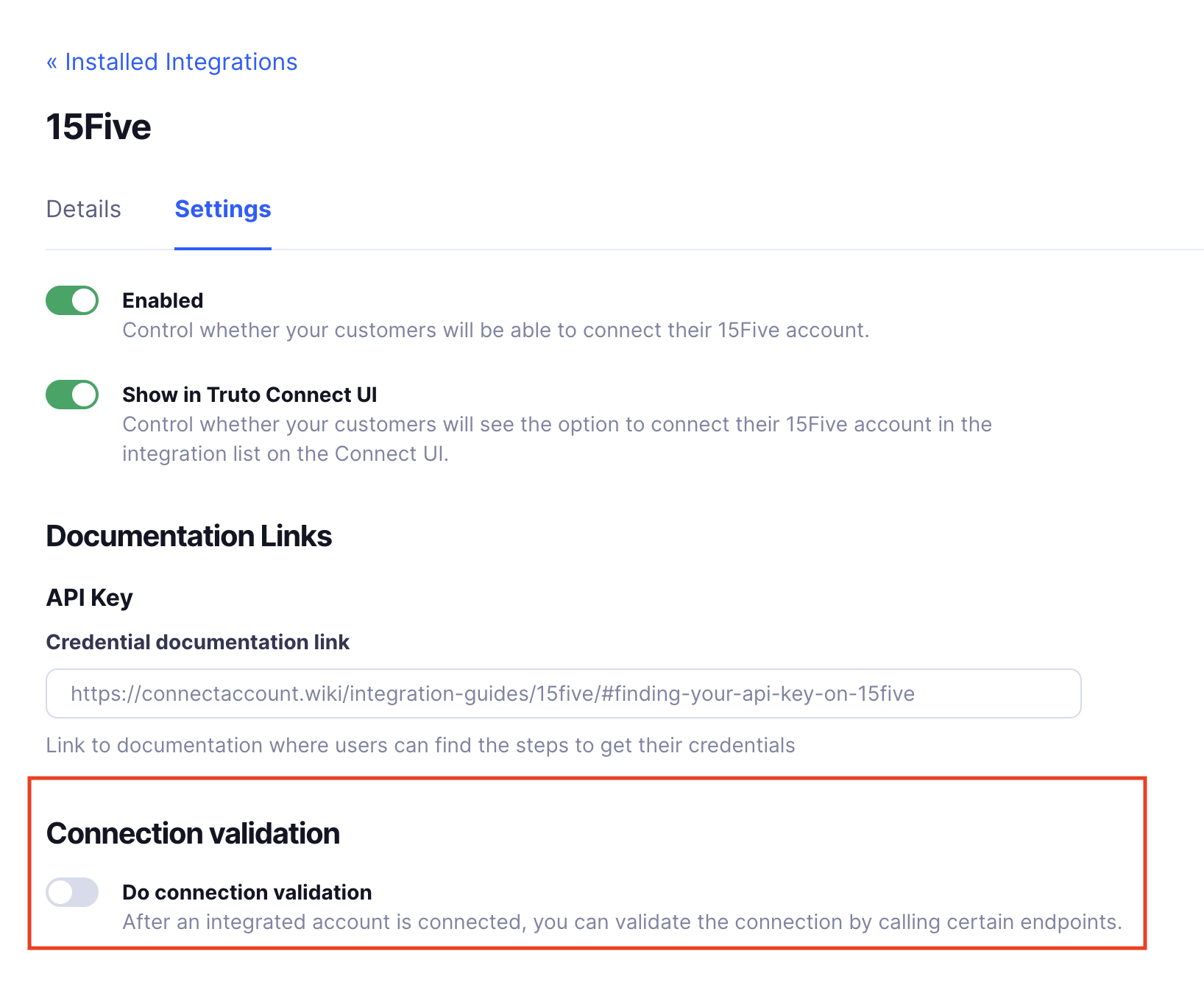
- Enable Connection Validation: Find the Connection Validation option and toggle it.
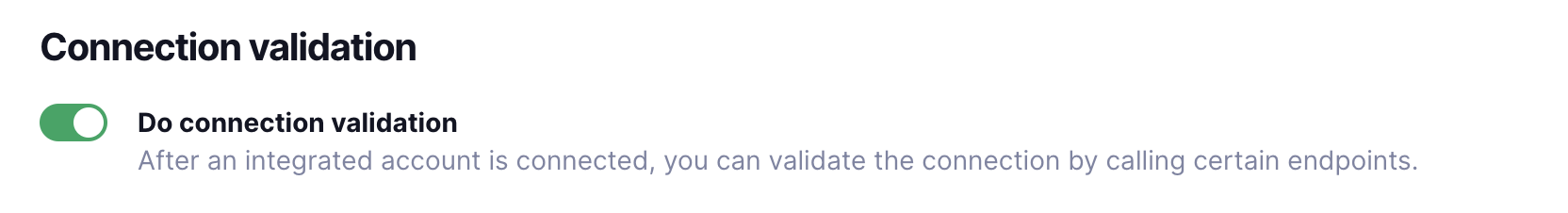
Select Fields in Connection Validation
After Connection Validation enabled, you will need to select a few key fields to validate the connection: This example shows the fields to select to set up connection validation for 15Five. Steps:
- Set Data Source:
- Request Type: Choose Unified API or Proxy API based on your data fetching method.
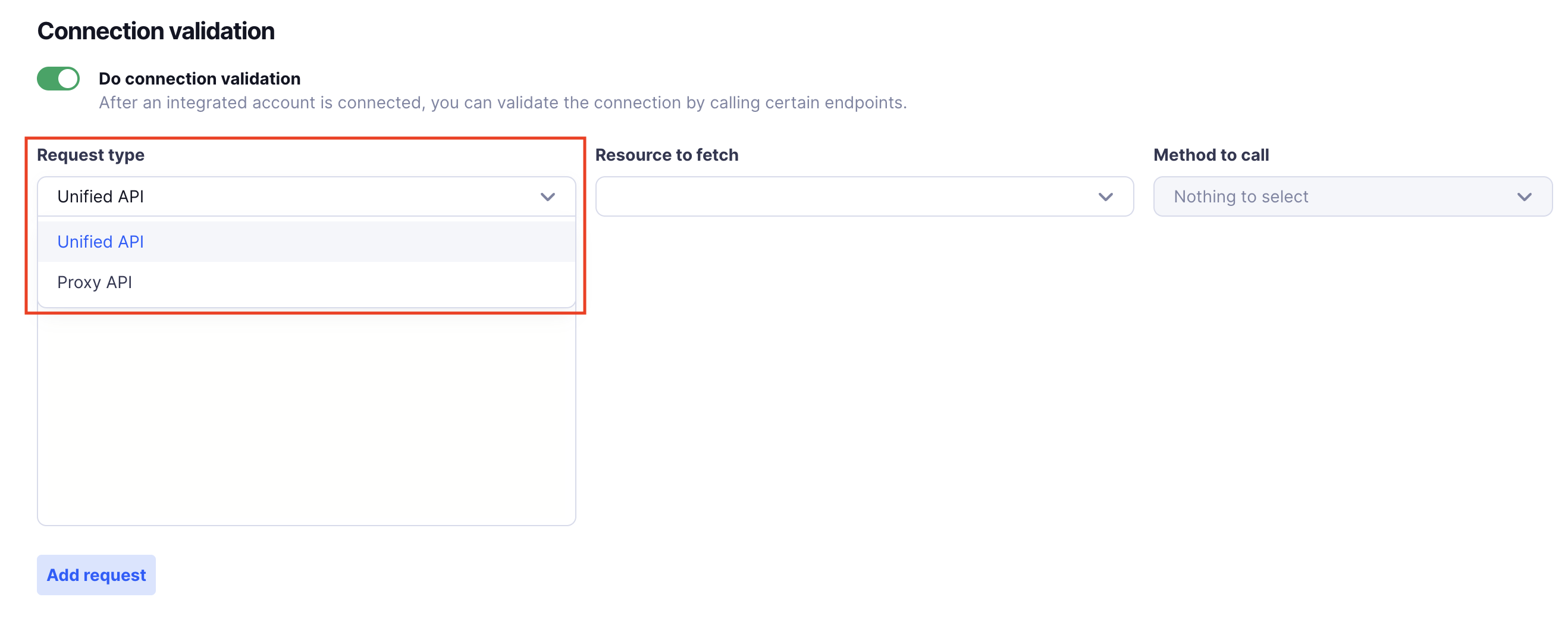
- Resource: Specify the endpoint to fetch data from (e.g.,
user-directory/usersfor Unified APIs).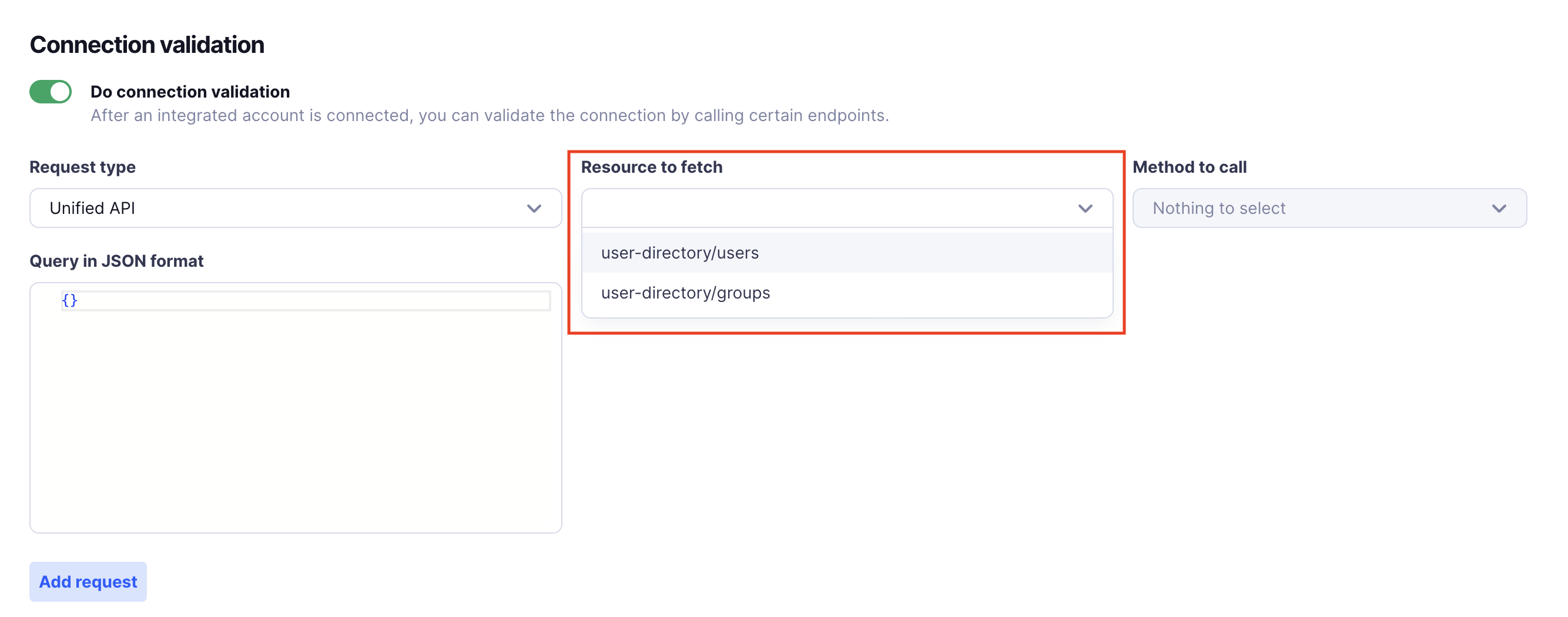
- Method: Select list to retrieve the list of users. The supported methods include
listandget.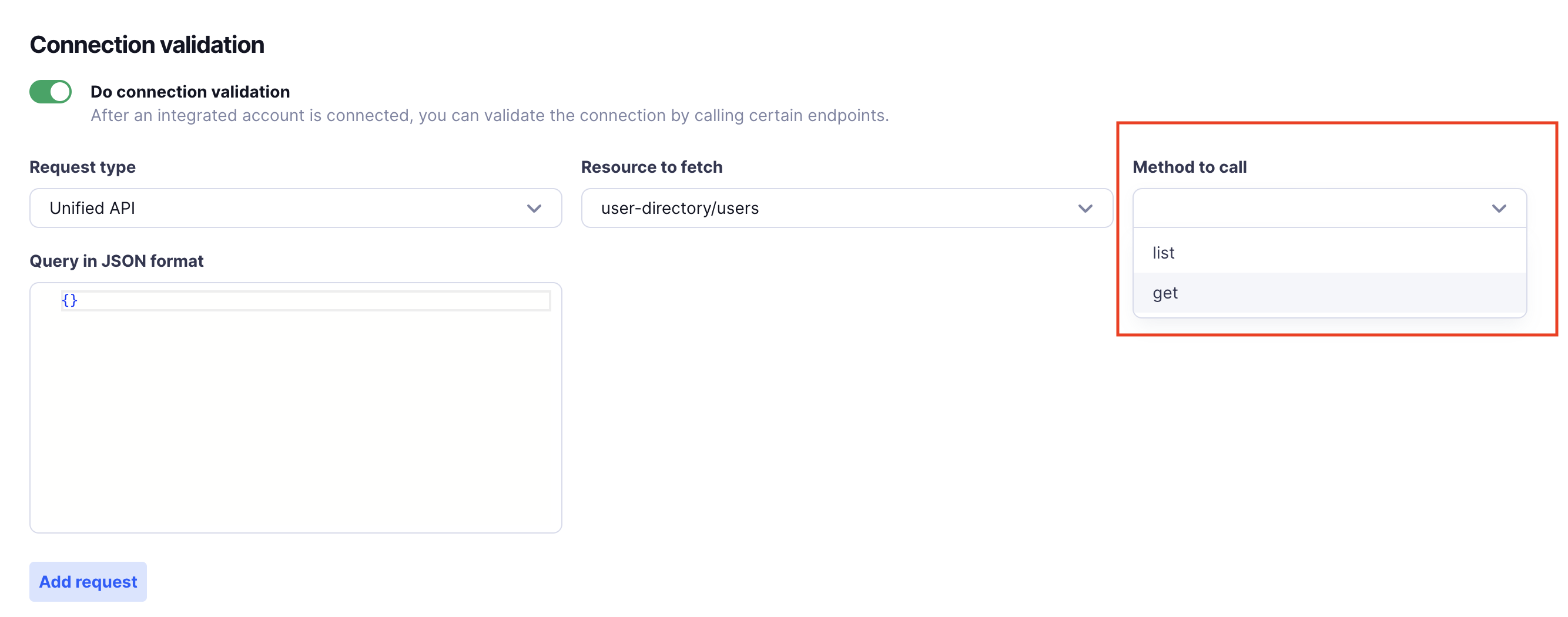
- Query in JSON format: Allows to filter the data retrieved from the selected API response. By specifying a query, you can fetch only the relevant data you need instead of retrieving the entire response. This is an optional field in this case.
- Request Type: Choose Unified API or Proxy API based on your data fetching method.
- Click on Save: Connection Validation has now been configured.
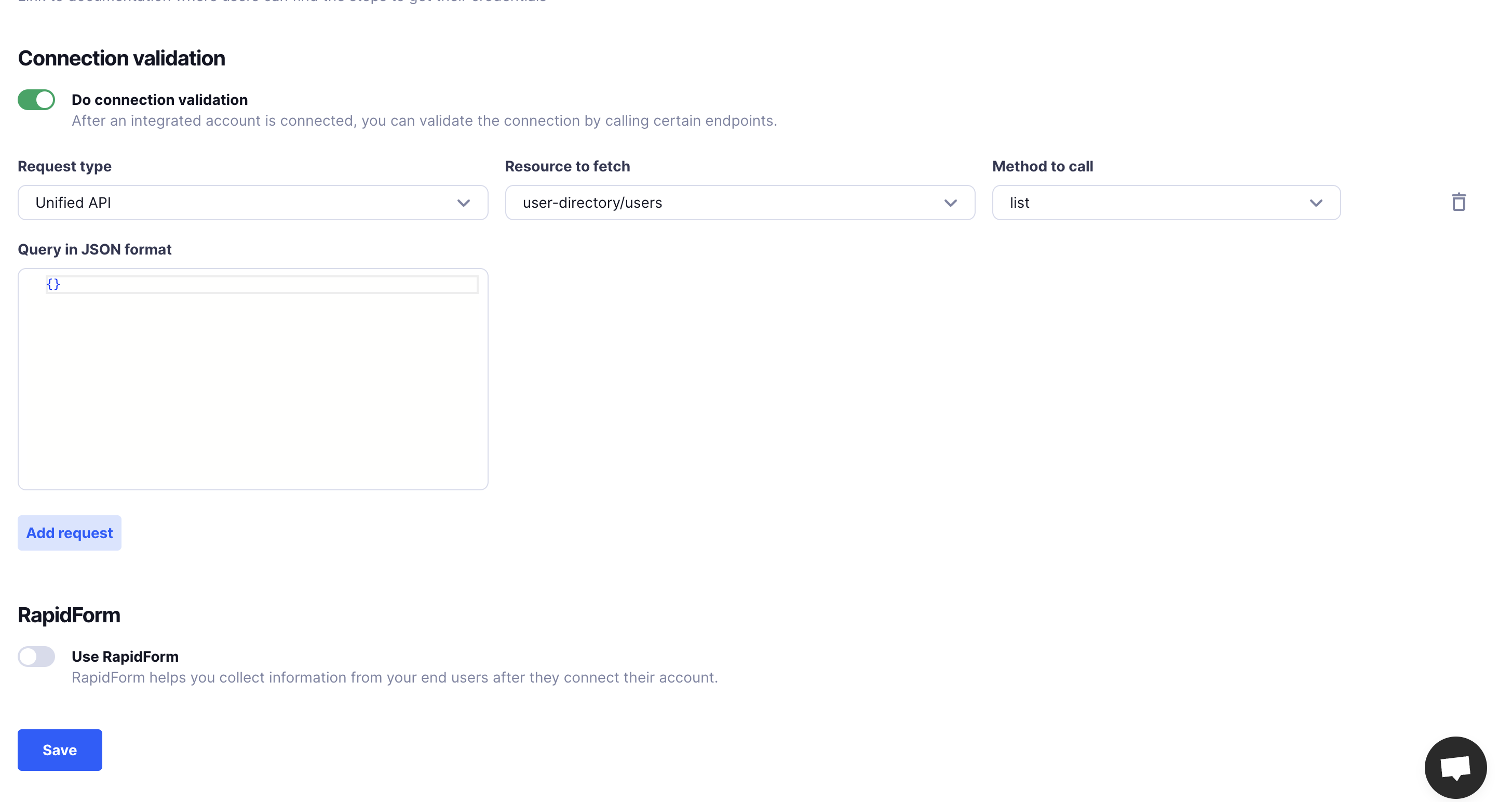
- After Connection Validation is configured, the selected API call is made when connecting an integrated account.

