Creating API Tokens
Understanding API Tokens
An API Token is a unique identifier that authenticates requests associated with your Truto account. API tokens provide the same access to your account as your Truto user credentials, without the need to use your username and password.
Importance of API Tokens
API Tokens allow for secure communication between your software and Truto's APIs. Without an API Token, attempts to interact with Truto outside of the User Interface (UI) will fail.
Generating an API Token
Follow these steps to generate an API Token in Truto:
- Sign in to your Truto account.
- Navigate to the
Settingsmenu and selectAPI Tokens.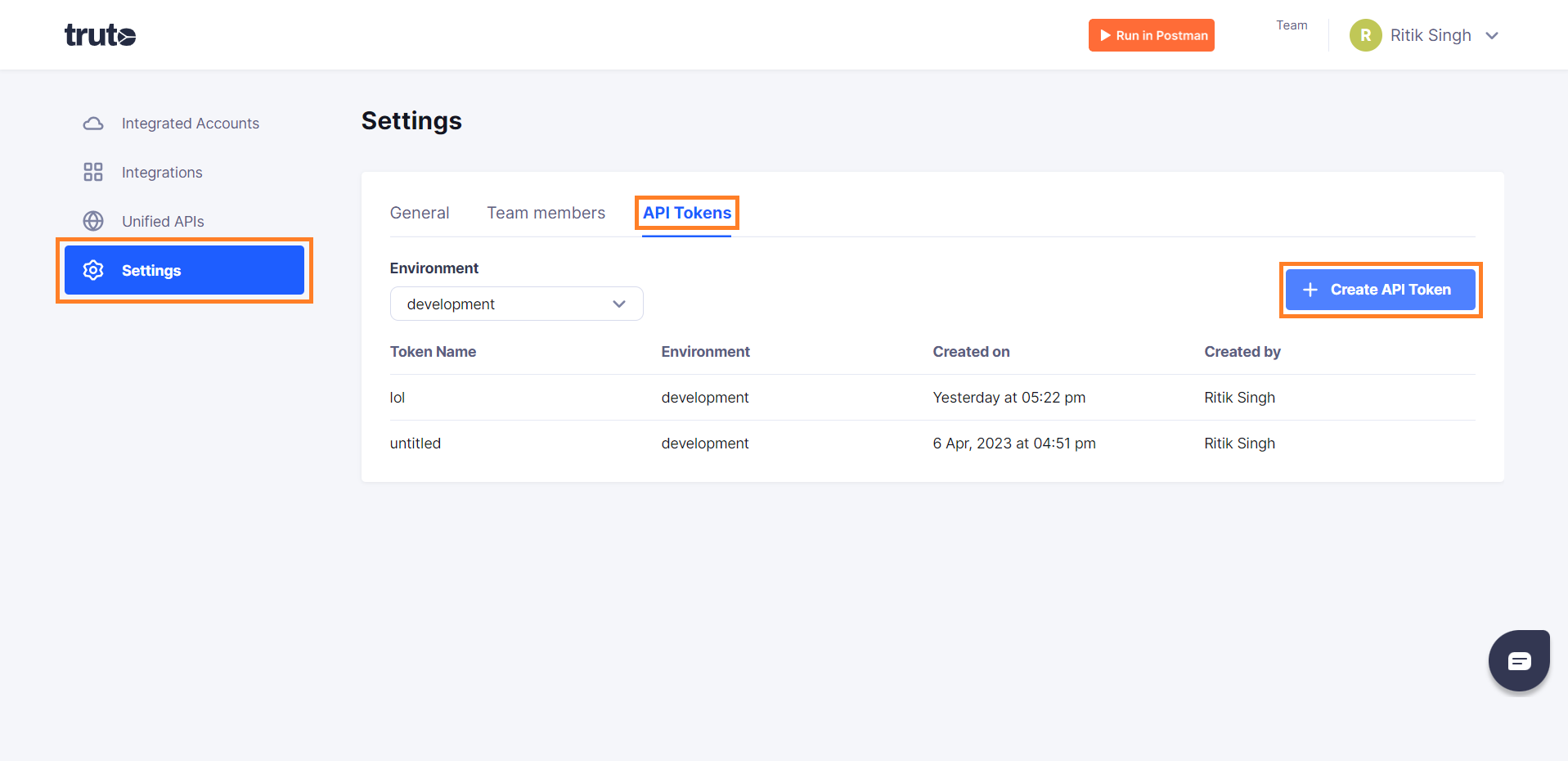
- Click on the
Create API Tokenbutton. - A prompt will request you to provide a name for your API Token. This is for your reference only.
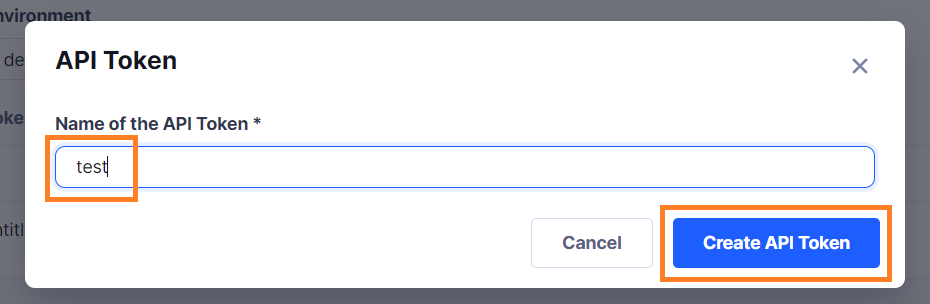
- After entering the name, click on
Create API Token. - Your API Token will be generated. This token is a unique string of alphanumeric characters.
- Immediately copy the token and securely store it. This token is sensitive information and should not be shared publicly.
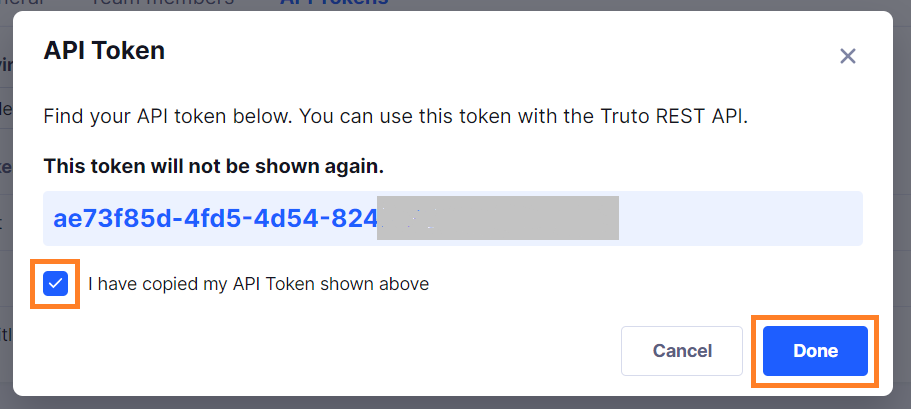
- Confirm that you have copied your token by checking the box "I have copied my API Token shown above", then click
Done.
Now, you have an API Token which you can use to interact with Truto's Admin APIs.

