Enabling/Disabling integrations
In Truto, we understand that flexibility is key to a smooth and efficient workflow. That's why we've made it easy for you to manage the visibility and availability of your integrations. In simpler terms, you can decide whether your customers can see and connect with certain integrations or not. Let's break this down.
What does Enabling/Disabling Integrations mean?
Just like you can switch on or off the lights in your house, in Truto, you can 'enable' or 'disable' integrations. When an integration is 'enabled', your customers can see it and connect their accounts with it. When it's 'disabled', the integration becomes invisible to the customers, and they won't be able to connect their accounts with it.
Enabling an Integration
When you 'enable' an integration, it's like opening a door for your customers. They will be able to see the integration on the connection screen, where they authorize applications for use in Truto. It's like inviting your customers to connect their account with that particular integration.
Disabling an Integration
On the other hand, when you 'disable' an integration, it's like closing that door. The integration will no longer be visible on the connection screen, and customers won't be able to authorize or connect their accounts with it.
Install an integration
Before using enabling/disabling for an integration, make sure to install it from Available Integrations. You can check the documentation for installing an integration here.
Steps to Enable/Disable Integration
Click on
Integrationsand select the integration you want for Enabling/Disabling inInstalledintegrations.
Click on Settings and Toggle the
Enabledoption as per your need. Then the integration will not appear in the Connection screen for customers.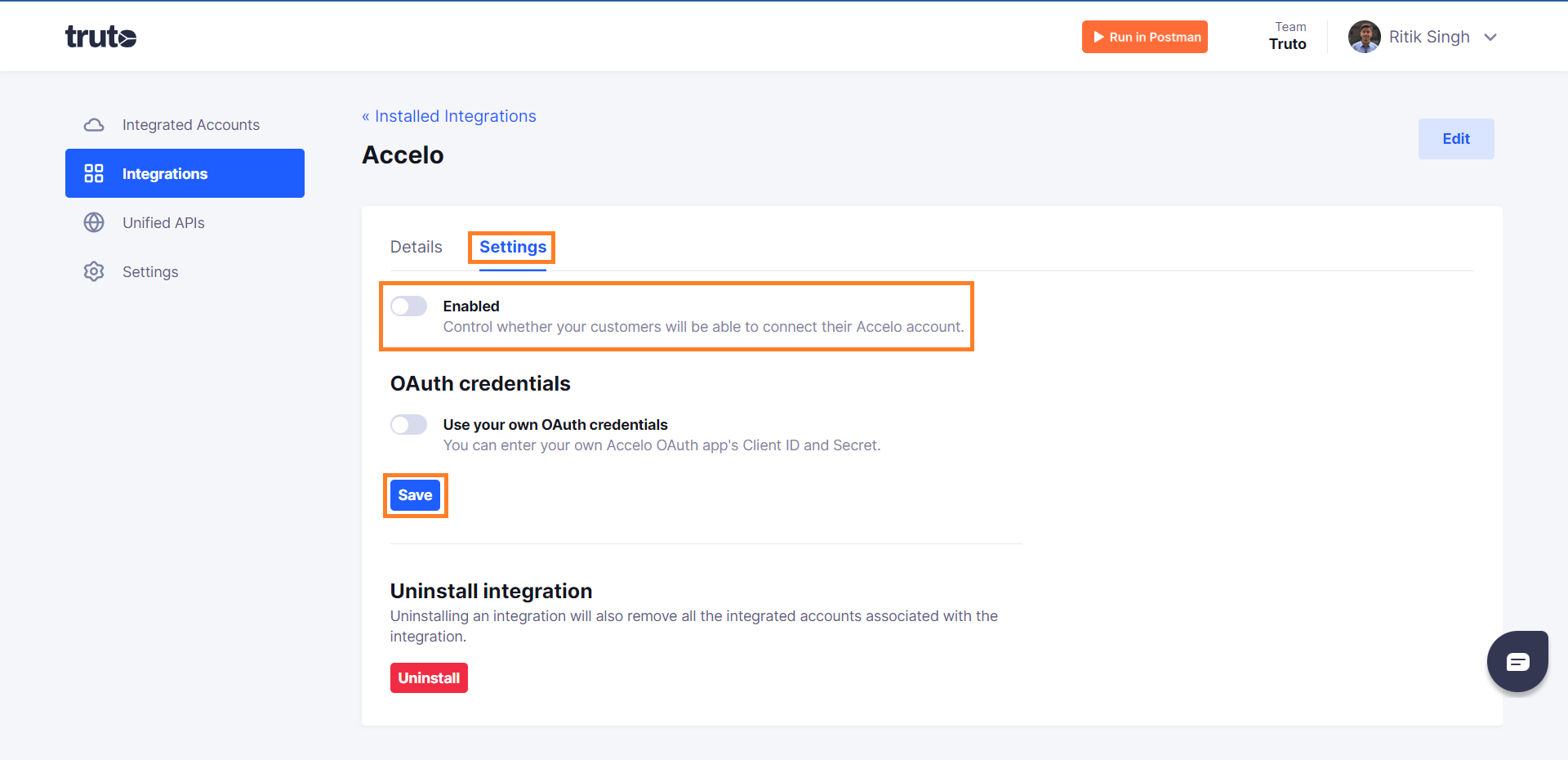
Click on
Saveafter adding the details mentioned above.Voila! You should now see that
Saveis disabled which means Enabling/Disabling integration has been done successfully.
In Conclusion
Enabling or disabling integrations in Truto provides you with control over which integrations your customers can see and connect with. It's a useful feature to manage the availability of integrations according to your needs and preferences. With Truto, you have the power to customize your customer's experience with APIs.

