Overview
In Truto, we use something called 'Unified APIs' to make your experience smoother and more efficient. But what does that mean? Let's break it down in simpler terms.
What are Unified APIs?
Think of APIs (Application Programming Interfaces) as interpreters that help different software applications talk to each other. Now, imagine having a single interpreter for multiple languages, which not only translates different languages but also simplifies them into one. That's what Unified APIs do.
Unified APIs in Truto act as a bridge between your API and a third-party API (another application). They fetch data from your customer's account on the third-party platform and translate it into a 'unified' format that's consistent and easy to understand.
Advantages of Unified APIs
Faster Time to Market: Unified APIs simplify the data from different sources into one common format, which makes it quicker and easier for developers to build applications.
Reduced Development Costs: With Unified APIs, developers don't need to build and maintain separate connections for each third-party API, leading to lower costs.
Improved Developer Productivity: Unified APIs provide a consistent data format, making it easier for developers to understand and work with different APIs, improving their productivity.
Simplified Authentication: Unified APIs handle the nuances of authentication with different APIs, making the process smoother.
One Pagination Format: Unified APIs offer a single pagination format, making it easier to navigate through data from different sources.
Available Unified APIs
In Truto, 'Available Unified APIs' refers to a collection of Unified APIs, ready for installation and use. They are classified into different categories such as CRM, E-commerce, Ticketing, etc.
Installing a Unified API
To access and install these APIs you can click here or follow these steps:
- Sign in to your Truto account.
- Navigate to the
Unified APIssection.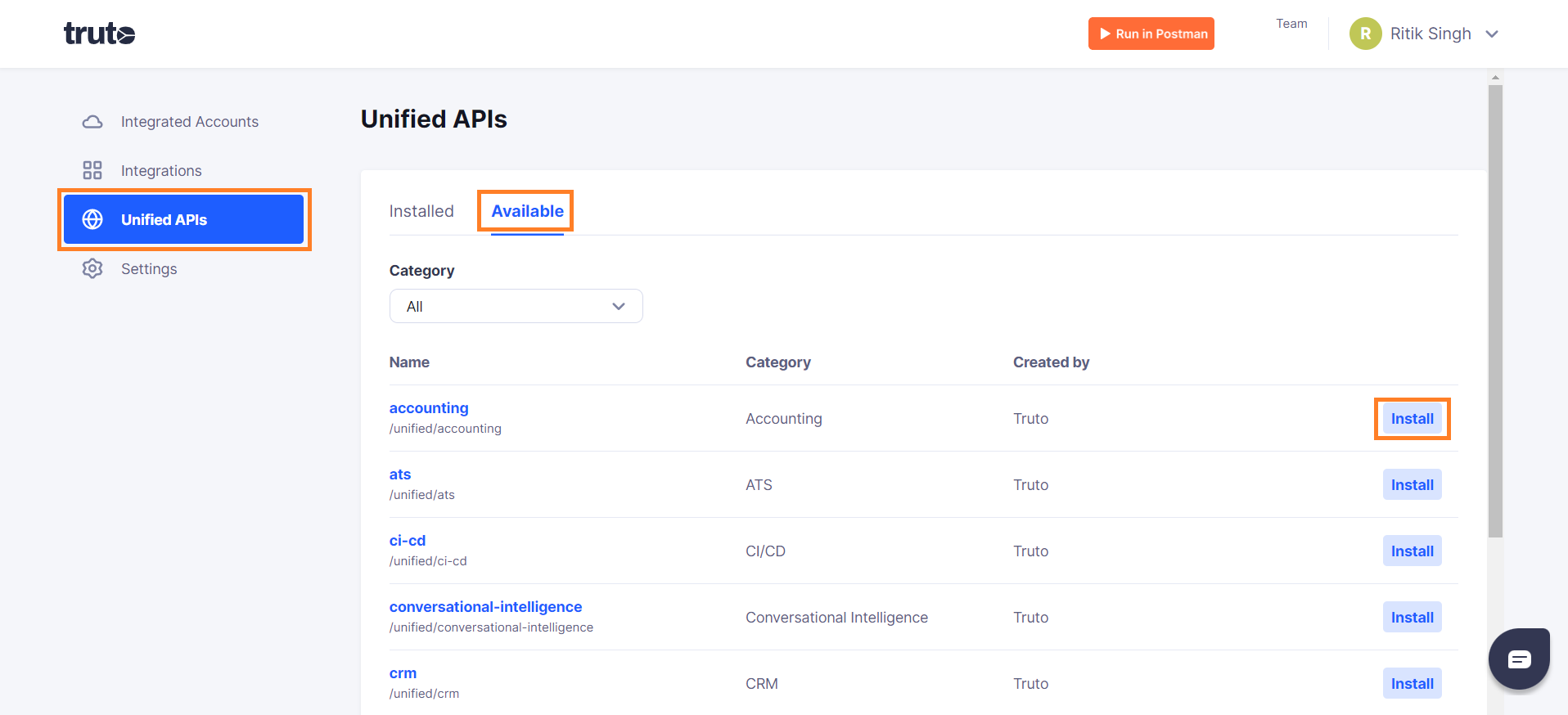
- Select
Available. - Find and click on the
Installbutton next to the API you wish to use.
Now, the chosen Unified API is installed and ready for use in your environment.
Custom Unified APIs
If a specific Unified API you need is not currently available, Truto offers the capability to create custom APIs. Let us know your specific requirements, and we'll create it for you.
Viewing the resources, schema and mappings for a Unified API
In Truto, each Unified API comes with 'resources', 'schema', and 'mappings':
- Resources: These are the specific data endpoints available within a Unified API.
- Schema: This outlines the structure and type of data provided by the resources.
- Mappings: These show how data from the underlying API is transformed into the structure defined by the Unified API schema.
View Resources, Schema, and Mappings
To explore these elements for a Unified API, follow these steps:
- Sign in to your Truto account.
- Navigate to the
Unified APIssection.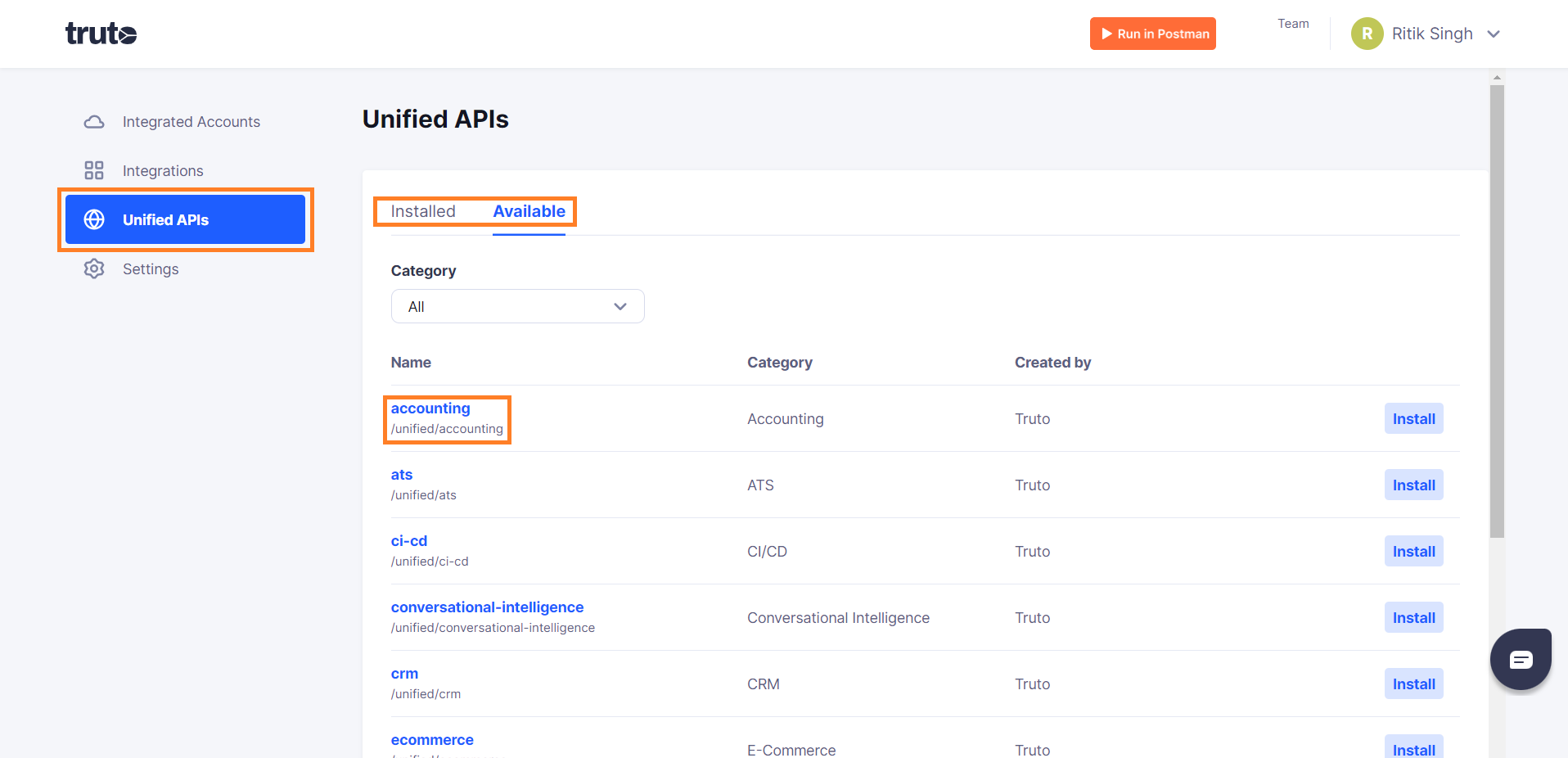
- Select a Unified API from the
InstalledorAvailablecategories. - Locate the
Resourcessection. This lists all data endpoints for the selected Unified API.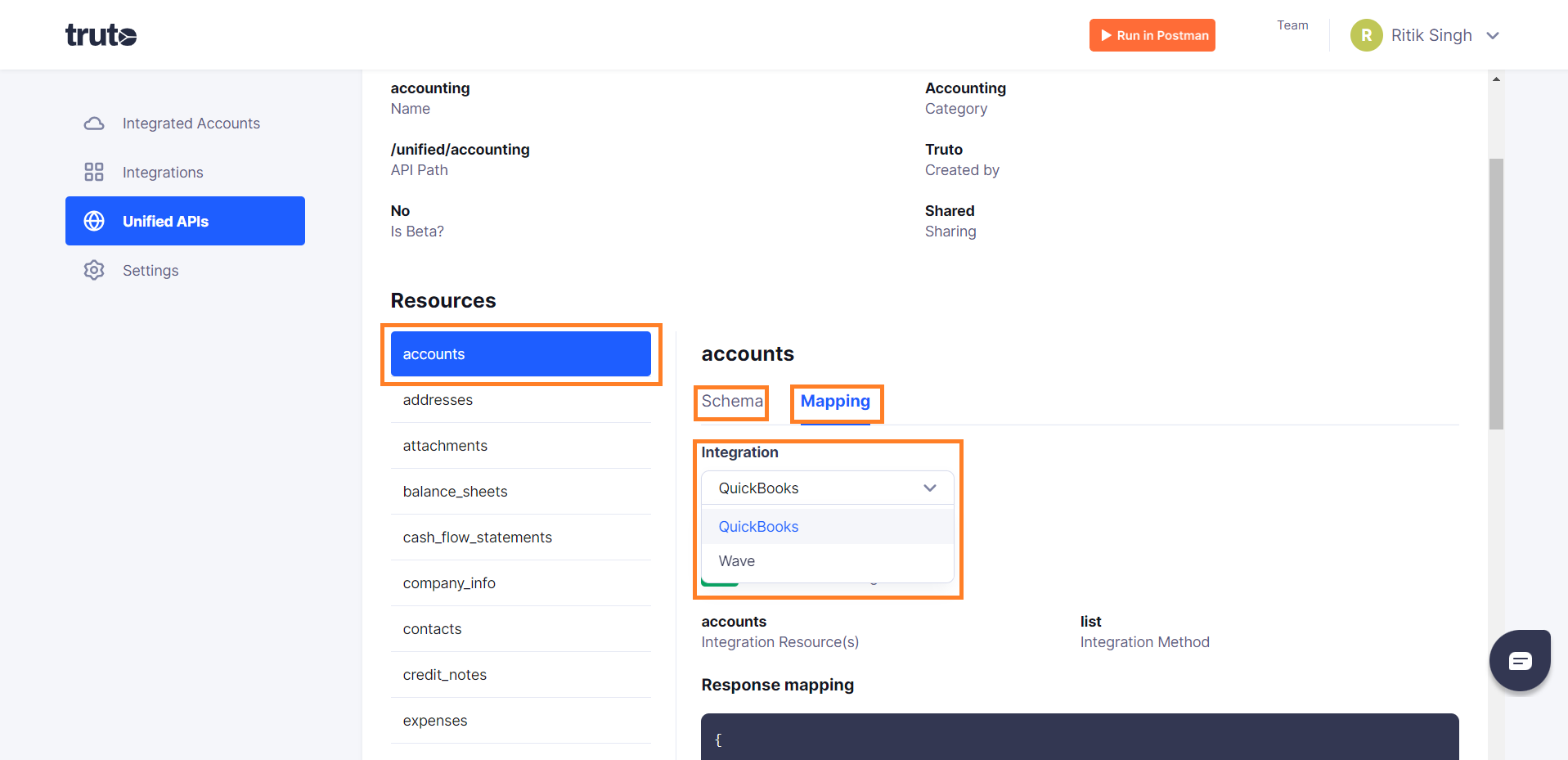
- Click on any listed resource to view its schema and mapping.
The mapping section will display the transformation logic used to convert data from the underlying API into the format defined by the Unified API's schema.
The Role of Mappings
Within the mappings, there's a drop-down list showcasing which integrations support the particular resource mapping. This helps in understanding how data from different underlying APIs can be standardized into the Unified API format.
To Summarize
Unified APIs in Truto are like multi-lingual interpreters that translate and simplify data from different sources, making your work with APIs faster, cheaper, more efficient, and much more straightforward.

