
Back
What is a Unified API?
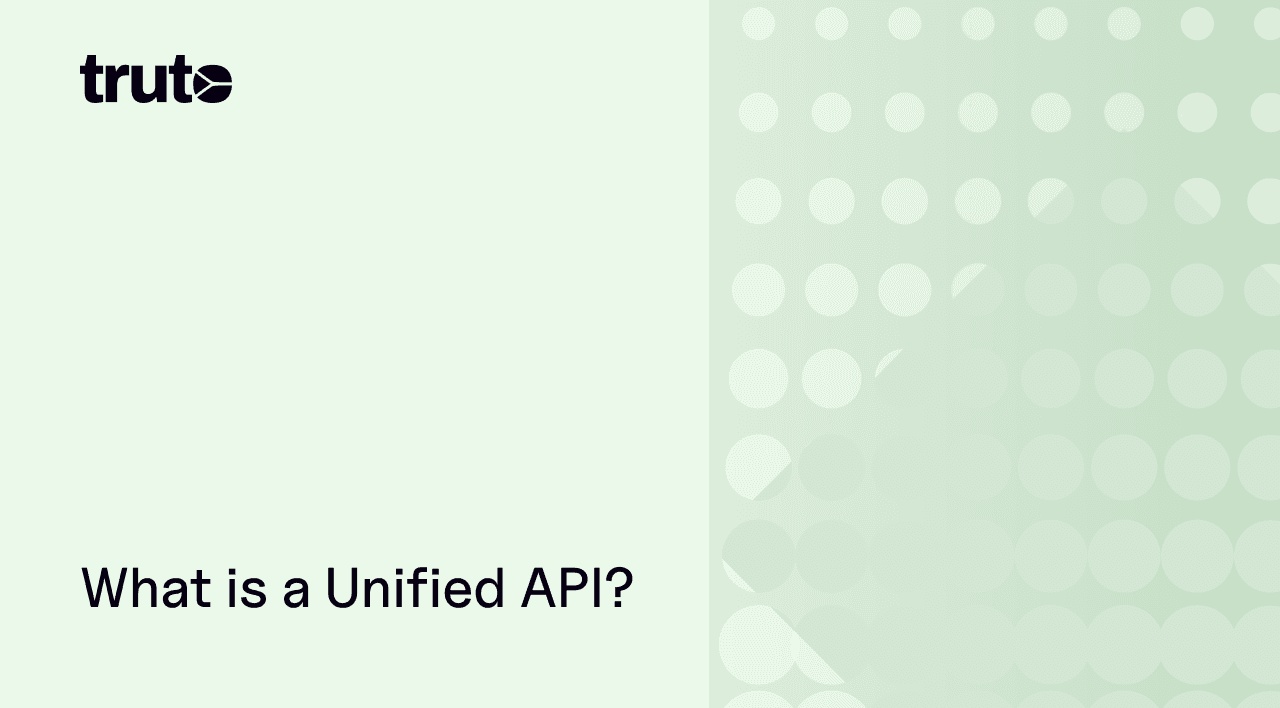
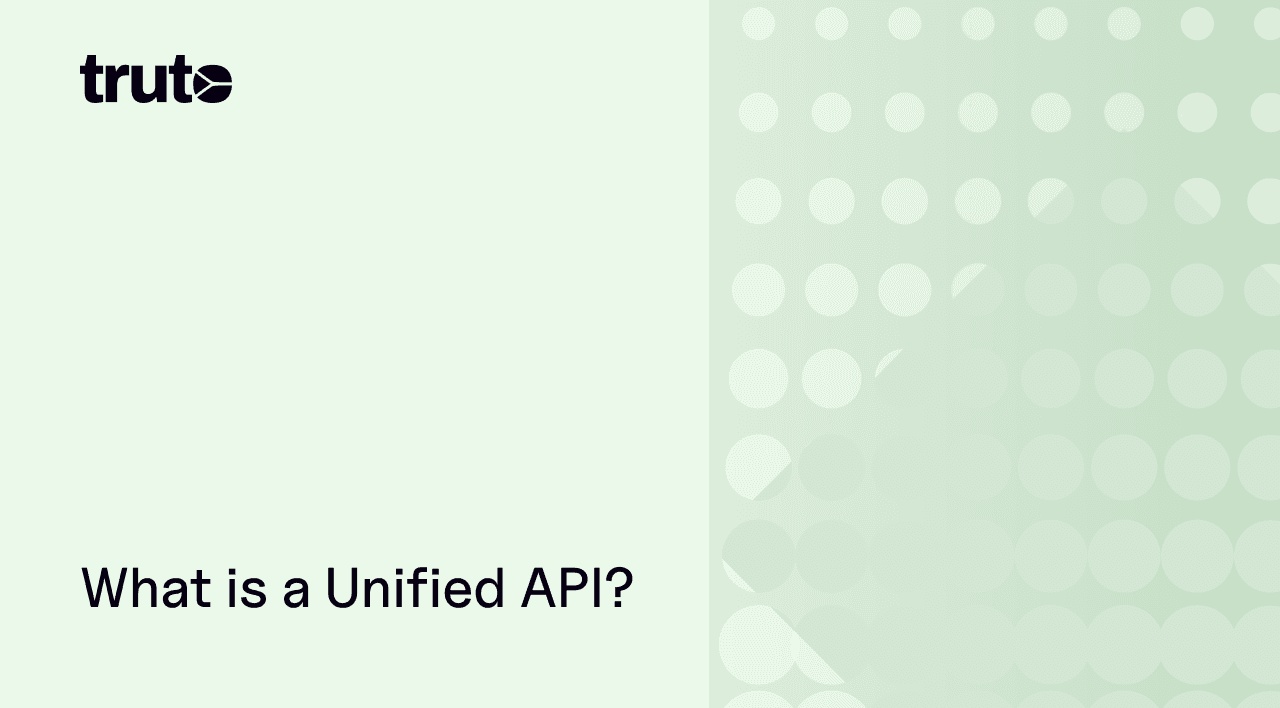
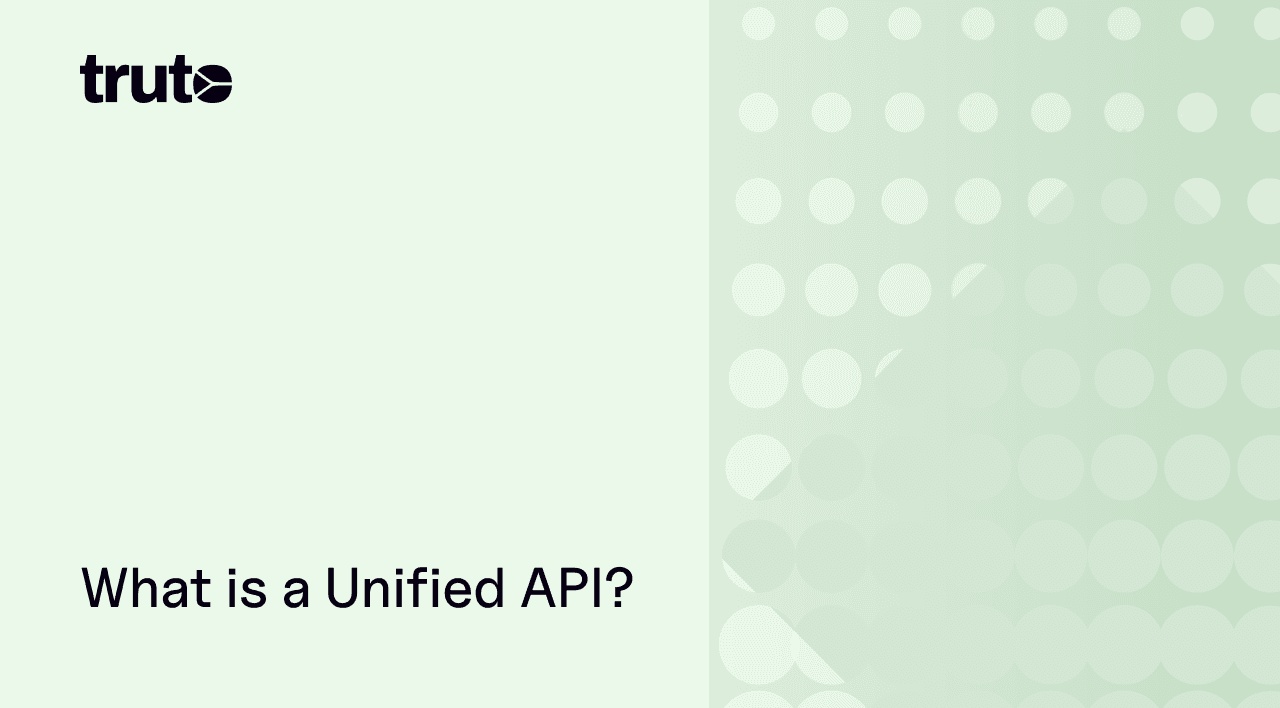
What is a Unified API?
A unified API normalizes data from various different APIs. When you are dealing with two CRMs, say Salesforce and Close, you will notice that what Salesforce calls 'Contacts' is at the entity level the same as what Close calls 'Persons'.
Unified APIs also include ready-to-use OAuth apps and a common pagination format across all APIs.
Common Data Model
Now imagine having to deal with hundreds of different entities across all the integrations you use. Enter unified APIs: with a CRM unified API, you deal with one entity - 'Contacts' - which will help you talk to Close without having to learn what the Close API's term is for it. So you'll only have to familiarise yourself with only the common data model and the pagination format the unified API provides.
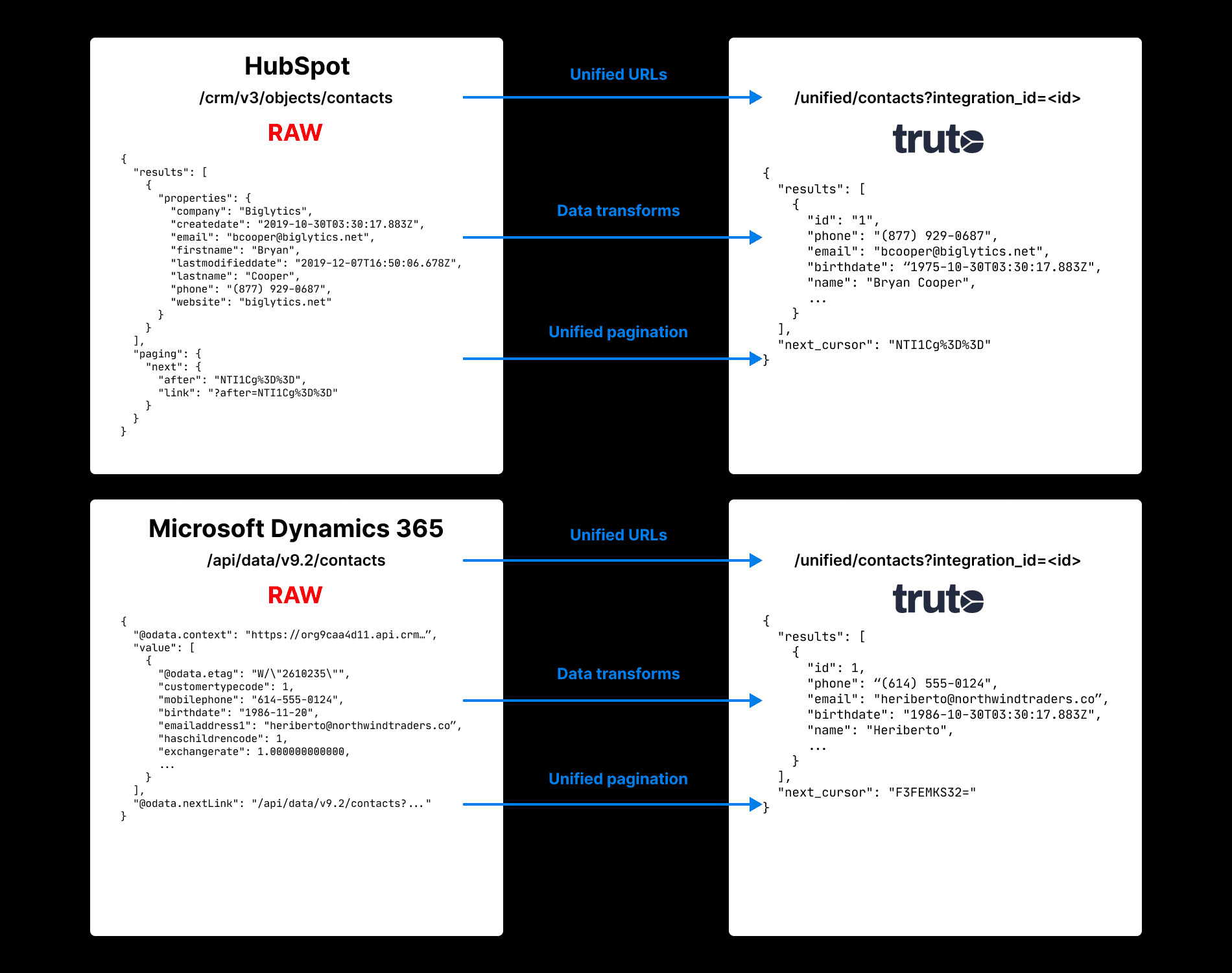
The Case for Unified APIs
This comment from a frustrated Redditor helps understand why building third-party integrations is a pain:
I always dislike doing integration with 3rd party APIs. Other than Stripe, the documentation is almost always terrible. It's not tailored to my language, there's too many links to other things I don't need to know in the beginning, and asks me to make choices on things I don't know anything about yet.
Then, I have to pick from a variety of client libraries, some of questionable quality, because the service couldn't be bothered to maintain an official lib (I'm not using esoteric langs), and then authentication is always a pain.
That's all before I get to the good stuff of just getting to play the data. And that's when I actually care about getting to use the API.
Other times, I just want it over and done with, because it's not the core of the product, and I feel like integration is just this long slog and chore.
Does anyone else feel this way? How do you deal with getting through integration quickly or painlessly?
Organizations use 130 SaaS solutions -- and it's taking longer to increase their stacks (source). It's imperative that all these solutions are able to talk to each other seamlessly.
Application growth continues with organizations using an average of 1,061 different applications. Just 29% of these applications are integrated. (source)
Integration hinders digital transformation for 80% of organizations. This figure rises to 90% for organizations behind on their anticipated digital transformation progress. (source)
How Useful is a Common Data Model Really?
Without a common data model, engineers need to write code to do the data mapping every time when they add a new integration. This can get time-consuming and boring pretty quickly.
When you add a new integration outside of what you have already built, just connecting to the unified API will be enough for the integration to work. You can imagine the time saved in having to build the integration from scratch.
What is Unified API Also Known as?
Meta API
Universal API
Unified schema
Common data model
How do Unified API Solutions Work?
Unified APIs are the intermediary between a third-party API and your API. They help in fetching data from your customer's account on the third-party platform. Generally, they work as depicted in the image below:
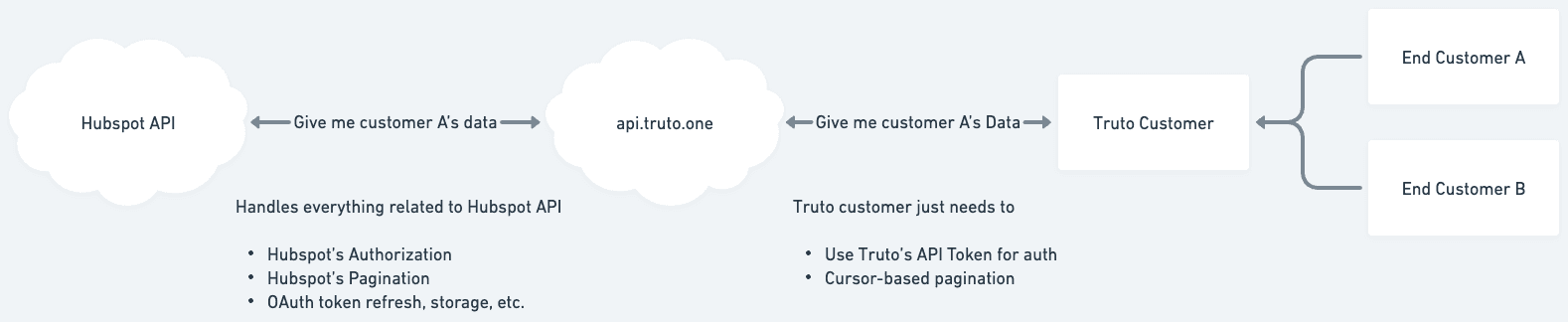
Truto API Data Flow
What are Some Popular Categories of Unified APIs?
Here are some popular unified APIs:
Unified CRM API
It normalizes data from CRMs such as Salesforce, HubSpot, Pipedrive and Close
Here's an example of how the normalization works in a unified CRM API
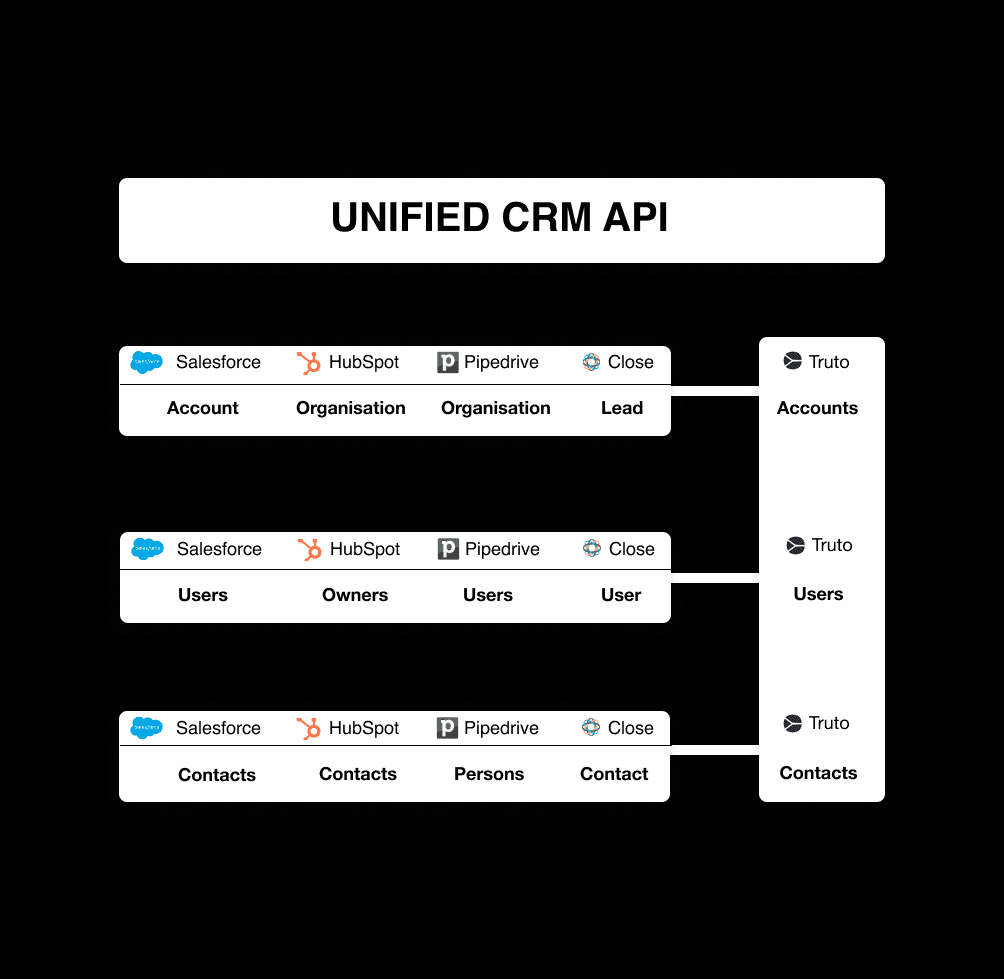
Unified CRM API with Salesforce, HubSpot, Pipedrive and Close
Unified Accounting API
It normalizes information from accounting solutions such as QuickBooks, Xero, Wave, Zoho
Here's an example of how the normalization works in an accounting unified API
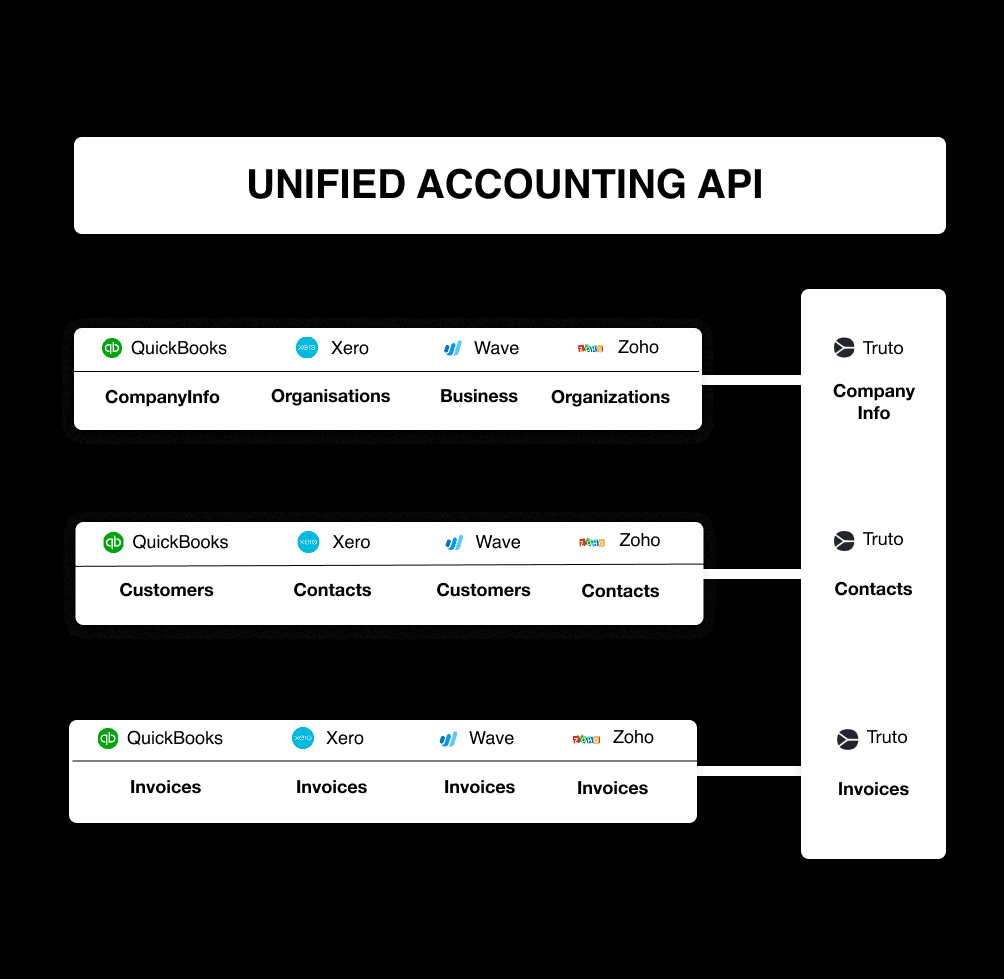
Unified Accounting API with QuickBooks, Xero, Wave, and Zoho Books
Unified HRIS API
It normalizes information from HRIS such as Gusto, Rippling, SAP Success Factors and Keka
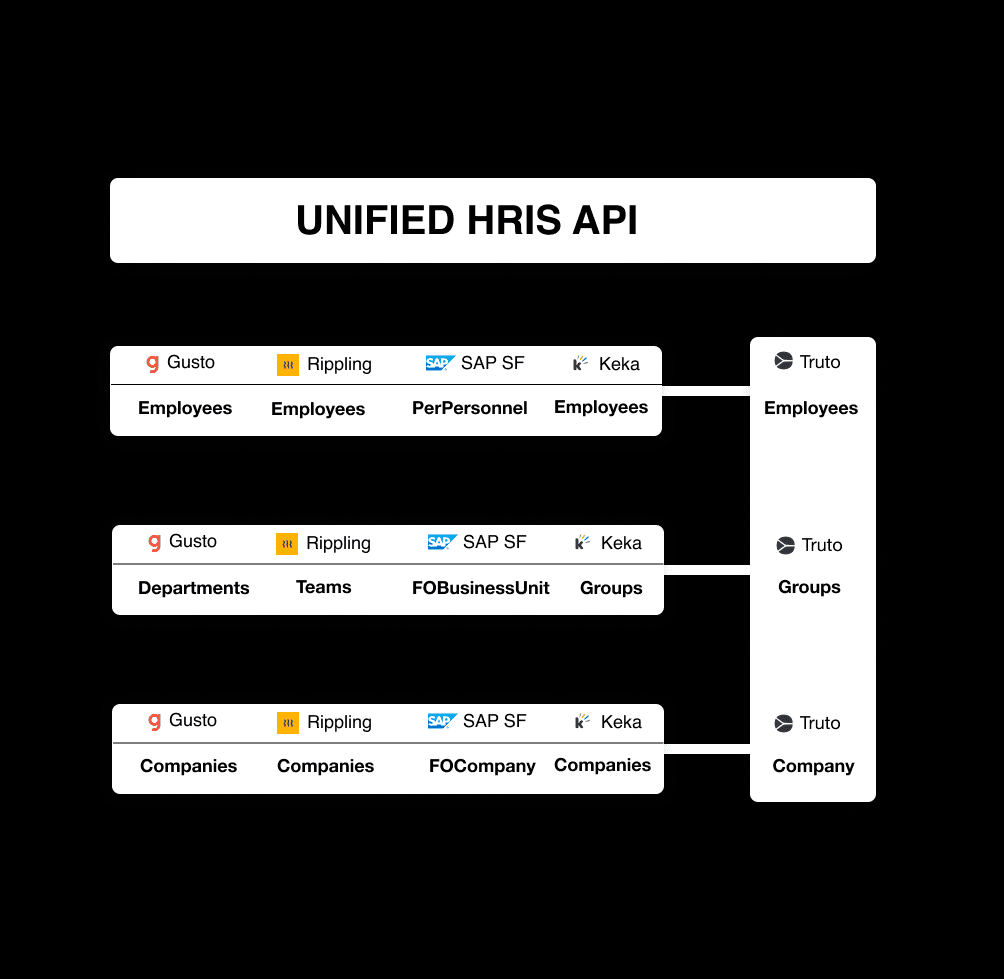
Unified HRIS API with Gusto, Rippling, SAP Success Factors, and Keka
Unified ATS API
It normalizes information from ATS such as Lever, Greenhouse, Workable and Recruitee
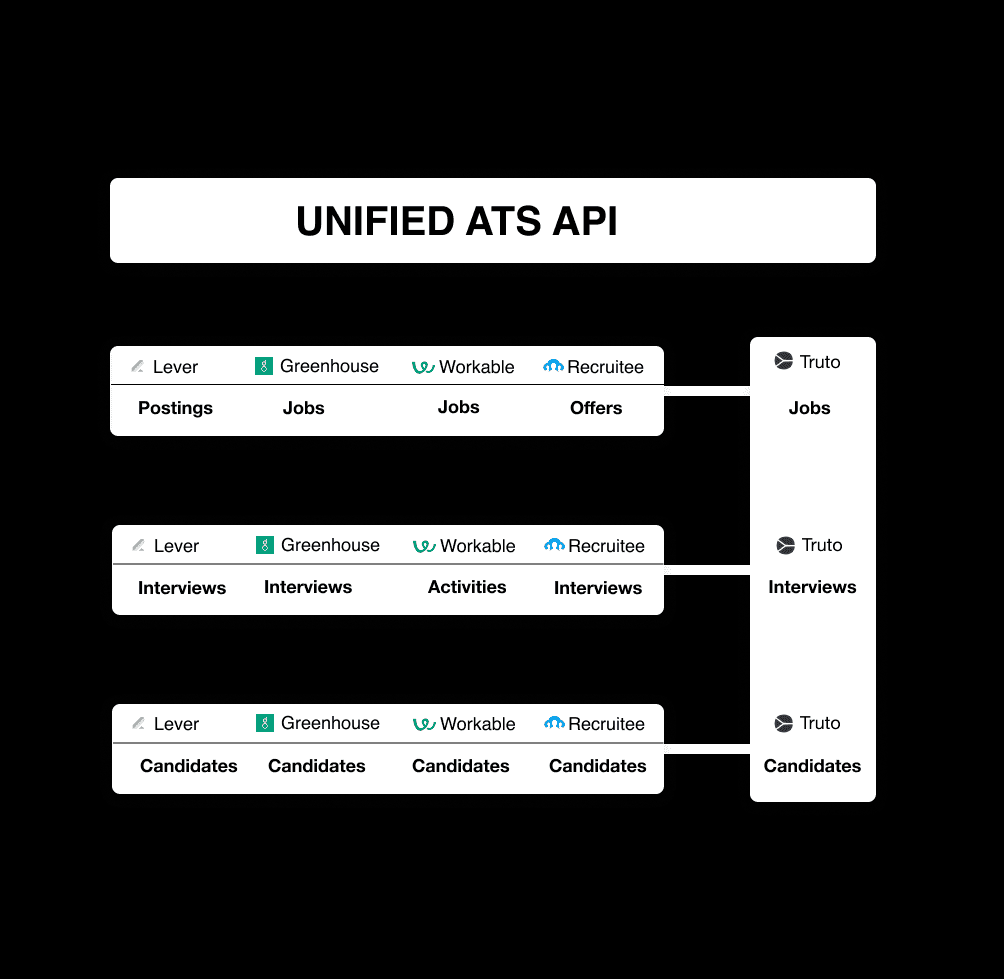
Unified HRIS API with Lever, Greenhouse, Workable and Recruitee
Unified Ticketing API
It normalizes information from Ticketing systems such as the following: Asana, ClickUp, Linear and JIRA
Other SaaS Categories with Unified APIs
Analytics
Application Development
Business Intelligence
Cloud Storage
E-commerce
Email
Event Management
Helpdesk
IM (Instant Messaging)
Incident Management
Knowledge Management
Marketing
Payment Gateway
Receipt
Remote Support
Sales Enablement
Sales Intelligence & Data
Scheduling
Single Sign-On (SSO)
Subscription Platforms
Survey
Video
Voice
WhatsApp connectors
What are the Advantages of Unified APIs?
Engineering Advantages
Faster time to market: Accelerate development and release new features faster by reducing the need to build and maintain multiple integrations.
Reduced development costs: Save time and money by centralizing API management and reducing the need to build and maintain multiple integrations.
Improved developer productivity: Empower developers to focus on building great products by abstracting away the complexity of integrating with multiple APIs.
Get rid of authentication nuances: we know OAuth is still painful since third-party APIs have their own version of the standard. Dealing with the nuances is time-consuming and downright unwarranted in 2023.
One pagination format: most unified APIs also transform the pagination to a single format
Product Advantages
Increased agility: Unified APIs can help to increase agility by making it easier to add new features and functionality to your applications.
Enhanced innovation: Unified APIs can help enhance innovation by making integrating with third-party services and building new applications easier.
Save time for customers: Unified APIs can help to increase engagement rates (hello divine PLG) since customers would stay within your app instead of having to move to say, Zapier.
Focus on the core product: engineers can focus on building the core product instead of dealing with the nuances of various third-party APIs.
Business Advantages
Increased customer satisfaction: Provide a better customer experience by offering a more consistent and seamless experience across all channels.
Increased revenue (and NRR): Generate more revenue by opening up new opportunities for cross-selling and upselling.
Target new verticals: With integrations from different verticals you can increase the number of verticals your sales team goes after.
Happier sales teams: Integrations are not deal-breakers any longer, and your sales team will see more deals getting closed faster.
Increased website traffic: Drive more traffic to your website by making it easier for customers to find the integrations they need.
Reduced churn: Keep customers engaged by providing a better overall experience.
Increased brand awareness: Unified APIs can help to increase brand awareness by making it easier for people to find out about your products and services.
Improved customer support: Provide faster and more efficient customer support by centralizing API management and reducing the need to manage multiple support channels.
Reduced risk: Unified APIs can help to reduce the risk of security breaches by centralizing API management and making it easier to track and monitor API usage.
Improved compliance: Unified APIs can help to improve compliance with industry regulations by providing a single point of control for API access and usage.
What are the Disadvantages of Unified APIs?
Platform risk: what if the unified API provider you are using decides to shut down? You want to make sure you are able to switch easily in that scenario. Lalit, CTO at Clearfeed.ai shares more about designing a fail-safe architecture.
Cost: with cost not in your control, you may want to make sure you have long-term contracts with the services you are using.
Latency: you want to make sure the latency is within reasonable windows in order to ensure a great end-user experience.
Creativity constraints: developers don't want data models forced on them and want to have the flexibility to:
a) change the unified model data mapping to suit their needs and,
b) interact with the underlying API to accomplish all use cases for customers.Longer support loops: when things break, you don't want to run into support and customer success teams depending on the engineering team to troubleshoot.
We Can Build the Integrations on Our Own?
Here's Subhash Choudhary, CTO at Dukaan, discussing the pros and cons of building software in-house: The Jury is Out on Build vs. Buy
We also wrote about whether you should use a unified API provider here: Should I use a unified API provider
The decision to buy or build ultimately depends on your resources, philosophy and culture.
Can't we Use Zapier Instead?
Zapier works for use cases when the integrations don't augment your core product. Read more on this topic here: Zapier: Read This if You Are Asking Your Customers to Integrate Using Zapier
Common Misconceptions Regarding Unified APIs
Unified API Providers Force-Fit Their Unified Models on Developers
While some unified API providers force-fit their unified models, Truto provides a customizable unified API.
It should also be stated that unified APIs can only go so far in normalizing the data from various APIs, and you'll need to have the flexibility to deal with the underlying API directly when you want to solve certain unique cases. That's when having the ability to interact with the underlying API via a proxy API becomes paramount.
Why go with unified APIs when you need to use the proxy API anyway? Well, this is where the Pareto principle comes into play. The unified API will help you solve 80% of the use cases, enabling you to move fast and focus on the unique cases that require a more tailored approach.
Unified API Providers Don't Allow Custom OAuth
With Truto, you can change the client ID and secret, and you are not restricted to using Truto's OAuth app. This is a feature that is particularly loved by our customers.
Unified APIs are an Inferior Alternative to Workflow Automation Tools
We believe that unified APIs and workflow automation tools are both means to an end, and it's a matter of taste, preference, and relevance. Most developers prefer building and managing integrations with code rather than drag-and-drop UI builders.
If you want to empower other team members in your organization to build integrations, such as product managers, a workflow automation tool may be a better fit.
It also comes down to the use case. If you're building one-off integrations and not looking at integrating a category of SaaS applications, workflow automation tools can be a good option. While integrating whole categories, using unified APIs makes a lot more sense.
Unified APIs Demand Broad Scopes of Data Access Making End-Users Privacy Conscious
These are limitations we saw with other unified API providers, and we built Truto to solve them. With Truto, you can customize the scopes of data you are asking for access to when a customer connects their third-party account with your app.
End-Users May Not be Comfortable Seeing Another App While They Connect Their Accounts
This is a game of dice. While some end-users are comfortable seeing another app underneath that's powering the integration (think users connecting their bank accounts with Plaid underneath), some users may not.
We provide options to customize the drop-in UI and add your own OAuth app. However, we recommend going ahead with using Truto as is since it'll save time.
We also take data security seriously at Truto, any data stored is encrypted at rest and Truto is SOC 2 Type 2, ISO:270001, GDPR and HIPAA compliant.
What is a Unified API?
A unified API normalizes data from various different APIs. When you are dealing with two CRMs, say Salesforce and Close, you will notice that what Salesforce calls 'Contacts' is at the entity level the same as what Close calls 'Persons'.
Unified APIs also include ready-to-use OAuth apps and a common pagination format across all APIs.
Common Data Model
Now imagine having to deal with hundreds of different entities across all the integrations you use. Enter unified APIs: with a CRM unified API, you deal with one entity - 'Contacts' - which will help you talk to Close without having to learn what the Close API's term is for it. So you'll only have to familiarise yourself with only the common data model and the pagination format the unified API provides.
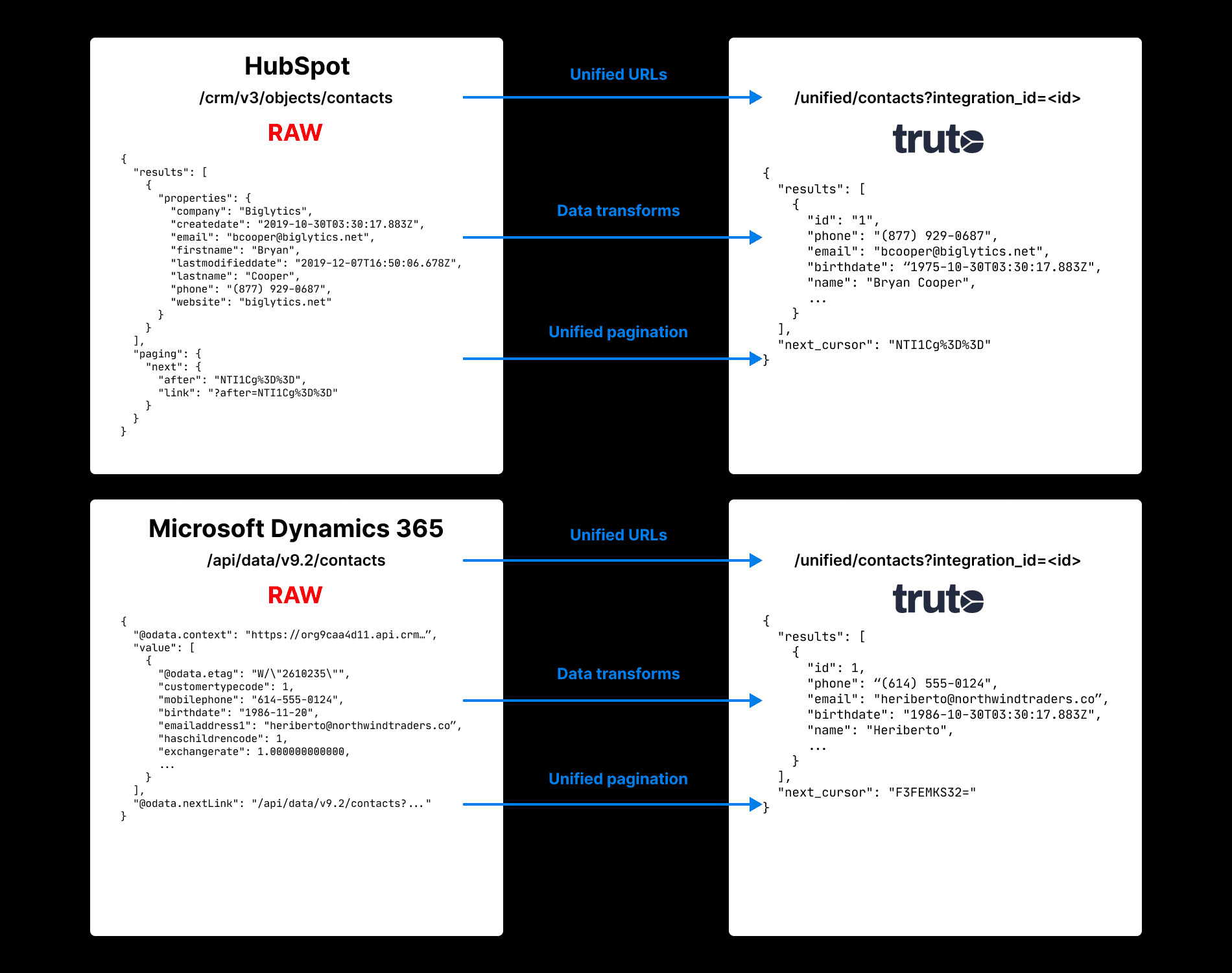
The Case for Unified APIs
This comment from a frustrated Redditor helps understand why building third-party integrations is a pain:
I always dislike doing integration with 3rd party APIs. Other than Stripe, the documentation is almost always terrible. It's not tailored to my language, there's too many links to other things I don't need to know in the beginning, and asks me to make choices on things I don't know anything about yet.
Then, I have to pick from a variety of client libraries, some of questionable quality, because the service couldn't be bothered to maintain an official lib (I'm not using esoteric langs), and then authentication is always a pain.
That's all before I get to the good stuff of just getting to play the data. And that's when I actually care about getting to use the API.
Other times, I just want it over and done with, because it's not the core of the product, and I feel like integration is just this long slog and chore.
Does anyone else feel this way? How do you deal with getting through integration quickly or painlessly?
Organizations use 130 SaaS solutions -- and it's taking longer to increase their stacks (source). It's imperative that all these solutions are able to talk to each other seamlessly.
Application growth continues with organizations using an average of 1,061 different applications. Just 29% of these applications are integrated. (source)
Integration hinders digital transformation for 80% of organizations. This figure rises to 90% for organizations behind on their anticipated digital transformation progress. (source)
How Useful is a Common Data Model Really?
Without a common data model, engineers need to write code to do the data mapping every time when they add a new integration. This can get time-consuming and boring pretty quickly.
When you add a new integration outside of what you have already built, just connecting to the unified API will be enough for the integration to work. You can imagine the time saved in having to build the integration from scratch.
What is Unified API Also Known as?
Meta API
Universal API
Unified schema
Common data model
How do Unified API Solutions Work?
Unified APIs are the intermediary between a third-party API and your API. They help in fetching data from your customer's account on the third-party platform. Generally, they work as depicted in the image below:
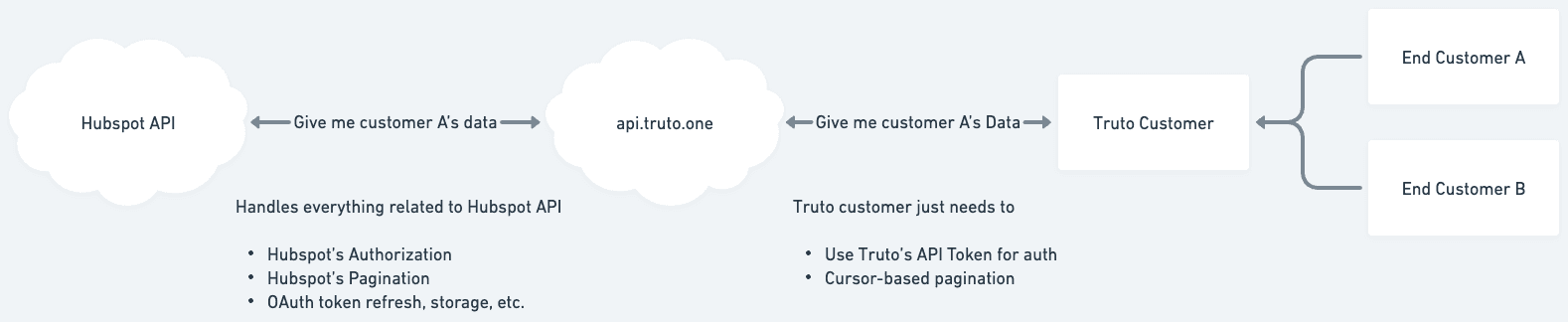
Truto API Data Flow
What are Some Popular Categories of Unified APIs?
Here are some popular unified APIs:
Unified CRM API
It normalizes data from CRMs such as Salesforce, HubSpot, Pipedrive and Close
Here's an example of how the normalization works in a unified CRM API
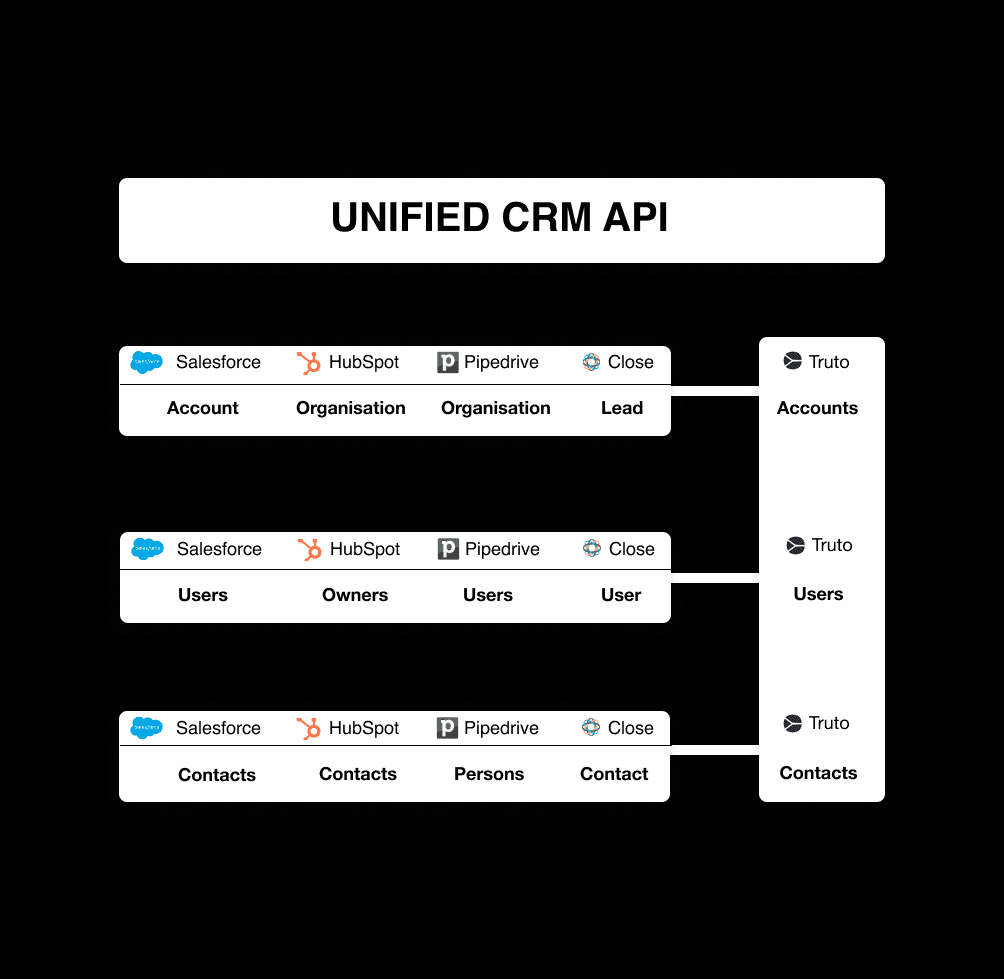
Unified CRM API with Salesforce, HubSpot, Pipedrive and Close
Unified Accounting API
It normalizes information from accounting solutions such as QuickBooks, Xero, Wave, Zoho
Here's an example of how the normalization works in an accounting unified API
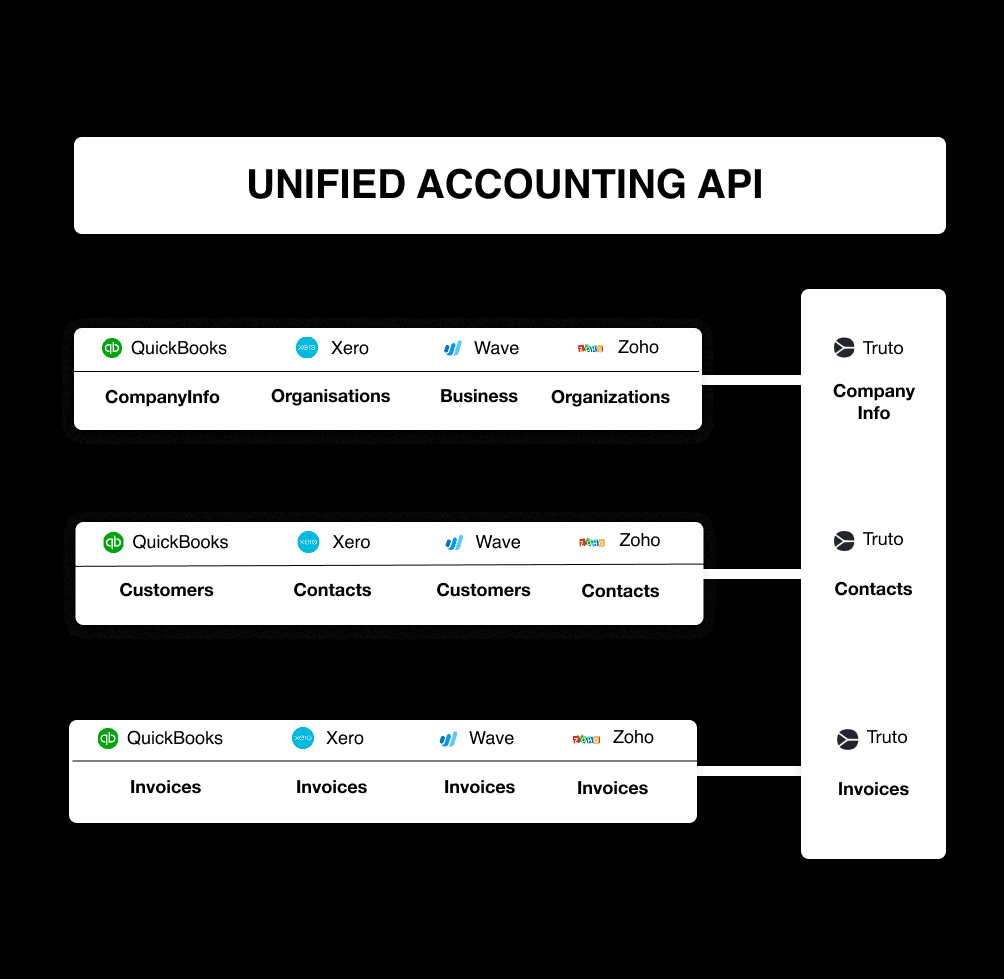
Unified Accounting API with QuickBooks, Xero, Wave, and Zoho Books
Unified HRIS API
It normalizes information from HRIS such as Gusto, Rippling, SAP Success Factors and Keka
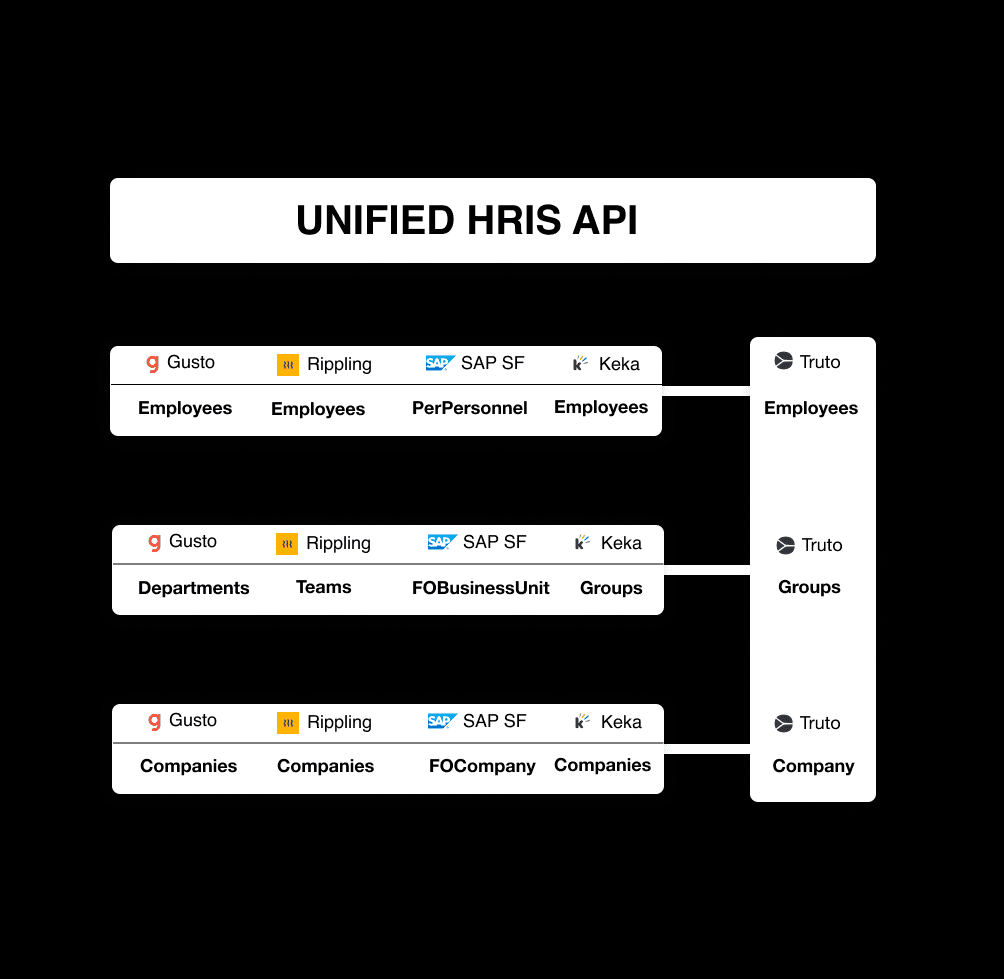
Unified HRIS API with Gusto, Rippling, SAP Success Factors, and Keka
Unified ATS API
It normalizes information from ATS such as Lever, Greenhouse, Workable and Recruitee
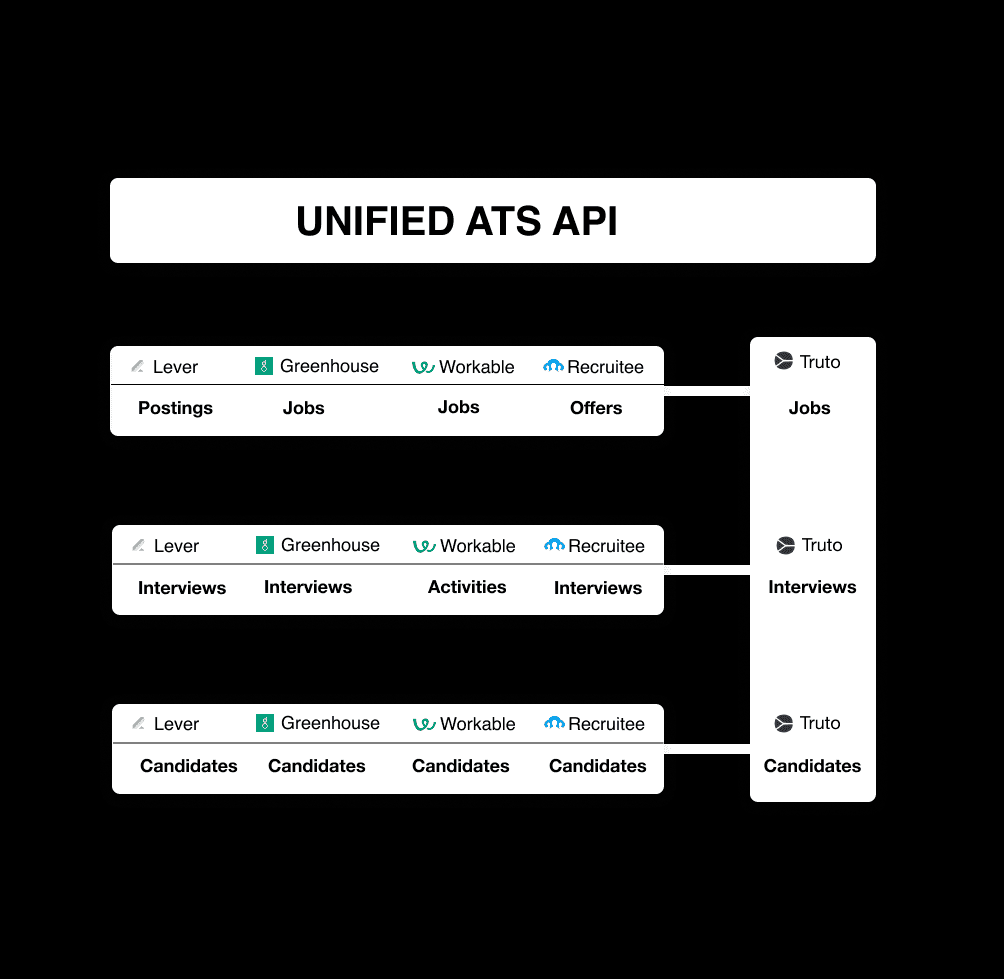
Unified HRIS API with Lever, Greenhouse, Workable and Recruitee
Unified Ticketing API
It normalizes information from Ticketing systems such as the following: Asana, ClickUp, Linear and JIRA
Other SaaS Categories with Unified APIs
Analytics
Application Development
Business Intelligence
Cloud Storage
E-commerce
Email
Event Management
Helpdesk
IM (Instant Messaging)
Incident Management
Knowledge Management
Marketing
Payment Gateway
Receipt
Remote Support
Sales Enablement
Sales Intelligence & Data
Scheduling
Single Sign-On (SSO)
Subscription Platforms
Survey
Video
Voice
WhatsApp connectors
What are the Advantages of Unified APIs?
Engineering Advantages
Faster time to market: Accelerate development and release new features faster by reducing the need to build and maintain multiple integrations.
Reduced development costs: Save time and money by centralizing API management and reducing the need to build and maintain multiple integrations.
Improved developer productivity: Empower developers to focus on building great products by abstracting away the complexity of integrating with multiple APIs.
Get rid of authentication nuances: we know OAuth is still painful since third-party APIs have their own version of the standard. Dealing with the nuances is time-consuming and downright unwarranted in 2023.
One pagination format: most unified APIs also transform the pagination to a single format
Product Advantages
Increased agility: Unified APIs can help to increase agility by making it easier to add new features and functionality to your applications.
Enhanced innovation: Unified APIs can help enhance innovation by making integrating with third-party services and building new applications easier.
Save time for customers: Unified APIs can help to increase engagement rates (hello divine PLG) since customers would stay within your app instead of having to move to say, Zapier.
Focus on the core product: engineers can focus on building the core product instead of dealing with the nuances of various third-party APIs.
Business Advantages
Increased customer satisfaction: Provide a better customer experience by offering a more consistent and seamless experience across all channels.
Increased revenue (and NRR): Generate more revenue by opening up new opportunities for cross-selling and upselling.
Target new verticals: With integrations from different verticals you can increase the number of verticals your sales team goes after.
Happier sales teams: Integrations are not deal-breakers any longer, and your sales team will see more deals getting closed faster.
Increased website traffic: Drive more traffic to your website by making it easier for customers to find the integrations they need.
Reduced churn: Keep customers engaged by providing a better overall experience.
Increased brand awareness: Unified APIs can help to increase brand awareness by making it easier for people to find out about your products and services.
Improved customer support: Provide faster and more efficient customer support by centralizing API management and reducing the need to manage multiple support channels.
Reduced risk: Unified APIs can help to reduce the risk of security breaches by centralizing API management and making it easier to track and monitor API usage.
Improved compliance: Unified APIs can help to improve compliance with industry regulations by providing a single point of control for API access and usage.
What are the Disadvantages of Unified APIs?
Platform risk: what if the unified API provider you are using decides to shut down? You want to make sure you are able to switch easily in that scenario. Lalit, CTO at Clearfeed.ai shares more about designing a fail-safe architecture.
Cost: with cost not in your control, you may want to make sure you have long-term contracts with the services you are using.
Latency: you want to make sure the latency is within reasonable windows in order to ensure a great end-user experience.
Creativity constraints: developers don't want data models forced on them and want to have the flexibility to:
a) change the unified model data mapping to suit their needs and,
b) interact with the underlying API to accomplish all use cases for customers.Longer support loops: when things break, you don't want to run into support and customer success teams depending on the engineering team to troubleshoot.
We Can Build the Integrations on Our Own?
Here's Subhash Choudhary, CTO at Dukaan, discussing the pros and cons of building software in-house: The Jury is Out on Build vs. Buy
We also wrote about whether you should use a unified API provider here: Should I use a unified API provider
The decision to buy or build ultimately depends on your resources, philosophy and culture.
Can't we Use Zapier Instead?
Zapier works for use cases when the integrations don't augment your core product. Read more on this topic here: Zapier: Read This if You Are Asking Your Customers to Integrate Using Zapier
Common Misconceptions Regarding Unified APIs
Unified API Providers Force-Fit Their Unified Models on Developers
While some unified API providers force-fit their unified models, Truto provides a customizable unified API.
It should also be stated that unified APIs can only go so far in normalizing the data from various APIs, and you'll need to have the flexibility to deal with the underlying API directly when you want to solve certain unique cases. That's when having the ability to interact with the underlying API via a proxy API becomes paramount.
Why go with unified APIs when you need to use the proxy API anyway? Well, this is where the Pareto principle comes into play. The unified API will help you solve 80% of the use cases, enabling you to move fast and focus on the unique cases that require a more tailored approach.
Unified API Providers Don't Allow Custom OAuth
With Truto, you can change the client ID and secret, and you are not restricted to using Truto's OAuth app. This is a feature that is particularly loved by our customers.
Unified APIs are an Inferior Alternative to Workflow Automation Tools
We believe that unified APIs and workflow automation tools are both means to an end, and it's a matter of taste, preference, and relevance. Most developers prefer building and managing integrations with code rather than drag-and-drop UI builders.
If you want to empower other team members in your organization to build integrations, such as product managers, a workflow automation tool may be a better fit.
It also comes down to the use case. If you're building one-off integrations and not looking at integrating a category of SaaS applications, workflow automation tools can be a good option. While integrating whole categories, using unified APIs makes a lot more sense.
Unified APIs Demand Broad Scopes of Data Access Making End-Users Privacy Conscious
These are limitations we saw with other unified API providers, and we built Truto to solve them. With Truto, you can customize the scopes of data you are asking for access to when a customer connects their third-party account with your app.
End-Users May Not be Comfortable Seeing Another App While They Connect Their Accounts
This is a game of dice. While some end-users are comfortable seeing another app underneath that's powering the integration (think users connecting their bank accounts with Plaid underneath), some users may not.
We provide options to customize the drop-in UI and add your own OAuth app. However, we recommend going ahead with using Truto as is since it'll save time.
We also take data security seriously at Truto, any data stored is encrypted at rest and Truto is SOC 2 Type 2, ISO:270001, GDPR and HIPAA compliant.
What is a Unified API?
A unified API normalizes data from various different APIs. When you are dealing with two CRMs, say Salesforce and Close, you will notice that what Salesforce calls 'Contacts' is at the entity level the same as what Close calls 'Persons'.
Unified APIs also include ready-to-use OAuth apps and a common pagination format across all APIs.
Common Data Model
Now imagine having to deal with hundreds of different entities across all the integrations you use. Enter unified APIs: with a CRM unified API, you deal with one entity - 'Contacts' - which will help you talk to Close without having to learn what the Close API's term is for it. So you'll only have to familiarise yourself with only the common data model and the pagination format the unified API provides.
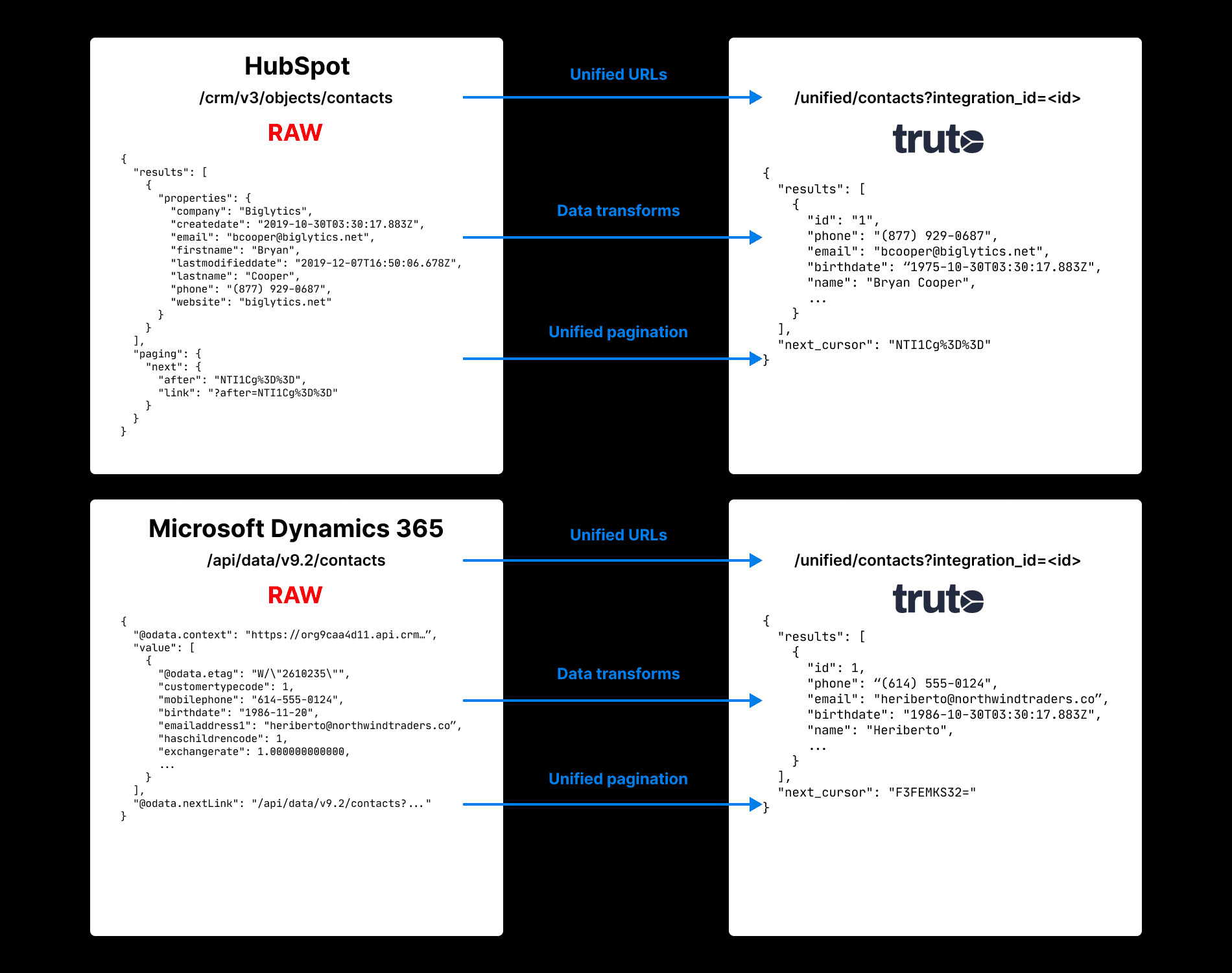
The Case for Unified APIs
This comment from a frustrated Redditor helps understand why building third-party integrations is a pain:
I always dislike doing integration with 3rd party APIs. Other than Stripe, the documentation is almost always terrible. It's not tailored to my language, there's too many links to other things I don't need to know in the beginning, and asks me to make choices on things I don't know anything about yet.
Then, I have to pick from a variety of client libraries, some of questionable quality, because the service couldn't be bothered to maintain an official lib (I'm not using esoteric langs), and then authentication is always a pain.
That's all before I get to the good stuff of just getting to play the data. And that's when I actually care about getting to use the API.
Other times, I just want it over and done with, because it's not the core of the product, and I feel like integration is just this long slog and chore.
Does anyone else feel this way? How do you deal with getting through integration quickly or painlessly?
Organizations use 130 SaaS solutions -- and it's taking longer to increase their stacks (source). It's imperative that all these solutions are able to talk to each other seamlessly.
Application growth continues with organizations using an average of 1,061 different applications. Just 29% of these applications are integrated. (source)
Integration hinders digital transformation for 80% of organizations. This figure rises to 90% for organizations behind on their anticipated digital transformation progress. (source)
How Useful is a Common Data Model Really?
Without a common data model, engineers need to write code to do the data mapping every time when they add a new integration. This can get time-consuming and boring pretty quickly.
When you add a new integration outside of what you have already built, just connecting to the unified API will be enough for the integration to work. You can imagine the time saved in having to build the integration from scratch.
What is Unified API Also Known as?
Meta API
Universal API
Unified schema
Common data model
How do Unified API Solutions Work?
Unified APIs are the intermediary between a third-party API and your API. They help in fetching data from your customer's account on the third-party platform. Generally, they work as depicted in the image below:
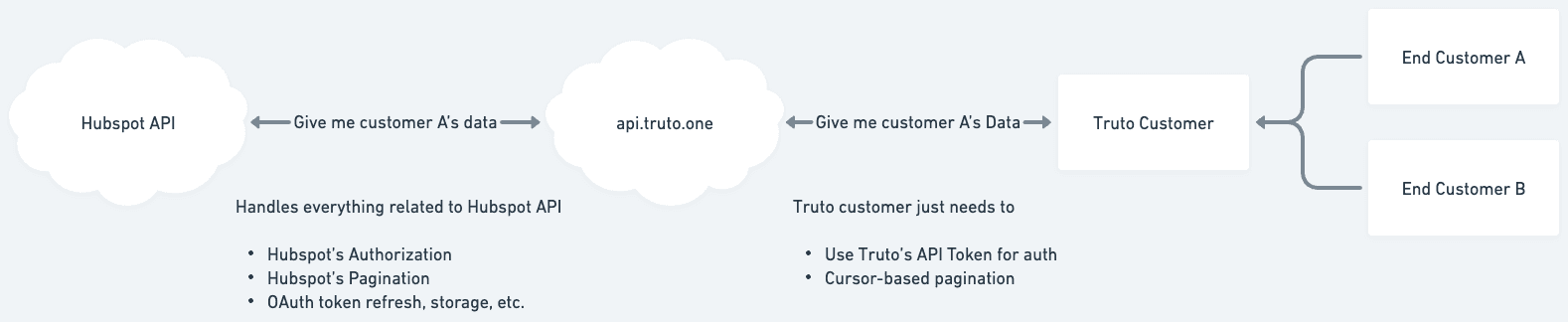
Truto API Data Flow
What are Some Popular Categories of Unified APIs?
Here are some popular unified APIs:
Unified CRM API
It normalizes data from CRMs such as Salesforce, HubSpot, Pipedrive and Close
Here's an example of how the normalization works in a unified CRM API
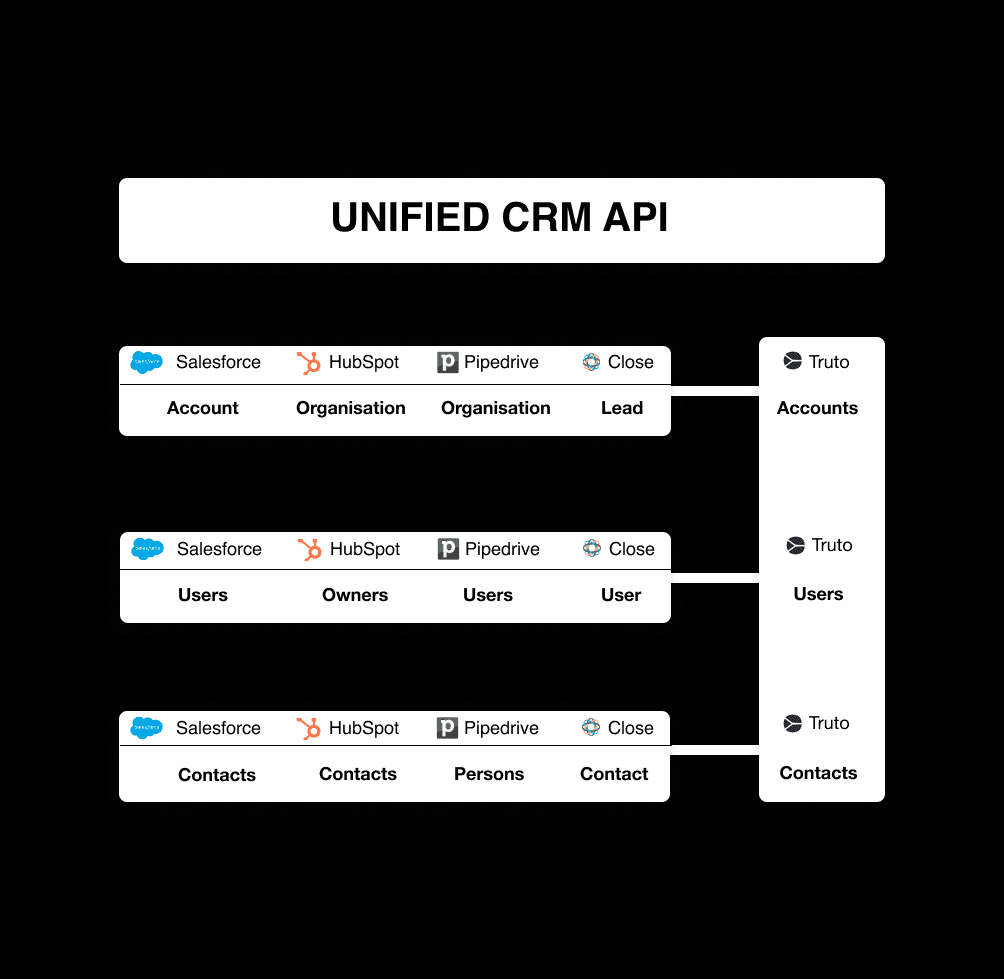
Unified CRM API with Salesforce, HubSpot, Pipedrive and Close
Unified Accounting API
It normalizes information from accounting solutions such as QuickBooks, Xero, Wave, Zoho
Here's an example of how the normalization works in an accounting unified API
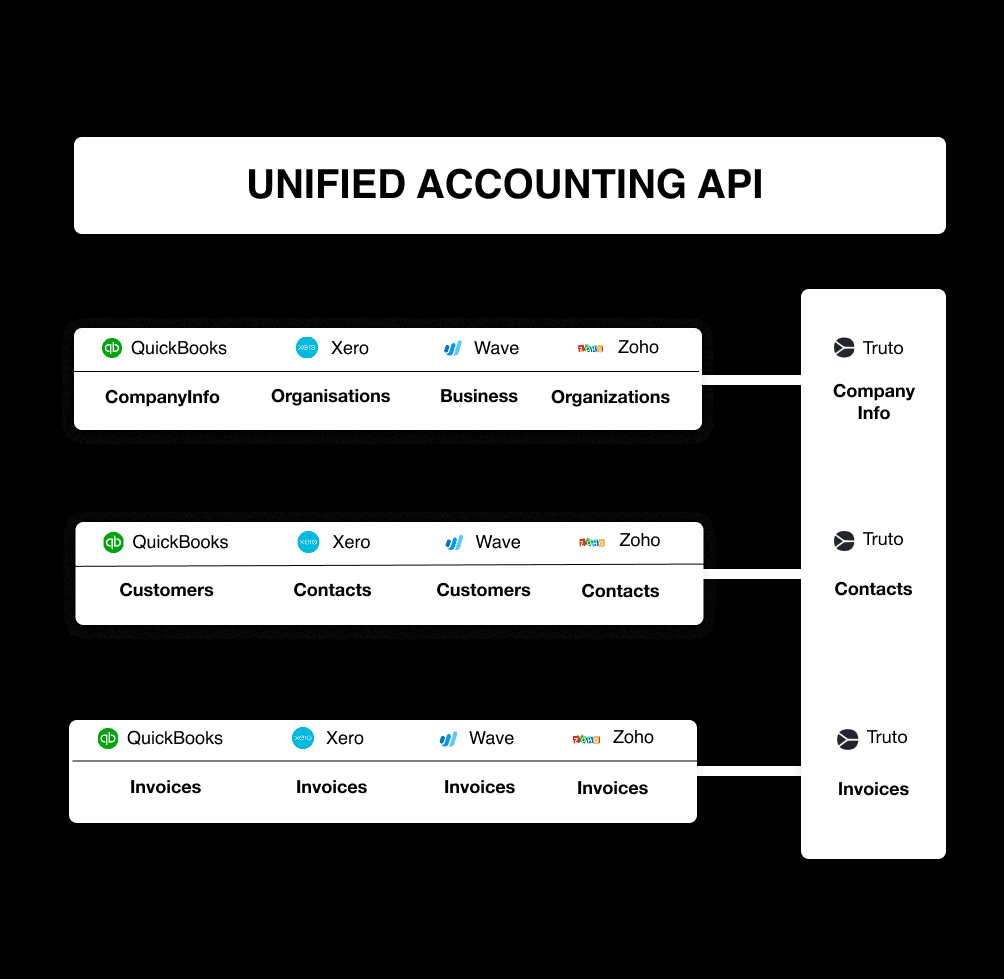
Unified Accounting API with QuickBooks, Xero, Wave, and Zoho Books
Unified HRIS API
It normalizes information from HRIS such as Gusto, Rippling, SAP Success Factors and Keka
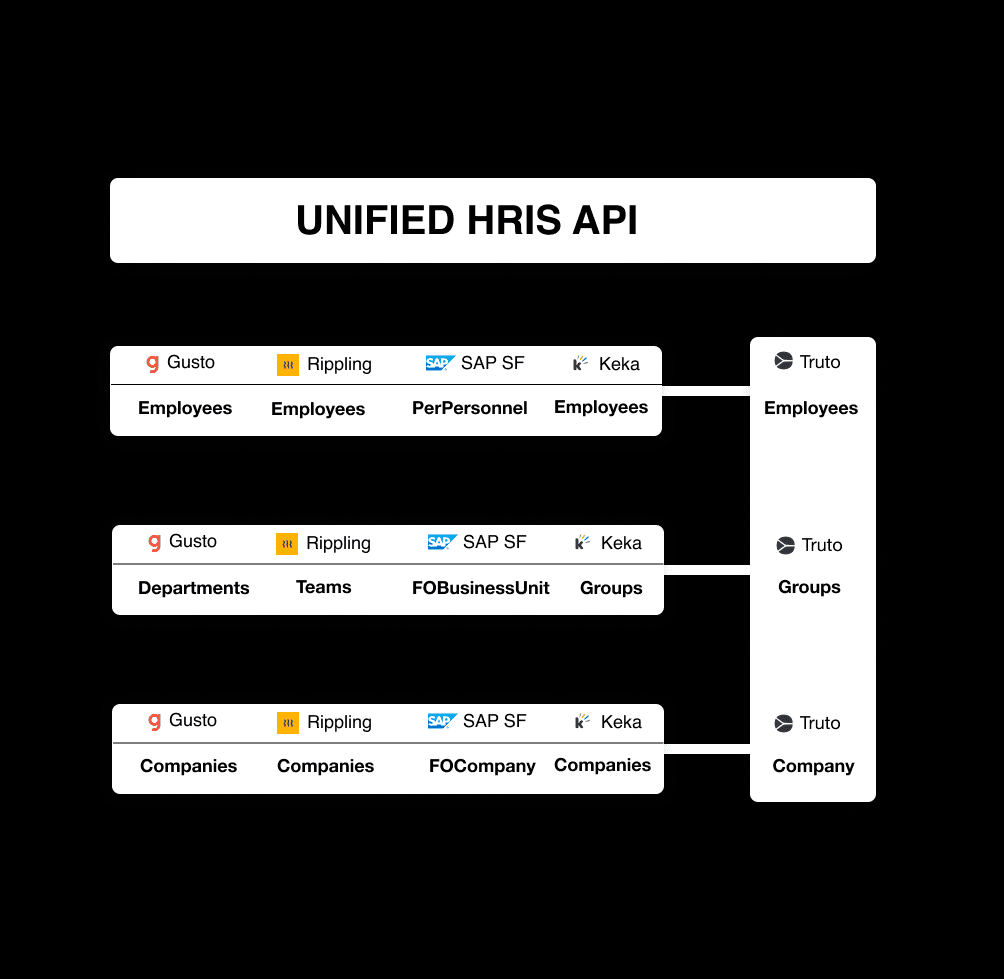
Unified HRIS API with Gusto, Rippling, SAP Success Factors, and Keka
Unified ATS API
It normalizes information from ATS such as Lever, Greenhouse, Workable and Recruitee
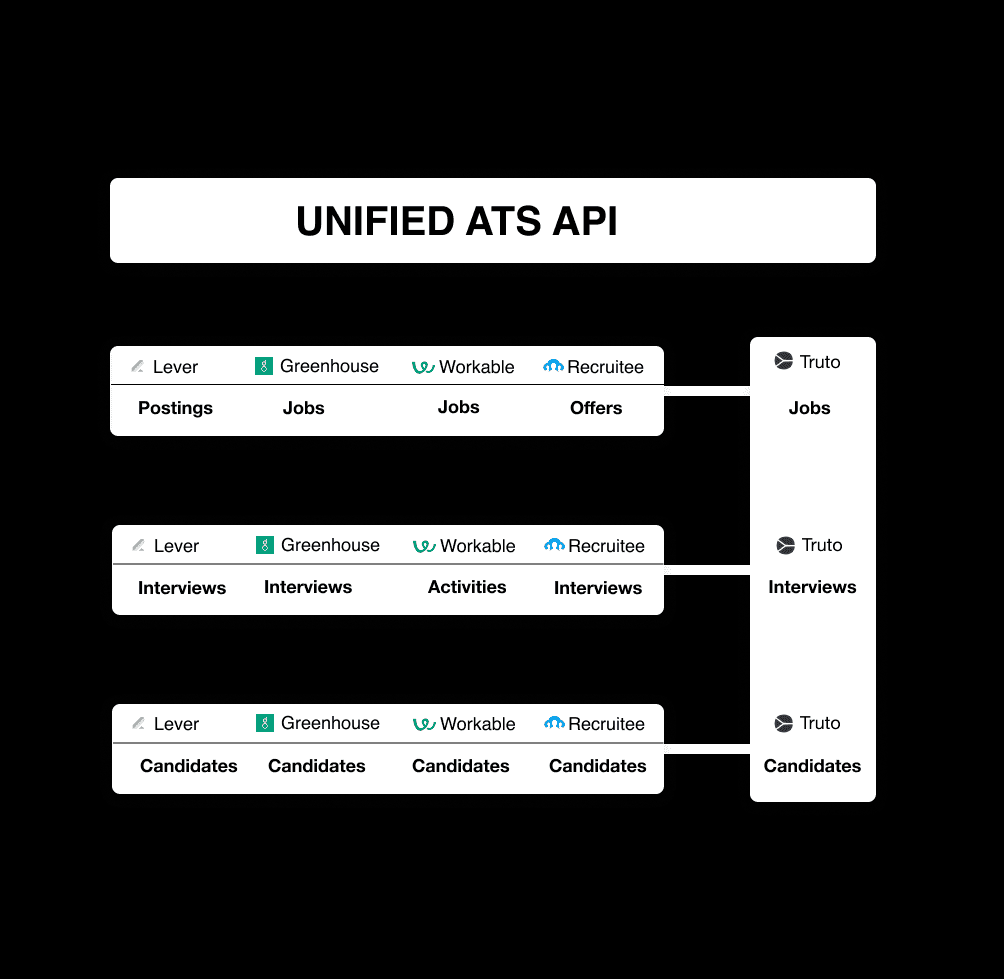
Unified HRIS API with Lever, Greenhouse, Workable and Recruitee
Unified Ticketing API
It normalizes information from Ticketing systems such as the following: Asana, ClickUp, Linear and JIRA
Other SaaS Categories with Unified APIs
Analytics
Application Development
Business Intelligence
Cloud Storage
E-commerce
Email
Event Management
Helpdesk
IM (Instant Messaging)
Incident Management
Knowledge Management
Marketing
Payment Gateway
Receipt
Remote Support
Sales Enablement
Sales Intelligence & Data
Scheduling
Single Sign-On (SSO)
Subscription Platforms
Survey
Video
Voice
WhatsApp connectors
What are the Advantages of Unified APIs?
Engineering Advantages
Faster time to market: Accelerate development and release new features faster by reducing the need to build and maintain multiple integrations.
Reduced development costs: Save time and money by centralizing API management and reducing the need to build and maintain multiple integrations.
Improved developer productivity: Empower developers to focus on building great products by abstracting away the complexity of integrating with multiple APIs.
Get rid of authentication nuances: we know OAuth is still painful since third-party APIs have their own version of the standard. Dealing with the nuances is time-consuming and downright unwarranted in 2023.
One pagination format: most unified APIs also transform the pagination to a single format
Product Advantages
Increased agility: Unified APIs can help to increase agility by making it easier to add new features and functionality to your applications.
Enhanced innovation: Unified APIs can help enhance innovation by making integrating with third-party services and building new applications easier.
Save time for customers: Unified APIs can help to increase engagement rates (hello divine PLG) since customers would stay within your app instead of having to move to say, Zapier.
Focus on the core product: engineers can focus on building the core product instead of dealing with the nuances of various third-party APIs.
Business Advantages
Increased customer satisfaction: Provide a better customer experience by offering a more consistent and seamless experience across all channels.
Increased revenue (and NRR): Generate more revenue by opening up new opportunities for cross-selling and upselling.
Target new verticals: With integrations from different verticals you can increase the number of verticals your sales team goes after.
Happier sales teams: Integrations are not deal-breakers any longer, and your sales team will see more deals getting closed faster.
Increased website traffic: Drive more traffic to your website by making it easier for customers to find the integrations they need.
Reduced churn: Keep customers engaged by providing a better overall experience.
Increased brand awareness: Unified APIs can help to increase brand awareness by making it easier for people to find out about your products and services.
Improved customer support: Provide faster and more efficient customer support by centralizing API management and reducing the need to manage multiple support channels.
Reduced risk: Unified APIs can help to reduce the risk of security breaches by centralizing API management and making it easier to track and monitor API usage.
Improved compliance: Unified APIs can help to improve compliance with industry regulations by providing a single point of control for API access and usage.
What are the Disadvantages of Unified APIs?
Platform risk: what if the unified API provider you are using decides to shut down? You want to make sure you are able to switch easily in that scenario. Lalit, CTO at Clearfeed.ai shares more about designing a fail-safe architecture.
Cost: with cost not in your control, you may want to make sure you have long-term contracts with the services you are using.
Latency: you want to make sure the latency is within reasonable windows in order to ensure a great end-user experience.
Creativity constraints: developers don't want data models forced on them and want to have the flexibility to:
a) change the unified model data mapping to suit their needs and,
b) interact with the underlying API to accomplish all use cases for customers.Longer support loops: when things break, you don't want to run into support and customer success teams depending on the engineering team to troubleshoot.
We Can Build the Integrations on Our Own?
Here's Subhash Choudhary, CTO at Dukaan, discussing the pros and cons of building software in-house: The Jury is Out on Build vs. Buy
We also wrote about whether you should use a unified API provider here: Should I use a unified API provider
The decision to buy or build ultimately depends on your resources, philosophy and culture.
Can't we Use Zapier Instead?
Zapier works for use cases when the integrations don't augment your core product. Read more on this topic here: Zapier: Read This if You Are Asking Your Customers to Integrate Using Zapier
Common Misconceptions Regarding Unified APIs
Unified API Providers Force-Fit Their Unified Models on Developers
While some unified API providers force-fit their unified models, Truto provides a customizable unified API.
It should also be stated that unified APIs can only go so far in normalizing the data from various APIs, and you'll need to have the flexibility to deal with the underlying API directly when you want to solve certain unique cases. That's when having the ability to interact with the underlying API via a proxy API becomes paramount.
Why go with unified APIs when you need to use the proxy API anyway? Well, this is where the Pareto principle comes into play. The unified API will help you solve 80% of the use cases, enabling you to move fast and focus on the unique cases that require a more tailored approach.
Unified API Providers Don't Allow Custom OAuth
With Truto, you can change the client ID and secret, and you are not restricted to using Truto's OAuth app. This is a feature that is particularly loved by our customers.
Unified APIs are an Inferior Alternative to Workflow Automation Tools
We believe that unified APIs and workflow automation tools are both means to an end, and it's a matter of taste, preference, and relevance. Most developers prefer building and managing integrations with code rather than drag-and-drop UI builders.
If you want to empower other team members in your organization to build integrations, such as product managers, a workflow automation tool may be a better fit.
It also comes down to the use case. If you're building one-off integrations and not looking at integrating a category of SaaS applications, workflow automation tools can be a good option. While integrating whole categories, using unified APIs makes a lot more sense.
Unified APIs Demand Broad Scopes of Data Access Making End-Users Privacy Conscious
These are limitations we saw with other unified API providers, and we built Truto to solve them. With Truto, you can customize the scopes of data you are asking for access to when a customer connects their third-party account with your app.
End-Users May Not be Comfortable Seeing Another App While They Connect Their Accounts
This is a game of dice. While some end-users are comfortable seeing another app underneath that's powering the integration (think users connecting their bank accounts with Plaid underneath), some users may not.
We provide options to customize the drop-in UI and add your own OAuth app. However, we recommend going ahead with using Truto as is since it'll save time.
We also take data security seriously at Truto, any data stored is encrypted at rest and Truto is SOC 2 Type 2, ISO:270001, GDPR and HIPAA compliant.
What is a Unified API?
A unified API normalizes data from various different APIs. When you are dealing with two CRMs, say Salesforce and Close, you will notice that what Salesforce calls 'Contacts' is at the entity level the same as what Close calls 'Persons'.
Unified APIs also include ready-to-use OAuth apps and a common pagination format across all APIs.
Common Data Model
Now imagine having to deal with hundreds of different entities across all the integrations you use. Enter unified APIs: with a CRM unified API, you deal with one entity - 'Contacts' - which will help you talk to Close without having to learn what the Close API's term is for it. So you'll only have to familiarise yourself with only the common data model and the pagination format the unified API provides.
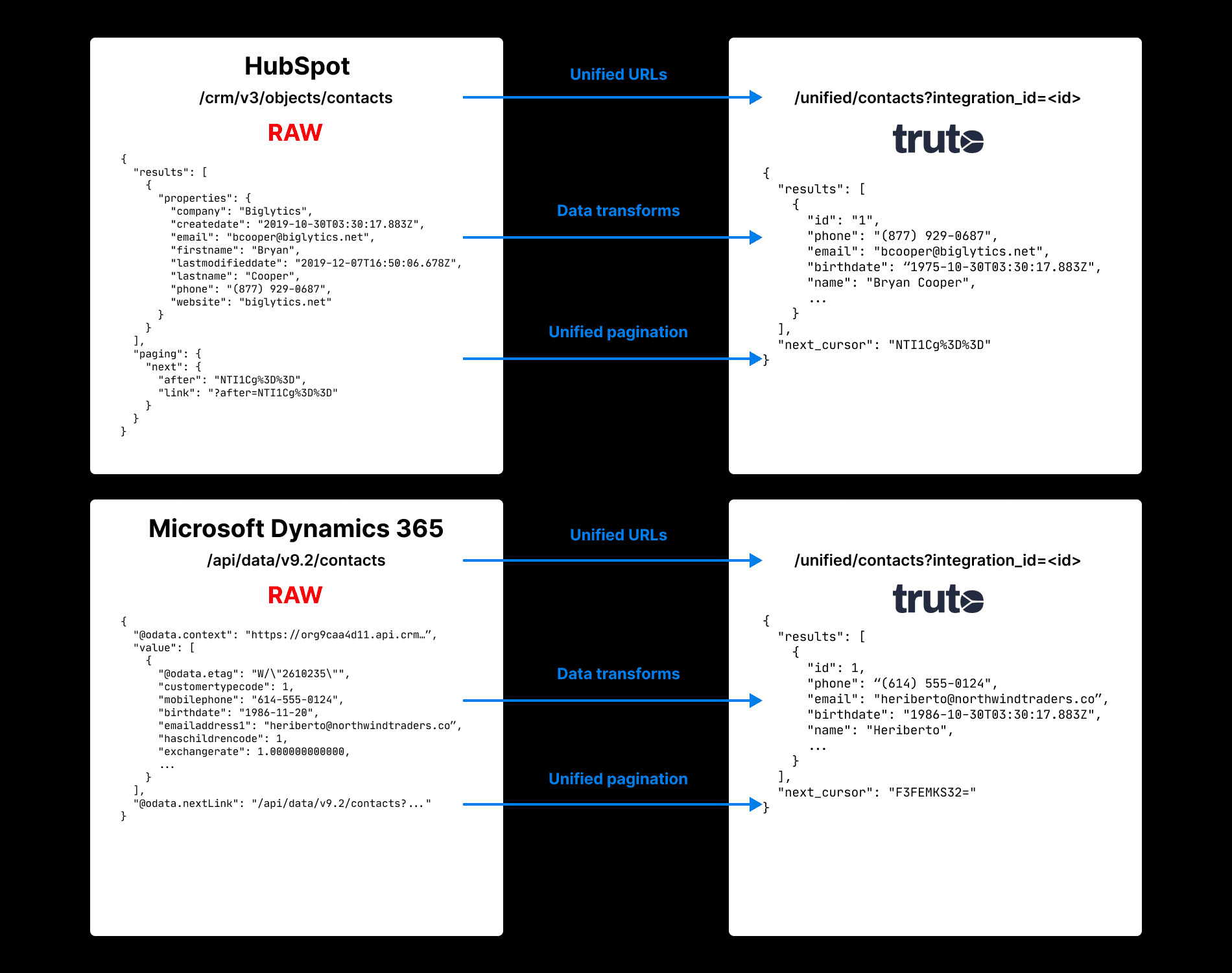
The Case for Unified APIs
This comment from a frustrated Redditor helps understand why building third-party integrations is a pain:
I always dislike doing integration with 3rd party APIs. Other than Stripe, the documentation is almost always terrible. It's not tailored to my language, there's too many links to other things I don't need to know in the beginning, and asks me to make choices on things I don't know anything about yet.
Then, I have to pick from a variety of client libraries, some of questionable quality, because the service couldn't be bothered to maintain an official lib (I'm not using esoteric langs), and then authentication is always a pain.
That's all before I get to the good stuff of just getting to play the data. And that's when I actually care about getting to use the API.
Other times, I just want it over and done with, because it's not the core of the product, and I feel like integration is just this long slog and chore.
Does anyone else feel this way? How do you deal with getting through integration quickly or painlessly?
Organizations use 130 SaaS solutions -- and it's taking longer to increase their stacks (source). It's imperative that all these solutions are able to talk to each other seamlessly.
Application growth continues with organizations using an average of 1,061 different applications. Just 29% of these applications are integrated. (source)
Integration hinders digital transformation for 80% of organizations. This figure rises to 90% for organizations behind on their anticipated digital transformation progress. (source)
How Useful is a Common Data Model Really?
Without a common data model, engineers need to write code to do the data mapping every time when they add a new integration. This can get time-consuming and boring pretty quickly.
When you add a new integration outside of what you have already built, just connecting to the unified API will be enough for the integration to work. You can imagine the time saved in having to build the integration from scratch.
What is Unified API Also Known as?
Meta API
Universal API
Unified schema
Common data model
How do Unified API Solutions Work?
Unified APIs are the intermediary between a third-party API and your API. They help in fetching data from your customer's account on the third-party platform. Generally, they work as depicted in the image below:
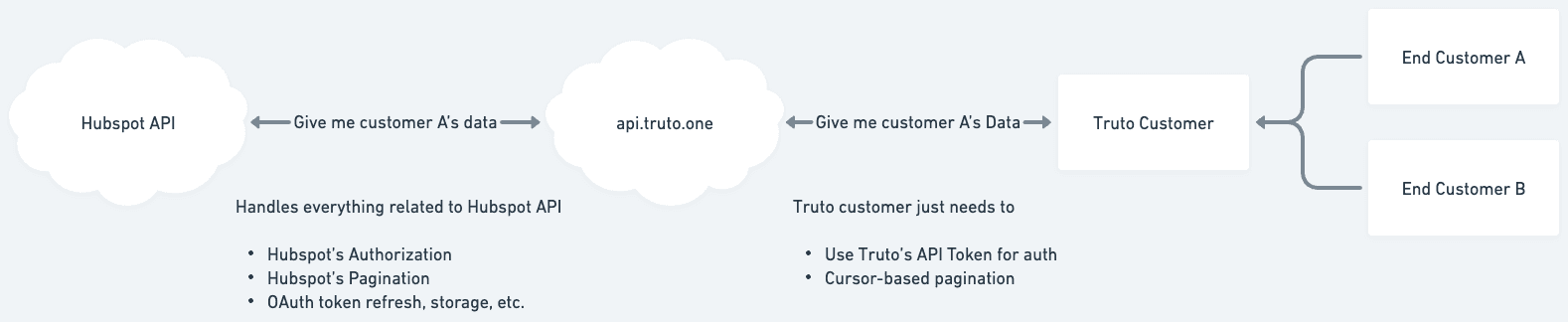
Truto API Data Flow
What are Some Popular Categories of Unified APIs?
Here are some popular unified APIs:
Unified CRM API
It normalizes data from CRMs such as Salesforce, HubSpot, Pipedrive and Close
Here's an example of how the normalization works in a unified CRM API
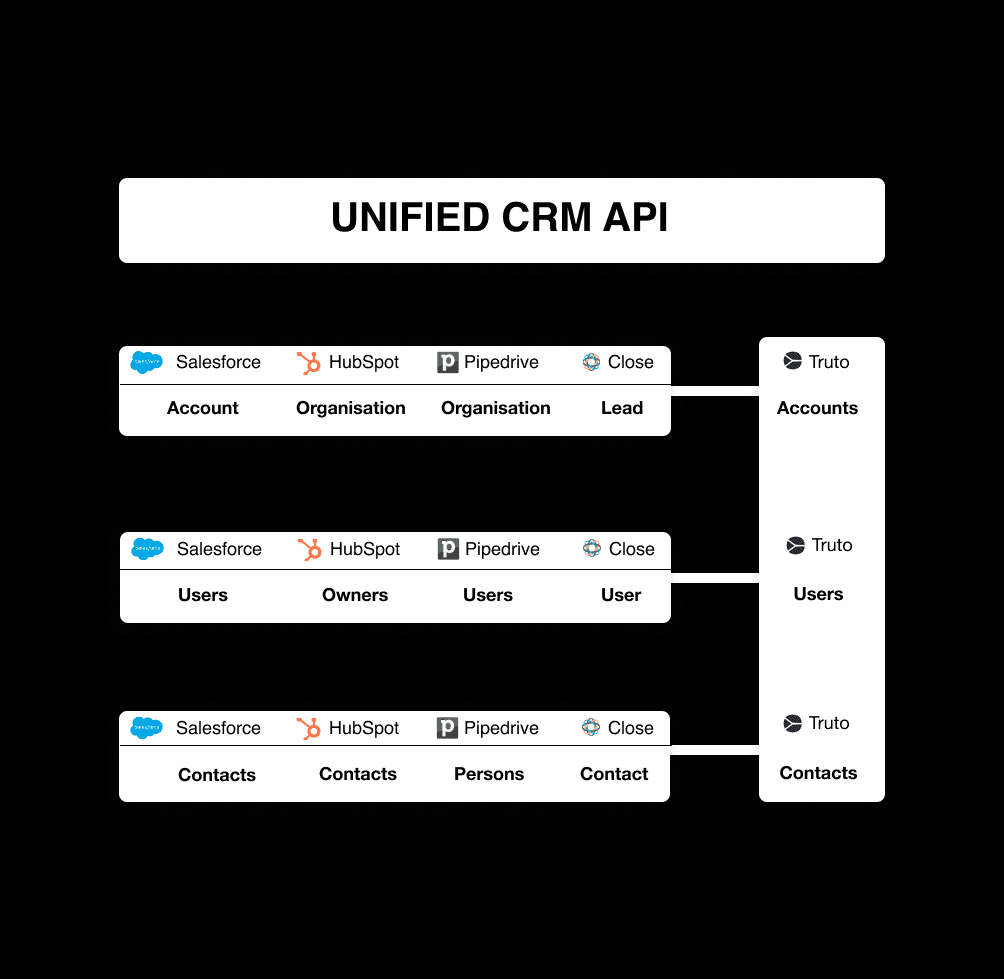
Unified CRM API with Salesforce, HubSpot, Pipedrive and Close
Unified Accounting API
It normalizes information from accounting solutions such as QuickBooks, Xero, Wave, Zoho
Here's an example of how the normalization works in an accounting unified API
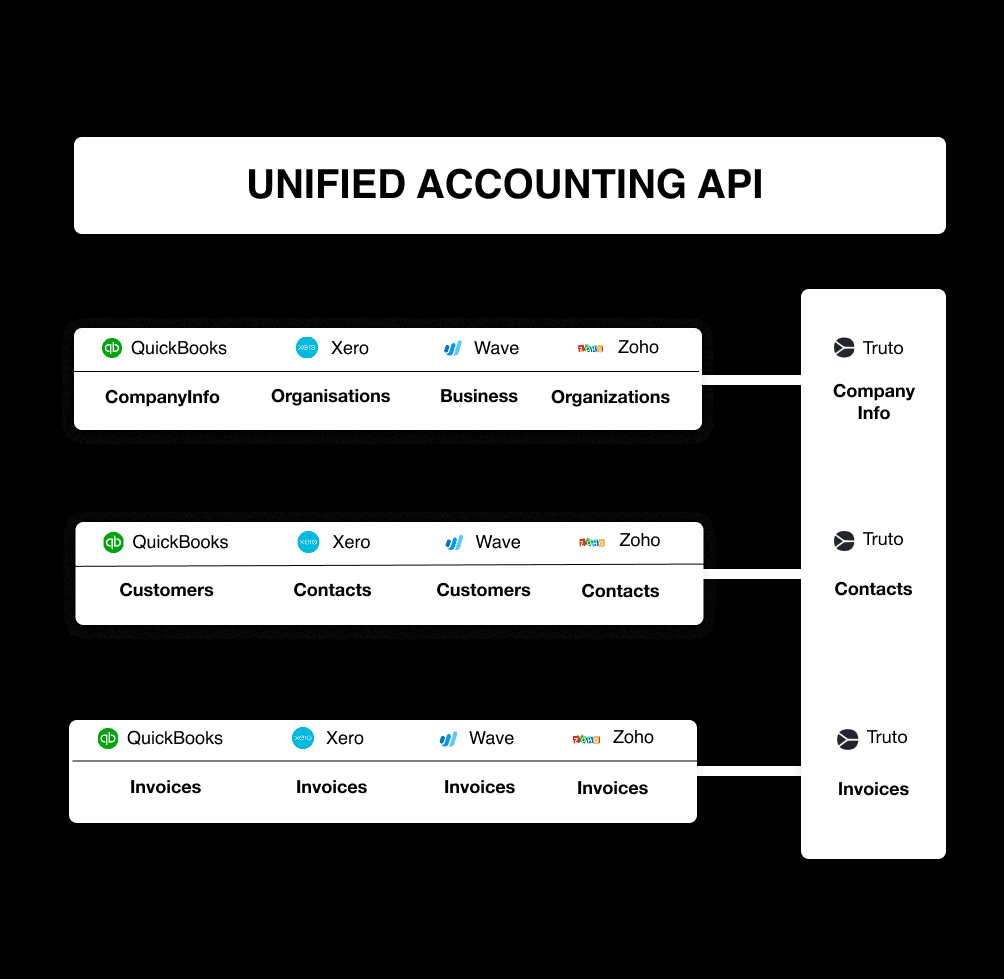
Unified Accounting API with QuickBooks, Xero, Wave, and Zoho Books
Unified HRIS API
It normalizes information from HRIS such as Gusto, Rippling, SAP Success Factors and Keka
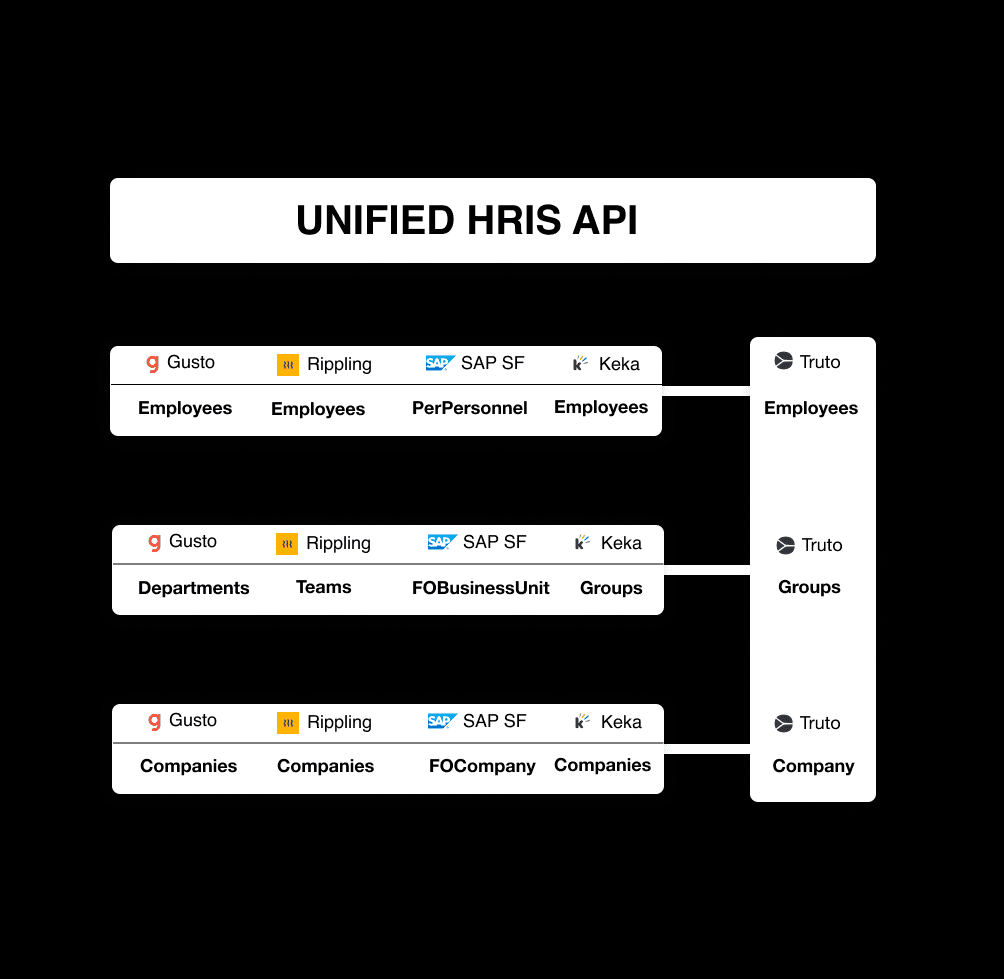
Unified HRIS API with Gusto, Rippling, SAP Success Factors, and Keka
Unified ATS API
It normalizes information from ATS such as Lever, Greenhouse, Workable and Recruitee
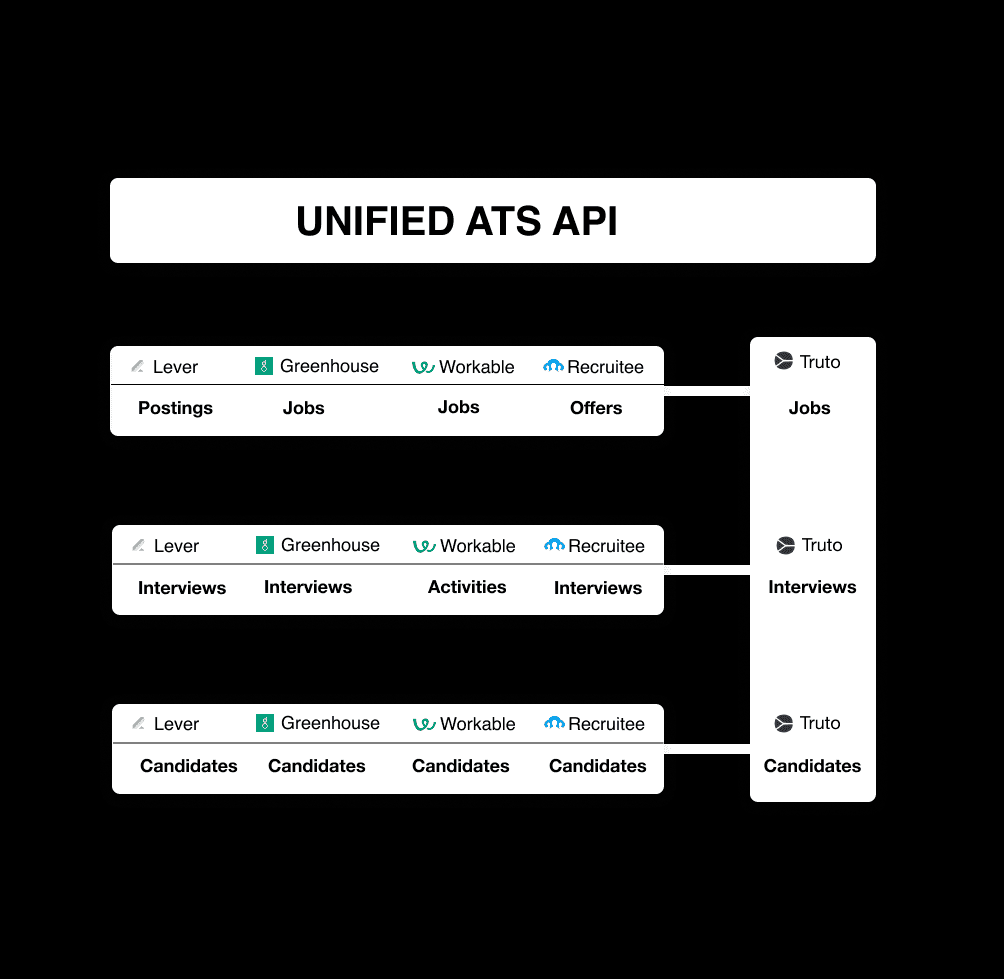
Unified HRIS API with Lever, Greenhouse, Workable and Recruitee
Unified Ticketing API
It normalizes information from Ticketing systems such as the following: Asana, ClickUp, Linear and JIRA
Other SaaS Categories with Unified APIs
Analytics
Application Development
Business Intelligence
Cloud Storage
E-commerce
Email
Event Management
Helpdesk
IM (Instant Messaging)
Incident Management
Knowledge Management
Marketing
Payment Gateway
Receipt
Remote Support
Sales Enablement
Sales Intelligence & Data
Scheduling
Single Sign-On (SSO)
Subscription Platforms
Survey
Video
Voice
WhatsApp connectors
What are the Advantages of Unified APIs?
Engineering Advantages
Faster time to market: Accelerate development and release new features faster by reducing the need to build and maintain multiple integrations.
Reduced development costs: Save time and money by centralizing API management and reducing the need to build and maintain multiple integrations.
Improved developer productivity: Empower developers to focus on building great products by abstracting away the complexity of integrating with multiple APIs.
Get rid of authentication nuances: we know OAuth is still painful since third-party APIs have their own version of the standard. Dealing with the nuances is time-consuming and downright unwarranted in 2023.
One pagination format: most unified APIs also transform the pagination to a single format
Product Advantages
Increased agility: Unified APIs can help to increase agility by making it easier to add new features and functionality to your applications.
Enhanced innovation: Unified APIs can help enhance innovation by making integrating with third-party services and building new applications easier.
Save time for customers: Unified APIs can help to increase engagement rates (hello divine PLG) since customers would stay within your app instead of having to move to say, Zapier.
Focus on the core product: engineers can focus on building the core product instead of dealing with the nuances of various third-party APIs.
Business Advantages
Increased customer satisfaction: Provide a better customer experience by offering a more consistent and seamless experience across all channels.
Increased revenue (and NRR): Generate more revenue by opening up new opportunities for cross-selling and upselling.
Target new verticals: With integrations from different verticals you can increase the number of verticals your sales team goes after.
Happier sales teams: Integrations are not deal-breakers any longer, and your sales team will see more deals getting closed faster.
Increased website traffic: Drive more traffic to your website by making it easier for customers to find the integrations they need.
Reduced churn: Keep customers engaged by providing a better overall experience.
Increased brand awareness: Unified APIs can help to increase brand awareness by making it easier for people to find out about your products and services.
Improved customer support: Provide faster and more efficient customer support by centralizing API management and reducing the need to manage multiple support channels.
Reduced risk: Unified APIs can help to reduce the risk of security breaches by centralizing API management and making it easier to track and monitor API usage.
Improved compliance: Unified APIs can help to improve compliance with industry regulations by providing a single point of control for API access and usage.
What are the Disadvantages of Unified APIs?
Platform risk: what if the unified API provider you are using decides to shut down? You want to make sure you are able to switch easily in that scenario. Lalit, CTO at Clearfeed.ai shares more about designing a fail-safe architecture.
Cost: with cost not in your control, you may want to make sure you have long-term contracts with the services you are using.
Latency: you want to make sure the latency is within reasonable windows in order to ensure a great end-user experience.
Creativity constraints: developers don't want data models forced on them and want to have the flexibility to:
a) change the unified model data mapping to suit their needs and,
b) interact with the underlying API to accomplish all use cases for customers.Longer support loops: when things break, you don't want to run into support and customer success teams depending on the engineering team to troubleshoot.
We Can Build the Integrations on Our Own?
Here's Subhash Choudhary, CTO at Dukaan, discussing the pros and cons of building software in-house: The Jury is Out on Build vs. Buy
We also wrote about whether you should use a unified API provider here: Should I use a unified API provider
The decision to buy or build ultimately depends on your resources, philosophy and culture.
Can't we Use Zapier Instead?
Zapier works for use cases when the integrations don't augment your core product. Read more on this topic here: Zapier: Read This if You Are Asking Your Customers to Integrate Using Zapier
Common Misconceptions Regarding Unified APIs
Unified API Providers Force-Fit Their Unified Models on Developers
While some unified API providers force-fit their unified models, Truto provides a customizable unified API.
It should also be stated that unified APIs can only go so far in normalizing the data from various APIs, and you'll need to have the flexibility to deal with the underlying API directly when you want to solve certain unique cases. That's when having the ability to interact with the underlying API via a proxy API becomes paramount.
Why go with unified APIs when you need to use the proxy API anyway? Well, this is where the Pareto principle comes into play. The unified API will help you solve 80% of the use cases, enabling you to move fast and focus on the unique cases that require a more tailored approach.
Unified API Providers Don't Allow Custom OAuth
With Truto, you can change the client ID and secret, and you are not restricted to using Truto's OAuth app. This is a feature that is particularly loved by our customers.
Unified APIs are an Inferior Alternative to Workflow Automation Tools
We believe that unified APIs and workflow automation tools are both means to an end, and it's a matter of taste, preference, and relevance. Most developers prefer building and managing integrations with code rather than drag-and-drop UI builders.
If you want to empower other team members in your organization to build integrations, such as product managers, a workflow automation tool may be a better fit.
It also comes down to the use case. If you're building one-off integrations and not looking at integrating a category of SaaS applications, workflow automation tools can be a good option. While integrating whole categories, using unified APIs makes a lot more sense.
Unified APIs Demand Broad Scopes of Data Access Making End-Users Privacy Conscious
These are limitations we saw with other unified API providers, and we built Truto to solve them. With Truto, you can customize the scopes of data you are asking for access to when a customer connects their third-party account with your app.
End-Users May Not be Comfortable Seeing Another App While They Connect Their Accounts
This is a game of dice. While some end-users are comfortable seeing another app underneath that's powering the integration (think users connecting their bank accounts with Plaid underneath), some users may not.
We provide options to customize the drop-in UI and add your own OAuth app. However, we recommend going ahead with using Truto as is since it'll save time.
We also take data security seriously at Truto, any data stored is encrypted at rest and Truto is SOC 2 Type 2, ISO:270001, GDPR and HIPAA compliant.
In this article
Content Title
Content Title
Content Title
In this article
What is a Unified API?
More from our Blog
All Posts
Launching FetchDB: A drop-in MongoDB Atlas Data API Alternative
A seamless alternative to the MongoDB Atlas Data API. Without any change to your current logic.
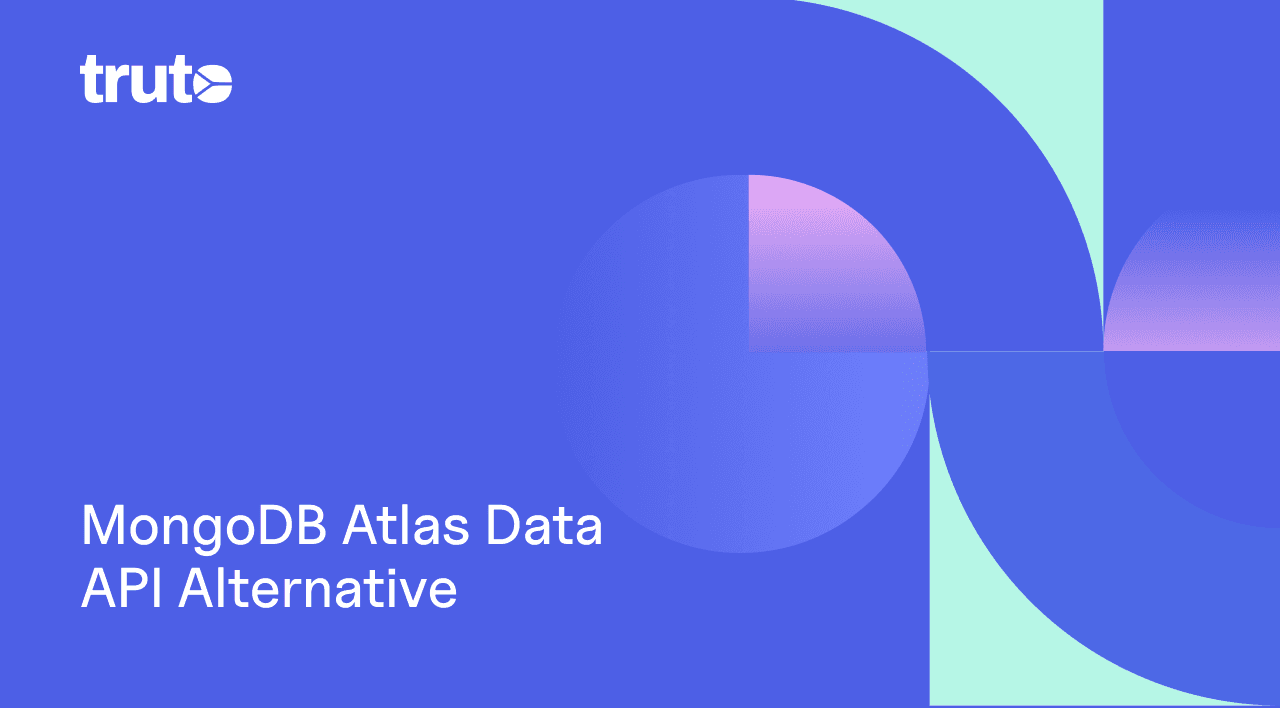
All Posts
Launching FetchDB: A drop-in MongoDB Atlas Data API Alternative
A seamless alternative to the MongoDB Atlas Data API. Without any change to your current logic.
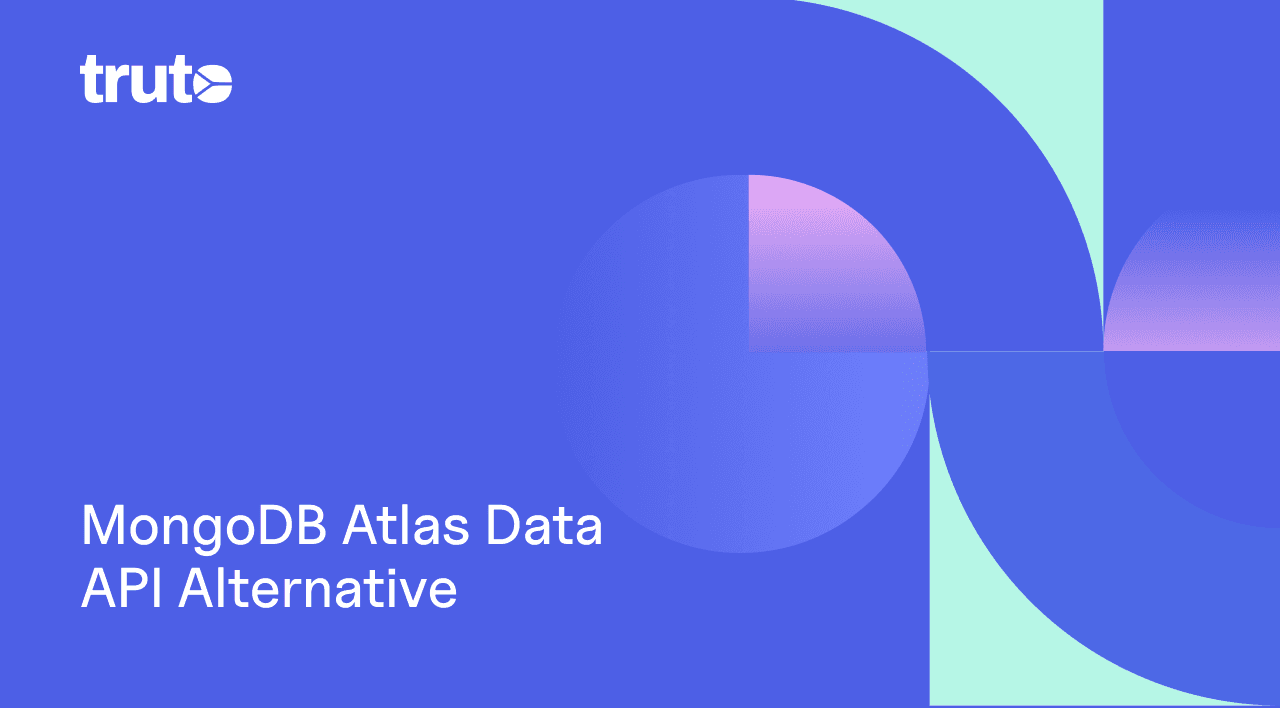
All Posts
Launching FetchDB: A drop-in MongoDB Atlas Data API Alternative
A seamless alternative to the MongoDB Atlas Data API. Without any change to your current logic.
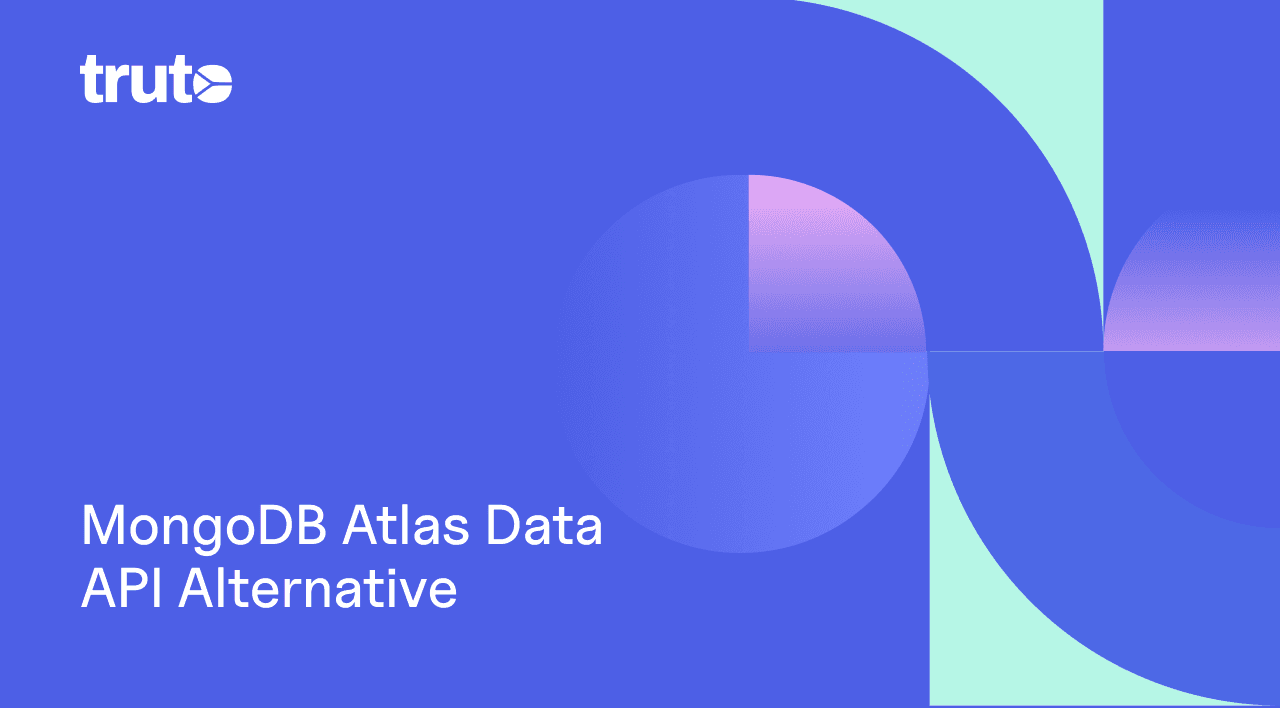
Guides
Tackling the Challenges of File Upload and Download Integrations: A Detailed Guide
Integrating file uploads and downloads across different systems can be challenging. Learn more about how Truto makes this a breeze for developers in this post.
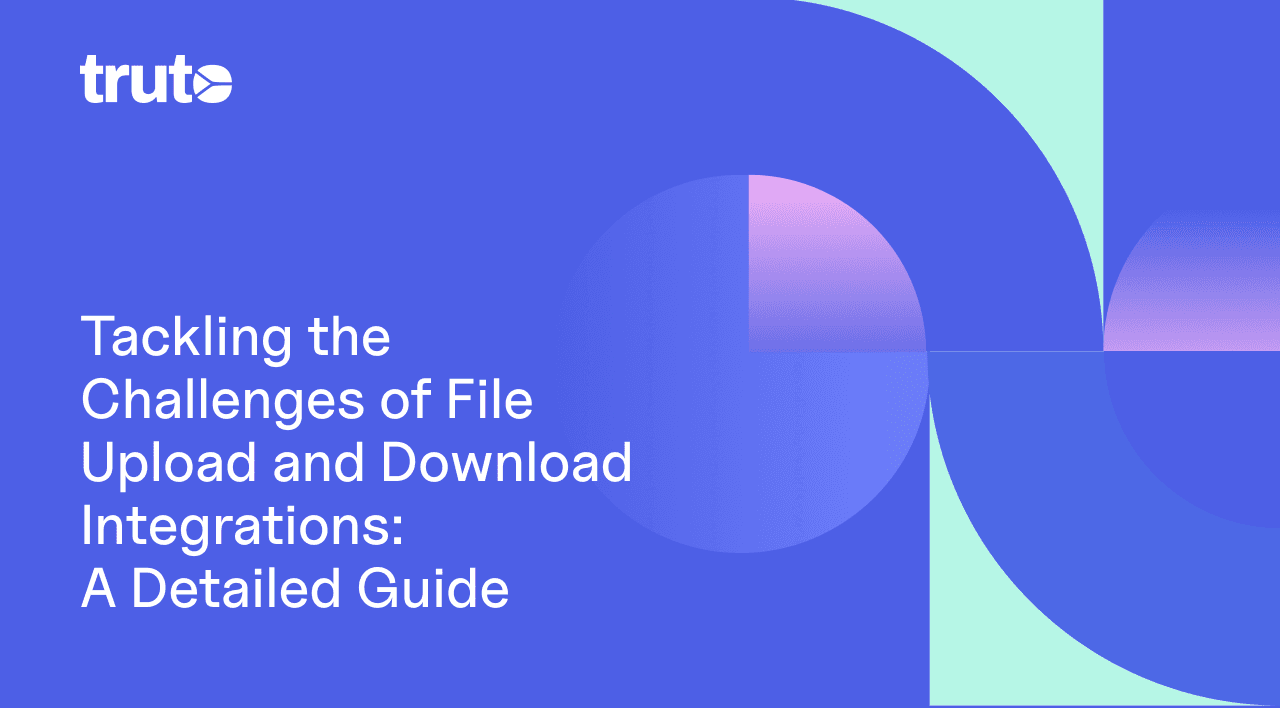
Guides
Tackling the Challenges of File Upload and Download Integrations: A Detailed Guide
Integrating file uploads and downloads across different systems can be challenging. Learn more about how Truto makes this a breeze for developers in this post.
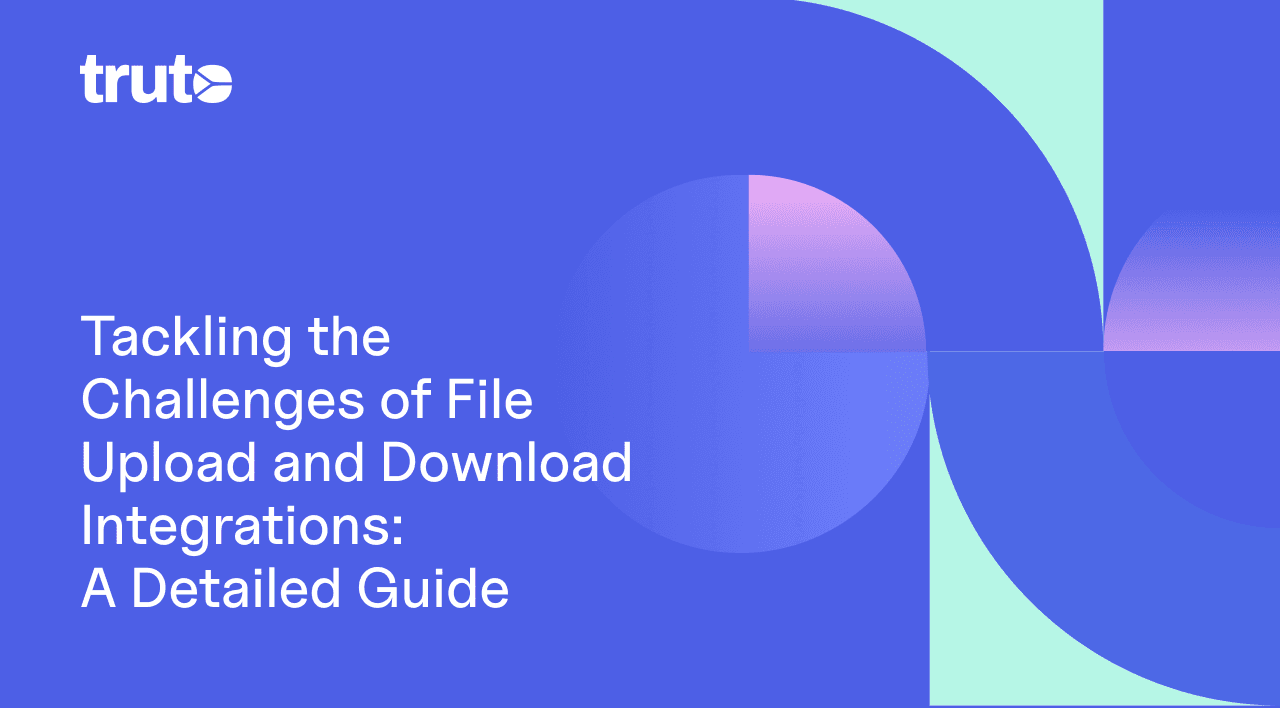
Guides
Tackling the Challenges of File Upload and Download Integrations: A Detailed Guide
Integrating file uploads and downloads across different systems can be challenging. Learn more about how Truto makes this a breeze for developers in this post.
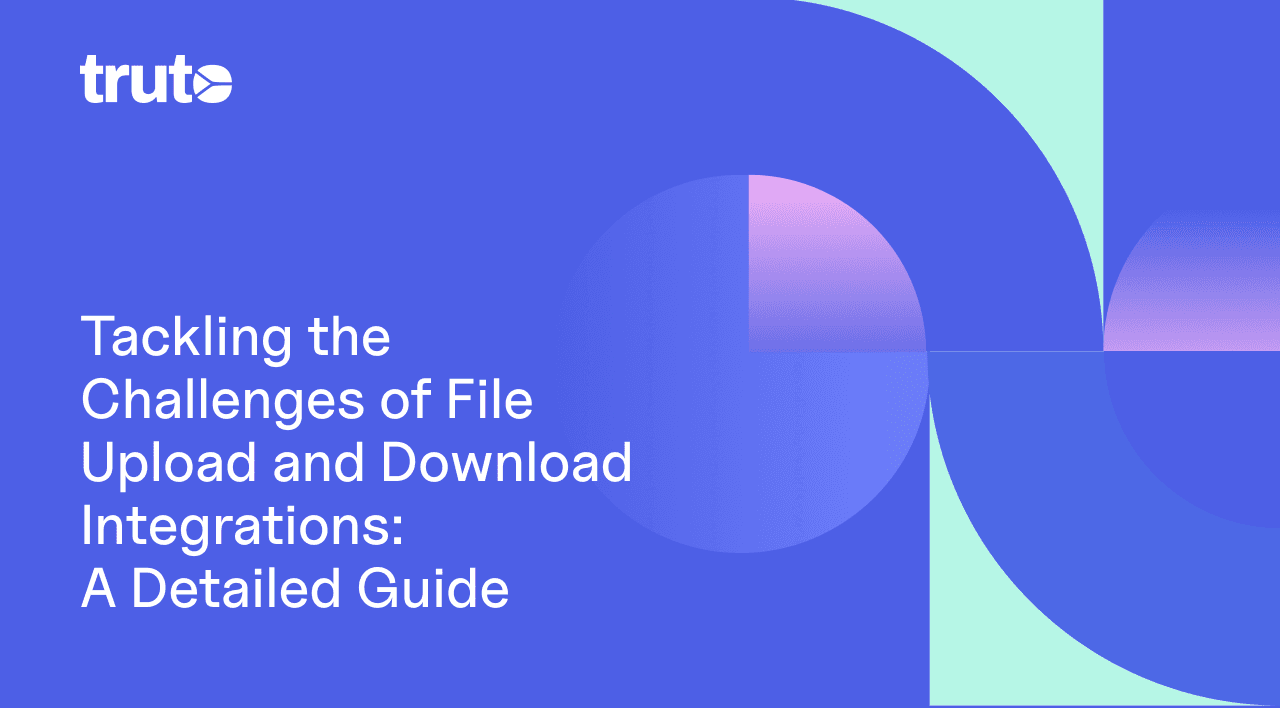
Security
Successfully Completed SOC 2 Type II Audit for Year 2 | Truto
Truto completes its SOC 2 Type II audit for Year 2 successfully. Learn more about what this means for our customers.
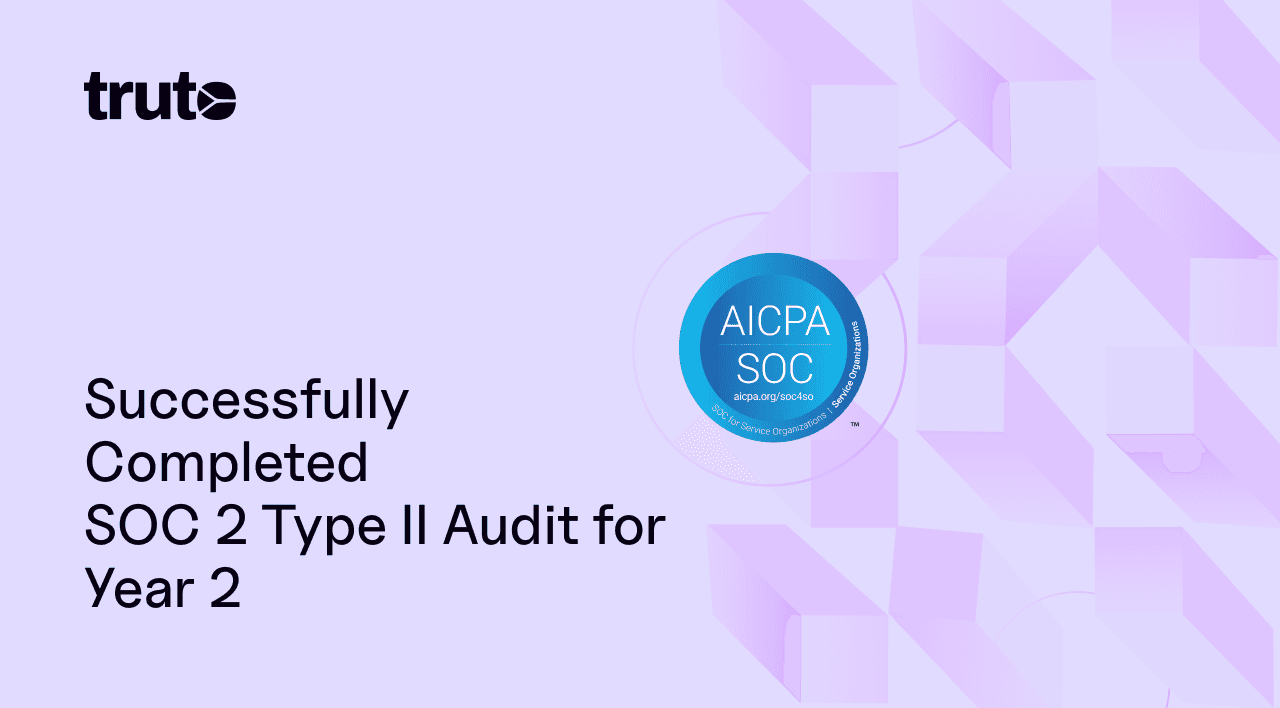
Security
Successfully Completed SOC 2 Type II Audit for Year 2 | Truto
Truto completes its SOC 2 Type II audit for Year 2 successfully. Learn more about what this means for our customers.
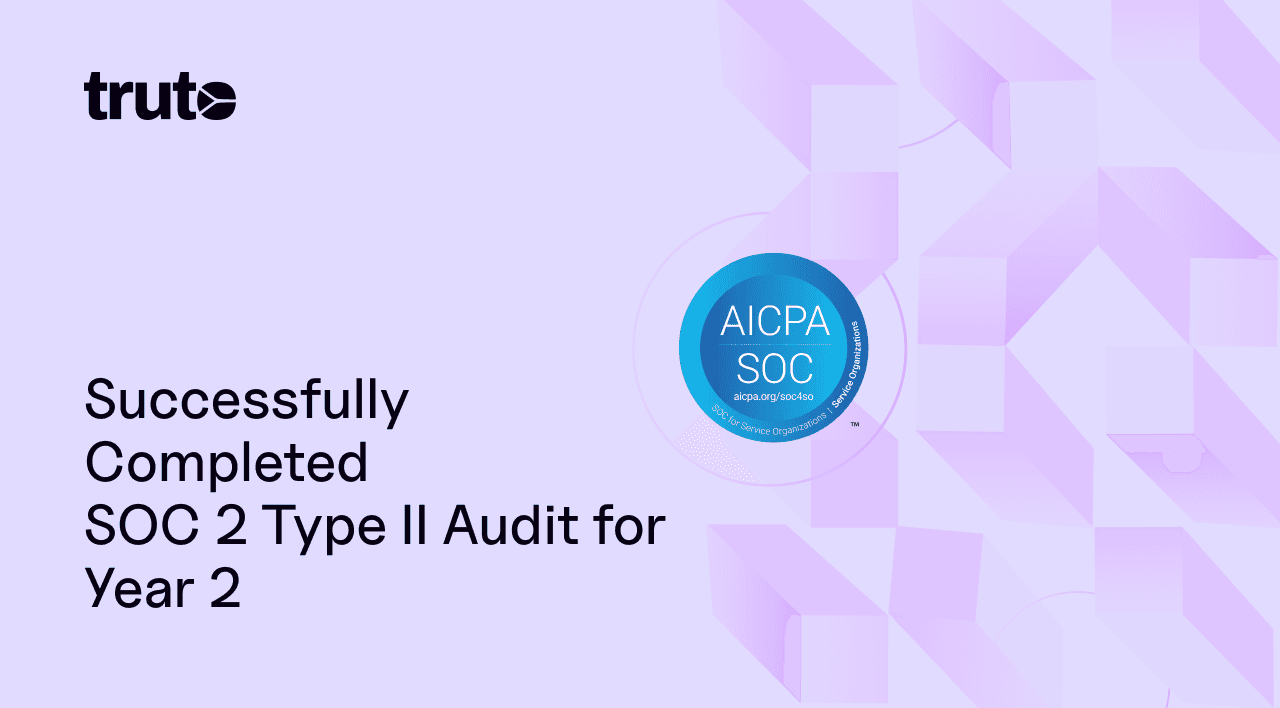
Security
Successfully Completed SOC 2 Type II Audit for Year 2 | Truto
Truto completes its SOC 2 Type II audit for Year 2 successfully. Learn more about what this means for our customers.
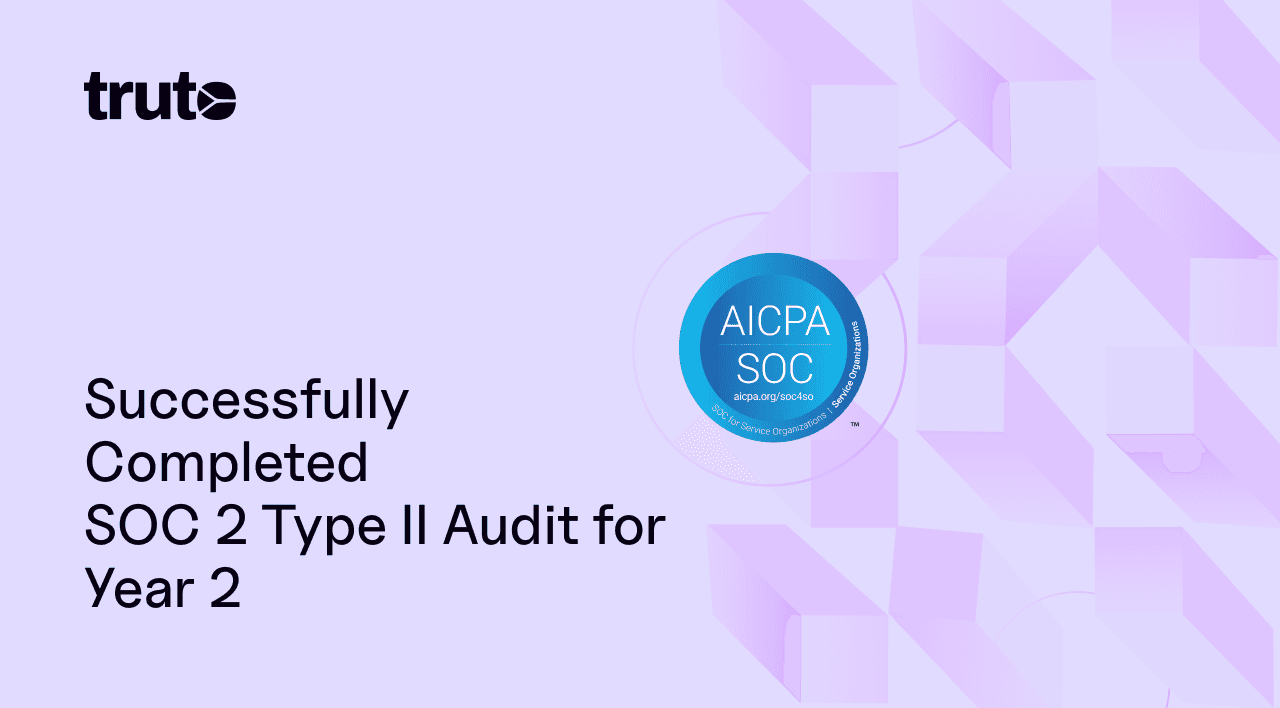
Take back focus where it matters. Let Truto do integrations.
Learn more about our unified API service and solutions. This is a short, crisp 30-minute call with folks who understand the problem of alternatives.

Take back focus where it matters. Let Truto do integrations.
Learn more about our unified API service and solutions. This is a short, crisp 30-minute call with folks who understand the problem of alternatives.

Take back focus where it matters. Let Truto do integrations.
Learn more about our unified API service and solutions. This is a short, crisp 30-minute call with folks who understand the problem of alternatives.

Developers
RESOURCES
Developers
RESOURCES
Developers
RESOURCES
Did our integrations roster hit the spot?
© Yin Yang, Inc. 2024. All rights reserved.
9450 SW Gemini Dr, PMB 69868, Beaverton, Oregon 97008-7105, United States
Did our integrations roster hit the spot?
© Yin Yang, Inc. 2024. All rights reserved.
9450 SW Gemini Dr, PMB 69868, Beaverton, Oregon 97008-7105, United States
Did our integrations roster hit the spot?
© Yin Yang, Inc. 2024. All rights reserved.
9450 SW Gemini Dr, PMB 69868, Beaverton, Oregon 97008-7105, United States






